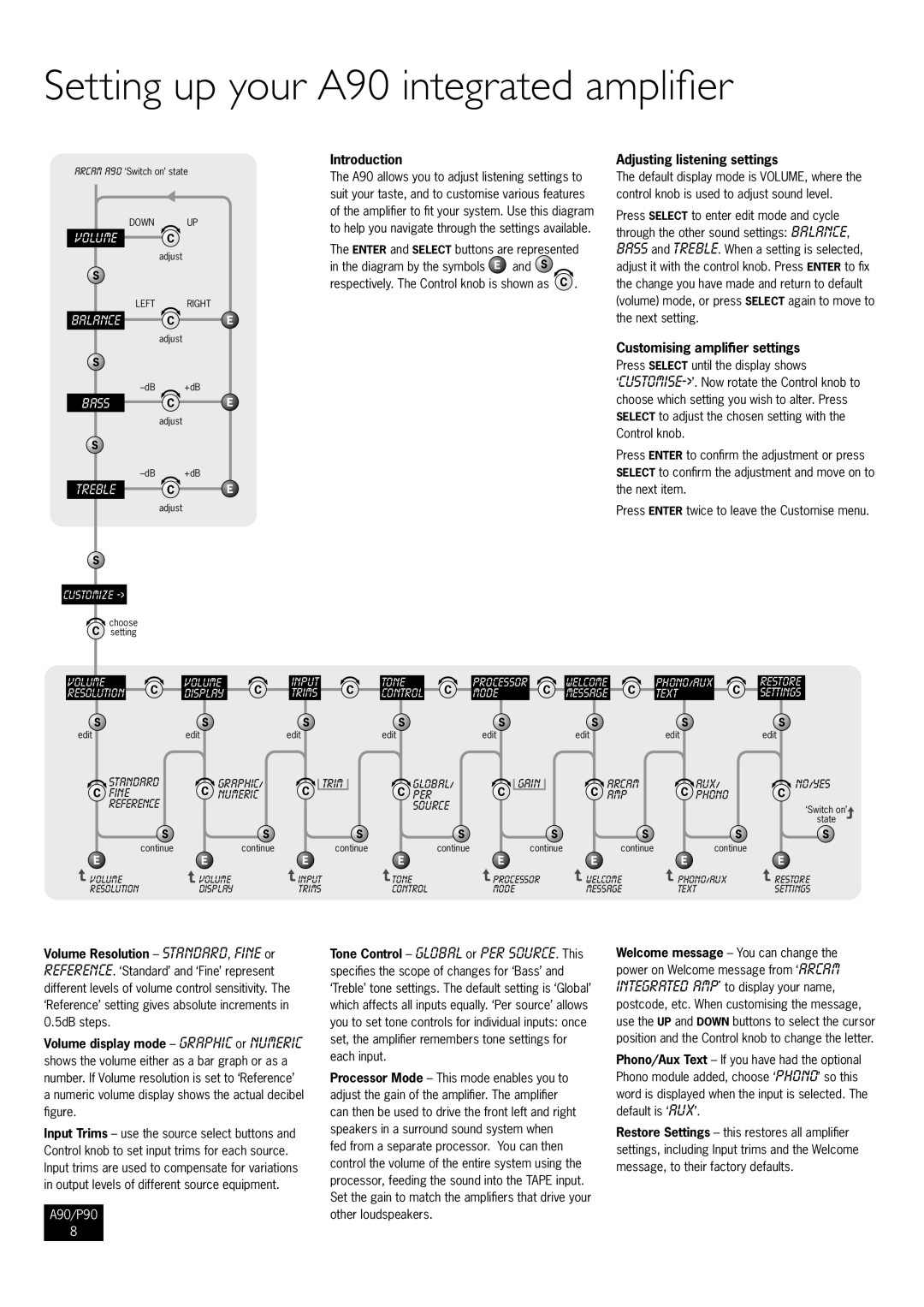A90, P90/3, P90 specifications
The Arcam P90, P90/3, and A90 are prominent models in the Arcam amplifier lineup, renowned for their commitment to delivering high-quality audio performance. Each model showcases advanced technologies aimed at providing an immersive listening experience, catering to audiophiles and casual listeners alike.The Arcam P90 is a powerful stereo power amplifier that boasts impressive output capabilities. With a dynamic range and high current output, the P90 is designed to drive a wide variety of speakers with ease. The design emphasizes high-performance components and a robust power supply, ensuring that listeners enjoy a clean and detailed sound across the audio spectrum. The P90 also features a proprietary feedback topology, which contributes to its high fidelity and low distortion levels, making it a favorite among professionals and music enthusiasts.
The P90/3 is an enhanced version of the P90, integrating further refinements in performance and efficiency. This model features improvements in power handling and heat dissipation, allowing for sustained performance even during high-demand listening sessions. It maintains the original’s strengths while adding modern connectivity options to accommodate current audio trends. The P90/3 retains the elegant design language synonymous with Arcam products, featuring a sturdy chassis that minimizes vibrations and interference, thereby enhancing sound quality.
The A90, part of the same family, is a highly regarded integrated amplifier that incorporates both rugged amplification and versatile inputs. With a focus on user-friendly operation, the A90 allows direct connection with various sources, including digital and analog devices. It features advanced digital-to-analog conversion technology, ensuring pristine audio playback regardless of source quality. The A90 also emphasizes high current delivery, thus enabling it to produce a rich, dynamic soundstage that captivates listeners.
All three models share Arcam's dedication to high-quality engineering, with a focus on reducing distortions and enhancing audio clarity. Their compatibility with a wide array of audio formats ensures that they remain relevant in an ever-evolving digital landscape. With features that prioritize performance, durability, and aesthetic appeal, the Arcam P90, P90/3, and A90 amplifiers stand out as top choices for anyone serious about their audio experience, providing the fidelity and emotional engagement that audiophiles crave.