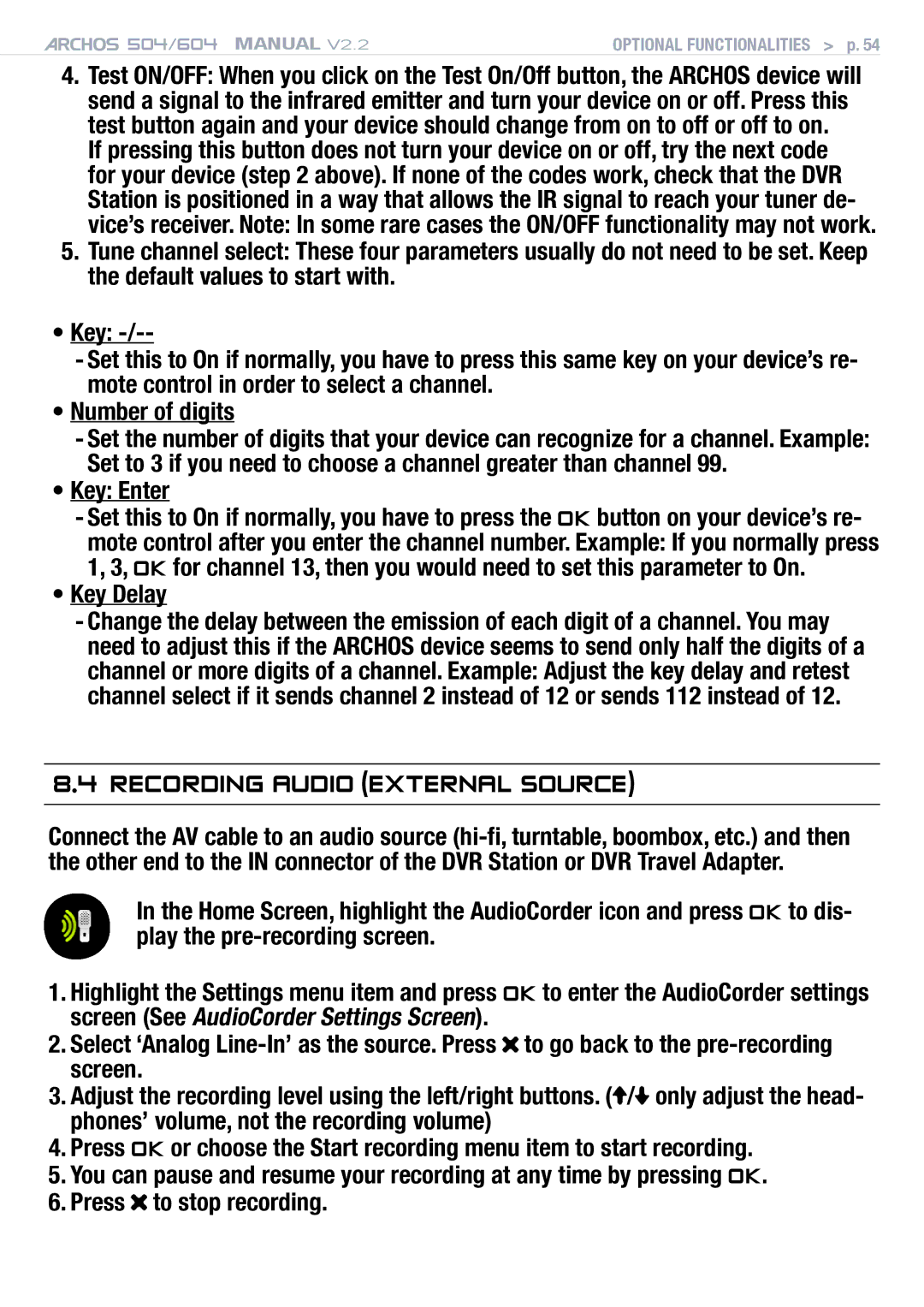504/604 MANUAL V2.2 | Optional Functionalities > p. 54 |
4.Test ON/OFF: When you click on the Test On/Off button, the ARCHOS device will send a signal to the infrared emitter and turn your device on or off. Press this test button again and your device should change from on to off or off to on.
If pressing this button does not turn your device on or off, try the next code for your device (step 2 above). If none of the codes work, check that the DVR Station is positioned in a way that allows the IR signal to reach your tuner de- vice’s receiver. Note: In some rare cases the ON/OFF functionality may not work.
5.Tune channel select: These four parameters usually do not need to be set. Keep the default values to start with.
•Key:
-Set this to On if normally, you have to press this same key on your device’s re- mote control in order to select a channel.
•Number of digits
-Set the number of digits that your device can recognize for a channel. Example: Set to 3 if you need to choose a channel greater than channel 99.
•Key: Enter
-Set this to On if normally, you have to press the OK button on your device’s re- mote control after you enter the channel number. Example: If you normally press 1, 3, OK for channel 13, then you would need to set this parameter to On.
•Key Delay
-Change the delay between the emission of each digit of a channel. You may need to adjust this if the ARCHOS device seems to send only half the digits of a channel or more digits of a channel. Example: Adjust the key delay and retest channel select if it sends channel 2 instead of 12 or sends 112 instead of 12.
8.4 Recording Audio (external source)
Connect the AV cable to an audio source
In the Home Screen, highlight the AudioCorder icon and press OK to dis- play the
1.Highlight the Settings menu item and press OK to enter the AudioCorder settings screen (See AudioCorder Settings Screen).
2.Select ‘Analog ![]() to go back to the
to go back to the
3.Adjust the recording level using the left/right buttons. (![]() /
/![]() only adjust the head- phones’ volume, not the recording volume)
only adjust the head- phones’ volume, not the recording volume)
4.Press OK or choose the Start recording menu item to start recording.
5.You can pause and resume your recording at any time by pressing OK.
6.Press ![]() to stop recording.
to stop recording.