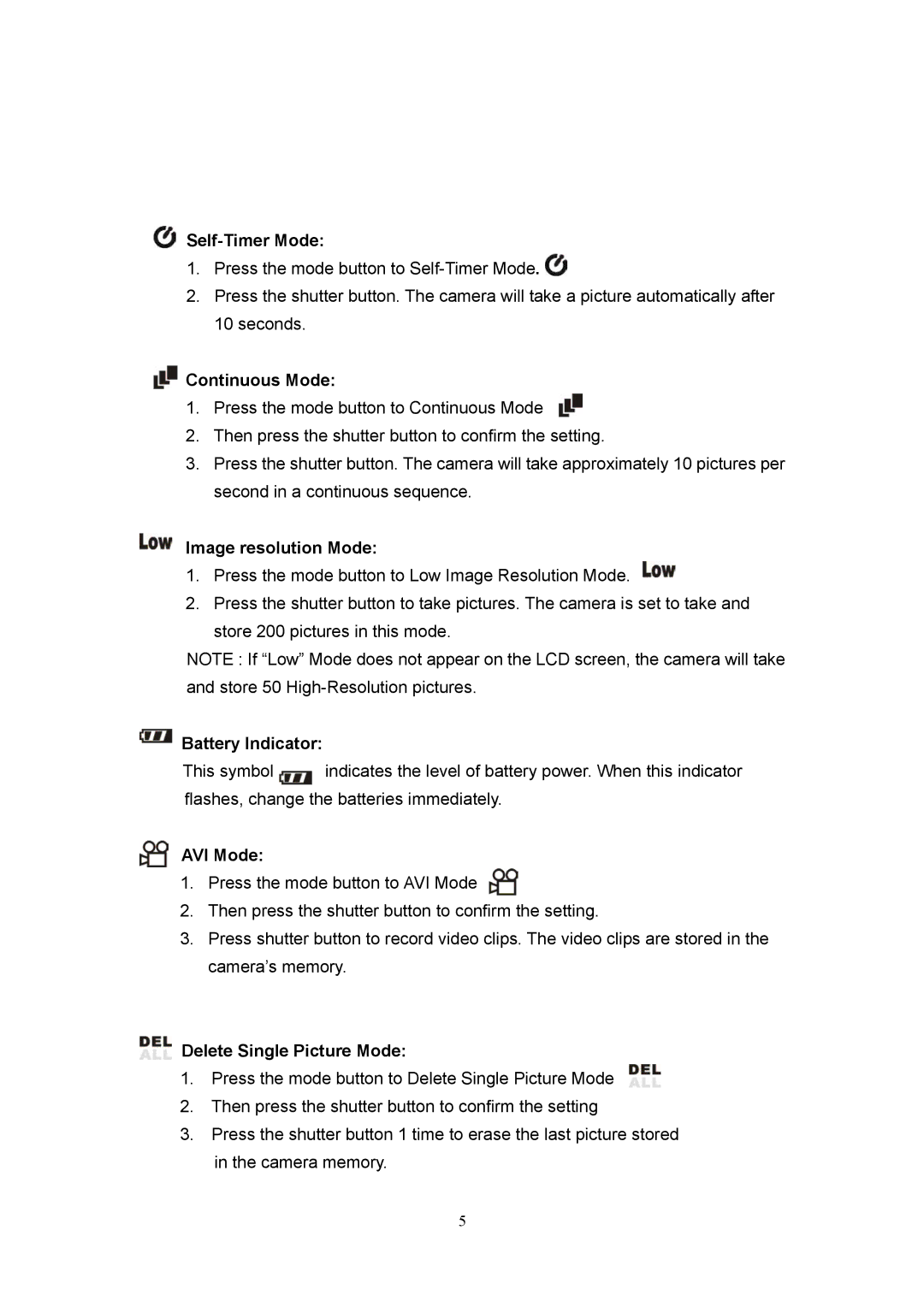Self-Timer Mode:
1.Press the mode button to ![]()
2.Press the shutter button. The camera will take a picture automatically after 10 seconds.
 Continuous Mode:
Continuous Mode:
1.Press the mode button to Continuous Mode ![]()
2.Then press the shutter button to confirm the setting.
3.Press the shutter button. The camera will take approximately 10 pictures per second in a continuous sequence.
Image resolution Mode:
1.Press the mode button to Low Image Resolution Mode. ![]()
2.Press the shutter button to take pictures. The camera is set to take and
store 200 pictures in this mode.
NOTE : If “Low” Mode does not appear on the LCD screen, the camera will take and store 50
Battery Indicator: |
|
This symbol | indicates the level of battery power. When this indicator |
flashes, change the batteries immediately.
AVI Mode:
1.Press the mode button to AVI Mode ![]()
2.Then press the shutter button to confirm the setting.
3.Press shutter button to record video clips. The video clips are stored in the camera’s memory.
Delete Single Picture Mode:
1.Press the mode button to Delete Single Picture Mode ![]()
2.Then press the shutter button to confirm the setting
3.Press the shutter button 1 time to erase the last picture stored in the camera memory.
5