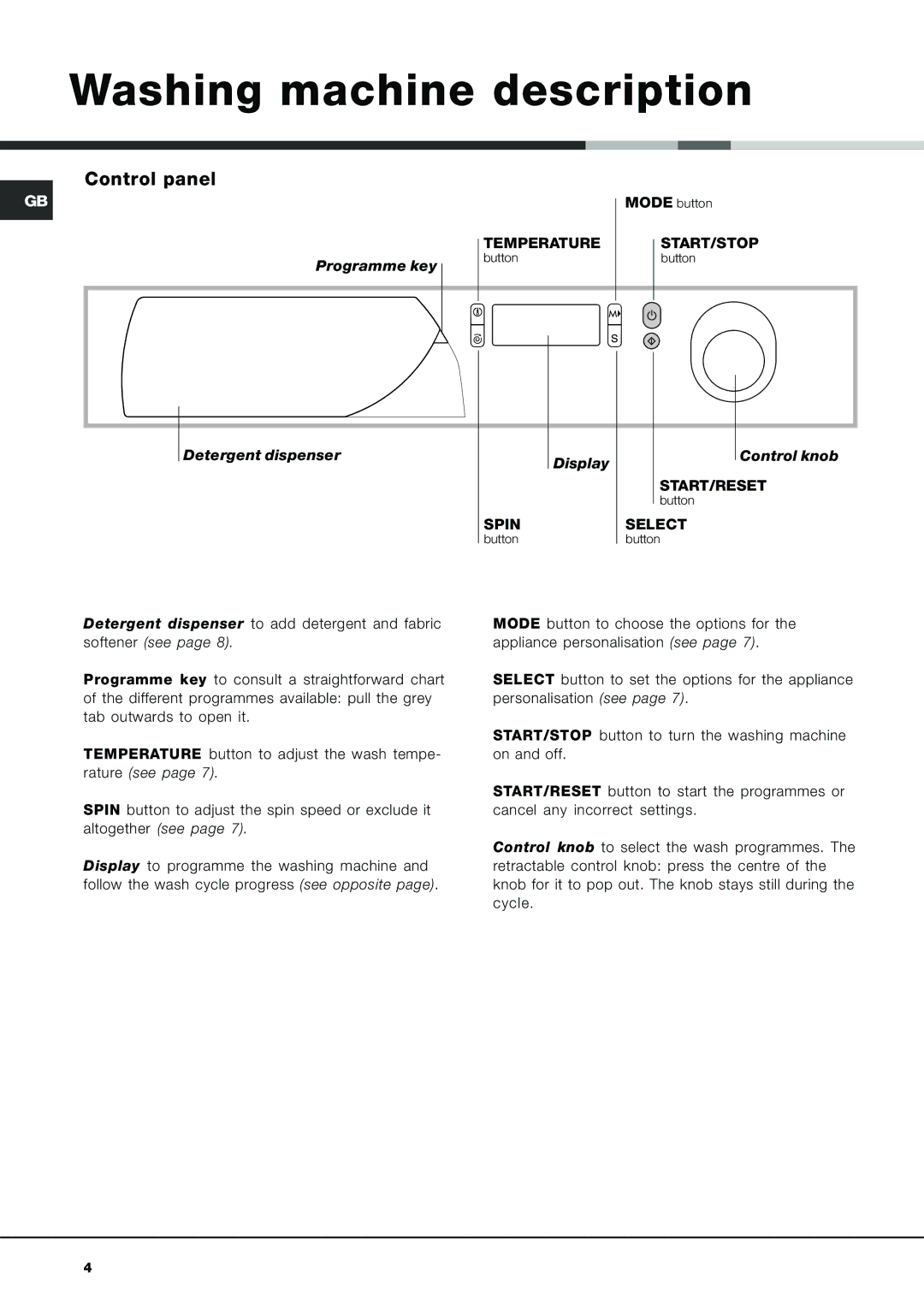AVSD 109 specifications
The Ariston AVSD 109 is a versatile and efficient appliance that has garnered attention in homes for its innovative features and user-friendly design. This compact washing machine stands out in the market due to its combination of efficiency, functionality, and advanced technology, perfectly catering to the needs of modern households.One of the key features of the Ariston AVSD 109 is its impressive A++ energy efficiency rating, which ensures that users can enjoy substantial energy savings while reducing their environmental impact. This machine is designed to consume minimal electricity, making it a sustainable choice for families looking to lower their utility bills.
The Ariston AVSD 109 boasts a generous capacity of up to 9 kg, allowing users to wash larger loads in one go, which is a significant time-saver. Its wide range of programs accommodates various fabrics and level of soil, including cotton, synthetics, delicates, and wool. This versatility ensures that each type of textile is treated appropriately, maintaining the quality and longevity of garments.
Equipped with advanced technologies, the Ariston AVSD 109 features a digital display that provides clear feedback on wash settings and time remaining. Additionally, it comes with a delay start function, allowing users to schedule laundry for a more convenient time, such as during off-peak energy hours. This feature is particularly valuable for those with busy schedules.
The washing machine incorporates smart sensors that automatically adjust water and energy consumption based on the load size, optimizing every wash for performance and efficiency. This technology not only enhances cleaning outcomes but also supports water conservation efforts.
Noise levels are minimized with the Ariston AVSD 109, which operates at a low decibel level, making it ideal for apartment living or homes where noise can be an issue. The machine runs smoothly and quietly, ensuring that laundry day does not disrupt daily activities.
Another notable characteristic is the machine's build quality and durability. Designed with robust materials and components, the Ariston AVSD 109 is built to withstand the rigors of everyday use, ensuring a long lifespan.
In sum, the Ariston AVSD 109 is an excellent choice for anyone in need of a reliable, efficient, and technologically advanced washing machine that meets the demands of modern living while being mindful of energy and water consumption. It is perfect for families, individuals, or anyone looking to streamline their laundry experience without compromising on quality or performance.