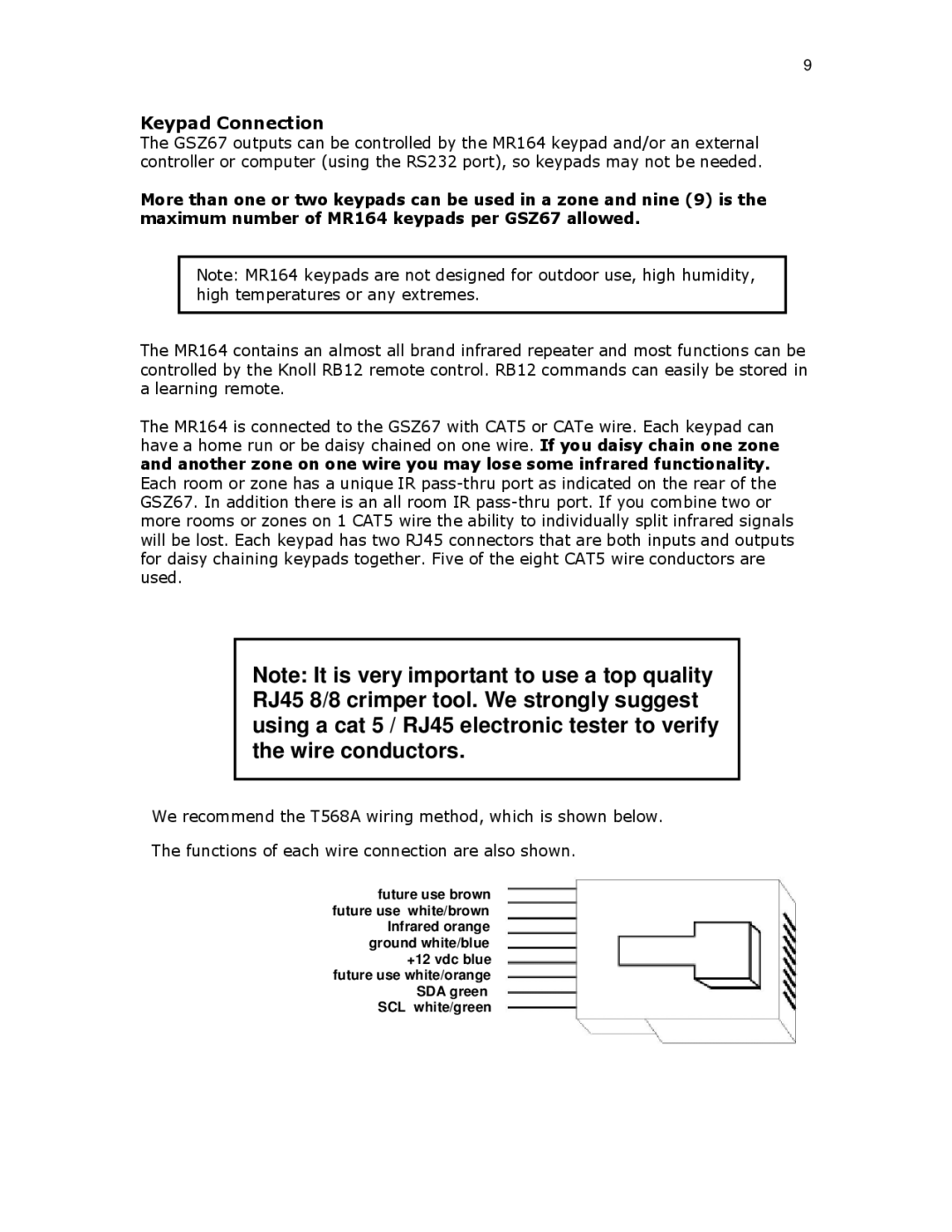GSZ67 specifications
The Ariston GSZ67 is a highly acclaimed household appliance known for its robust performance and energy efficiency. This model stands out in the competitive market of refrigerators due to its combination of innovative technologies and user-friendly features designed to enhance user experience.One of the key features of the Ariston GSZ67 is its spacious interior, crafted to accommodate various food items with ease. The refrigerator boasts multiple shelves made of tempered glass, which offers both durability and better visibility, allowing users to find what they need quickly. The refrigerator section has been designed with adjustable shelves, providing users the flexibility to customize storage as per their requirements.
In terms of cooling technology, the Ariston GSZ67 is equipped with a powerful cooling system that ensures uniform temperature distribution throughout the fridge. This advanced cooling technology helps in preserving food freshness for a longer duration, minimizing spoilage. Additionally, the refrigerator includes a fast cooling option, perfect for quickly chilling beverages or newly added groceries.
Energy efficiency is another hallmark of the Ariston GSZ67, making it an environmentally friendly choice for modern households. It features an A+ energy rating, which translates into lower electricity consumption without compromising performance. This not only benefits the wallet but also reduces the carbon footprint, aligning with contemporary eco-conscious living.
For added convenience, the Ariston GSZ67 comes with a user-friendly digital display that allows individuals to monitor temperature settings easily. This interface simplifies adjustments, ensuring optimal performance based on user preferences. Moreover, the model includes alarm alerts for open doors, reminding users to close the refrigerator to maintain energy efficiency.
The Ariston GSZ67 also features advanced filtration systems to minimize odors, keeping the interior smelling fresh. Its design is not only functional but also aesthetically pleasing, making it a stylish addition to any kitchen decor.
In summary, the Ariston GSZ67 is a well-rounded refrigerator that combines space, performance, and energy efficiency. With its innovative cooling technologies and thoughtful features, it meets the dynamic needs of modern households, proving to be a reliable partner in food preservation and household management. Whether it’s for fresh produce, frozen goods, or beverages, the Ariston GSZ67 provides a seamless experience in food storage and maintenance.