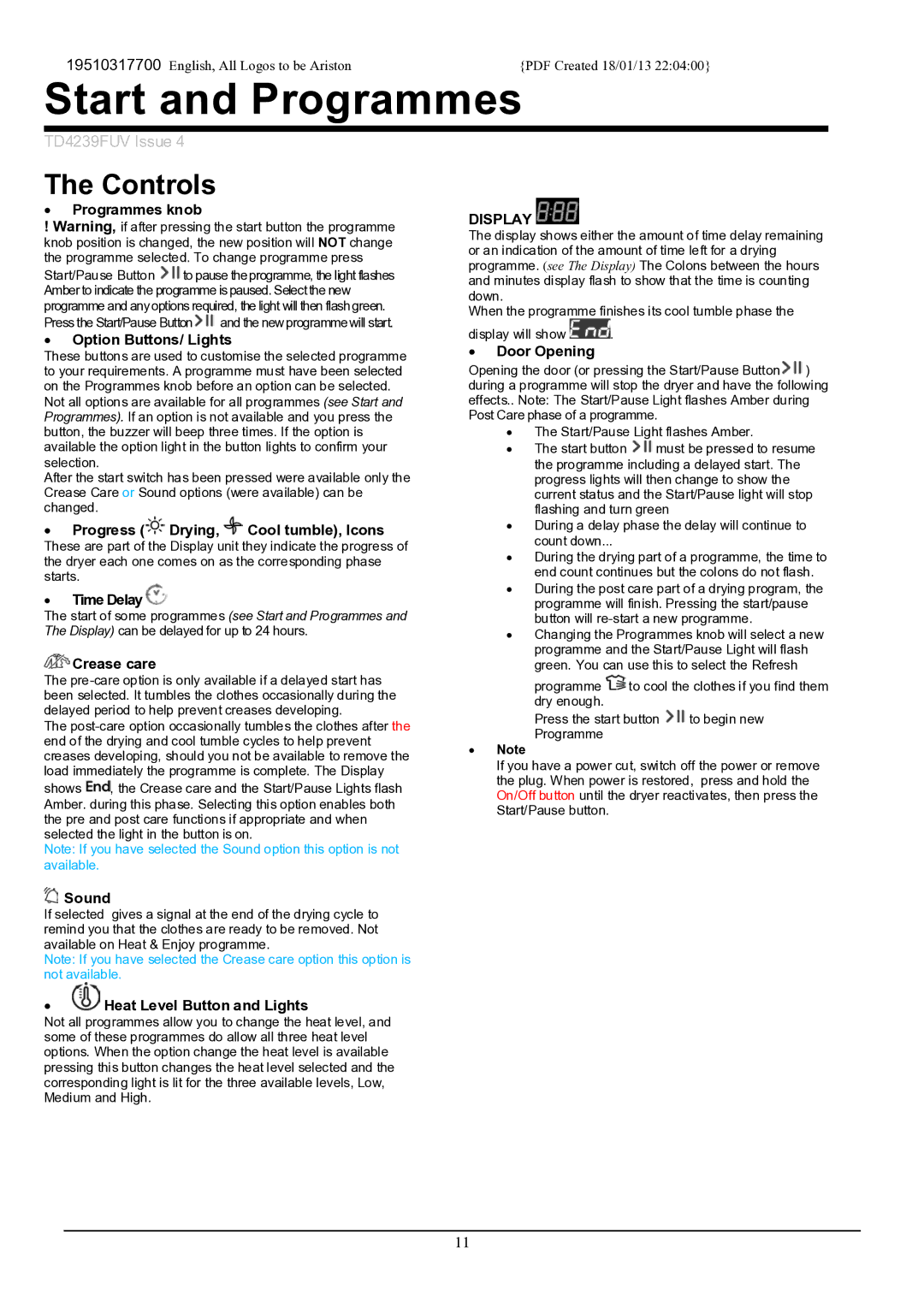19510317700 English, All Logos to be Ariston | {PDF Created 18/01/13 22:04:00} |
Start and Programmes
TD4239FUV Issue 4
The Controls
•Programmes knob
!Warning, if after pressing the start button the programme knob position is changed, the new position will NOT change the programme selected. To change programme press
Start/Pause Button ![]() to pause theprogramme, the light flashes Amber to indicate the programme is paused. Select the new programme and anyoptions required, the light will then flash green. Press the Start/Pause Button
to pause theprogramme, the light flashes Amber to indicate the programme is paused. Select the new programme and anyoptions required, the light will then flash green. Press the Start/Pause Button![]() and the new programmewill start.
and the new programmewill start.
•Option Buttons/ Lights
These buttons are used to customise the selected programme to your requirements. A programme must have been selected on the Programmes knob before an option can be selected.
Not all options are available for all programmes (see Start and Programmes). If an option is not available and you press the button, the buzzer will beep three times. If the option is available the option light in the button lights to confirm your selection.
After the start switch has been pressed were available only the Crease Care or Sound options (were available) can be changed.
•Progress ( Drying,
Drying,  Cool tumble), Icons
Cool tumble), Icons
These are part of the Display unit they indicate the progress of the dryer each one comes on as the corresponding phase starts.
•Time Delay 
The start of some programmes (see Start and Programmes and The Display) can be delayed for up to 24 hours.
 Crease care
Crease care
The
The
shows ![]() , the Crease care and the Start/Pause Lights flash Amber. during this phase. Selecting this option enables both the pre and post care functions if appropriate and when selected the light in the button is on.
, the Crease care and the Start/Pause Lights flash Amber. during this phase. Selecting this option enables both the pre and post care functions if appropriate and when selected the light in the button is on.
Note: If you have selected the Sound option this option is not available.
DISPLAY 
The display shows either the amount of time delay remaining or an indication of the amount of time left for a drying programme. (see The Display) The Colons between the hours and minutes display flash to show that the time is counting down.
When the programme finishes its cool tumble phase the
display will show ![]() .
.
•Door Opening
Opening the door (or pressing the Start/Pause Button![]() ) during a programme will stop the dryer and have the following effects.. Note: The Start/Pause Light flashes Amber during Post Care phase of a programme.
) during a programme will stop the dryer and have the following effects.. Note: The Start/Pause Light flashes Amber during Post Care phase of a programme.
•The Start/Pause Light flashes Amber.
•The start button ![]() must be pressed to resume the programme including a delayed start. The progress lights will then change to show the current status and the Start/Pause light will stop flashing and turn green
must be pressed to resume the programme including a delayed start. The progress lights will then change to show the current status and the Start/Pause light will stop flashing and turn green
•During a delay phase the delay will continue to count down...
•During the drying part of a programme, the time to end count continues but the colons do not flash.
•During the post care part of a drying program, the programme will finish. Pressing the start/pause button will
•Changing the Programmes knob will select a new programme and the Start/Pause Light will flash green. You can use this to select the Refresh programme ![]() to cool the clothes if you find them dry enough.
to cool the clothes if you find them dry enough.
Press the start button ![]() to begin new Programme
to begin new Programme
•Note
If you have a power cut, switch off the power or remove the plug. When power is restored, press and hold the On/Off button until the dryer reactivates, then press the Start/Pause button.
 Sound
Sound
If selected gives a signal at the end of the drying cycle to remind you that the clothes are ready to be removed. Not available on Heat & Enjoy programme.
Note: If you have selected the Crease care option this option is not available.
• Heat Level Button and Lights
Heat Level Button and Lights
Not all programmes allow you to change the heat level, and some of these programmes do allow all three heat level options. When the option change the heat level is available pressing this button changes the heat level selected and the corresponding light is lit for the three available levels, Low, Medium and High.
11