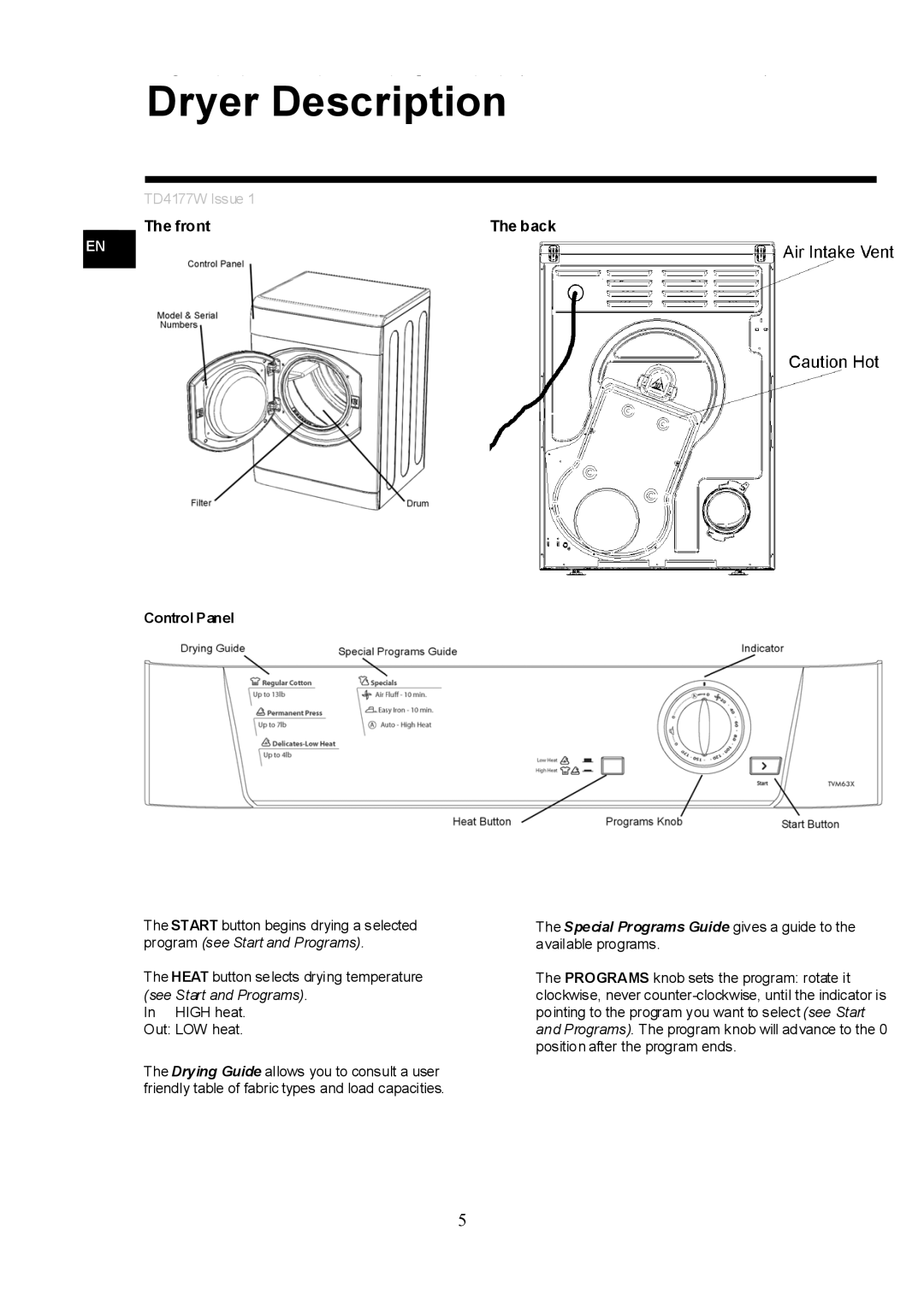Dryer Description
TD4177W Issue 1 |
|
The front | The back |
EN
Control Panel
The START button begins drying a selected program (see Start and Programs).
The HEAT button selects drying temperature
(see Start and Programs). In HIGH heat.
Out: LOW heat.
The Drying Guide allows you to consult a user friendly table of fabric types and load capacities.
The Special Programs Guide gives a guide to the available programs.
The PROGRAMS knob sets the program: rotate it clockwise, never
5