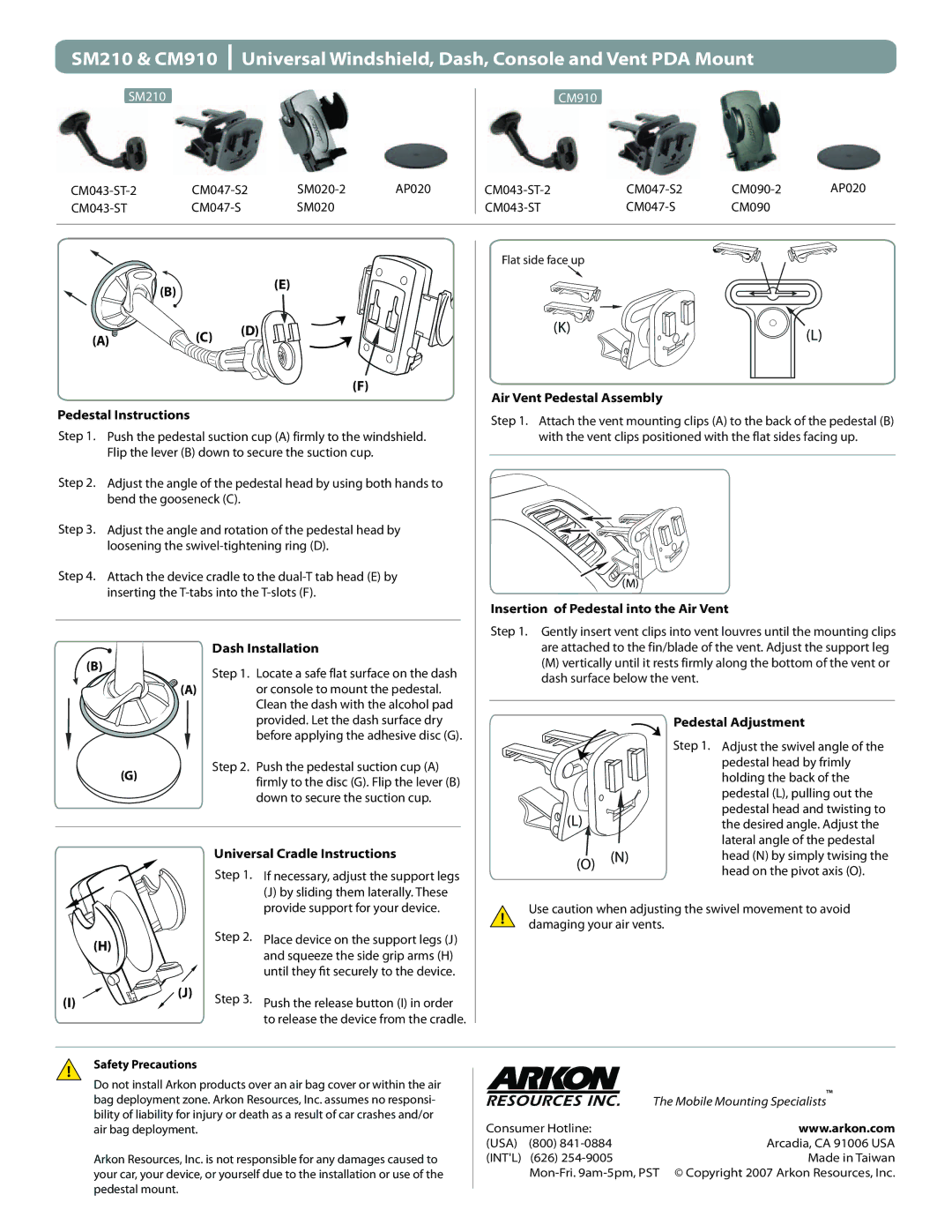SM210 specifications
The Arkon SM210 is a versatile and innovative smartphone holder designed for both safety and convenience. It is ideal for those who need to use their devices while driving or in other situations where hands-free operation is essential. This mount is compatible with a wide range of smartphones, ensuring that users can find a secure fit for their devices regardless of the brand or model.One of the standout features of the SM210 is its robust suction cup design. The strong suction mechanism enables the holder to attach securely to various surfaces, including dashboards and windshields. This ensures that the smartphone remains stable and accessible while driving, reducing the risk of accidents caused by distracted driving. The suction cup is designed for easy installation and removal, making it perfect for those who need to transition between multiple vehicles.
The SM210 also includes a flexible arm that allows users to adjust the angle and height of their smartphone for optimal visibility. This feature is particularly helpful for navigation purposes, as users can position their devices to avoid glare from sunlight or other obstructions. The arm’s flexibility ensures that users can customize their viewing experience, enhancing both comfort and convenience.
Another key characteristic of the Arkon SM210 is its universal fit. The holder's adjustable grips can accommodate smartphones of various sizes, from compact models to larger phablets. The spring-loaded mechanism ensures that the device is securely held in place while still allowing for easy insertion and removal. This user-friendly design means that transitioning from one device to another is a hassle-free experience.
The SM210 also emphasizes durability and quality. Constructed from high-quality materials, it is designed to withstand daily use and the rigors of different environments. Whether users are navigating city streets or embarking on long road trips, they can trust that this mount will perform reliably.
In conclusion, the Arkon SM210 is a reliable and practical solution for smartphone users in need of a stable, hands-free mount. With its strong suction mechanism, adjustable arm, and universal compatibility, it caters to the needs of drivers and users seeking convenience and safety while using their devices.