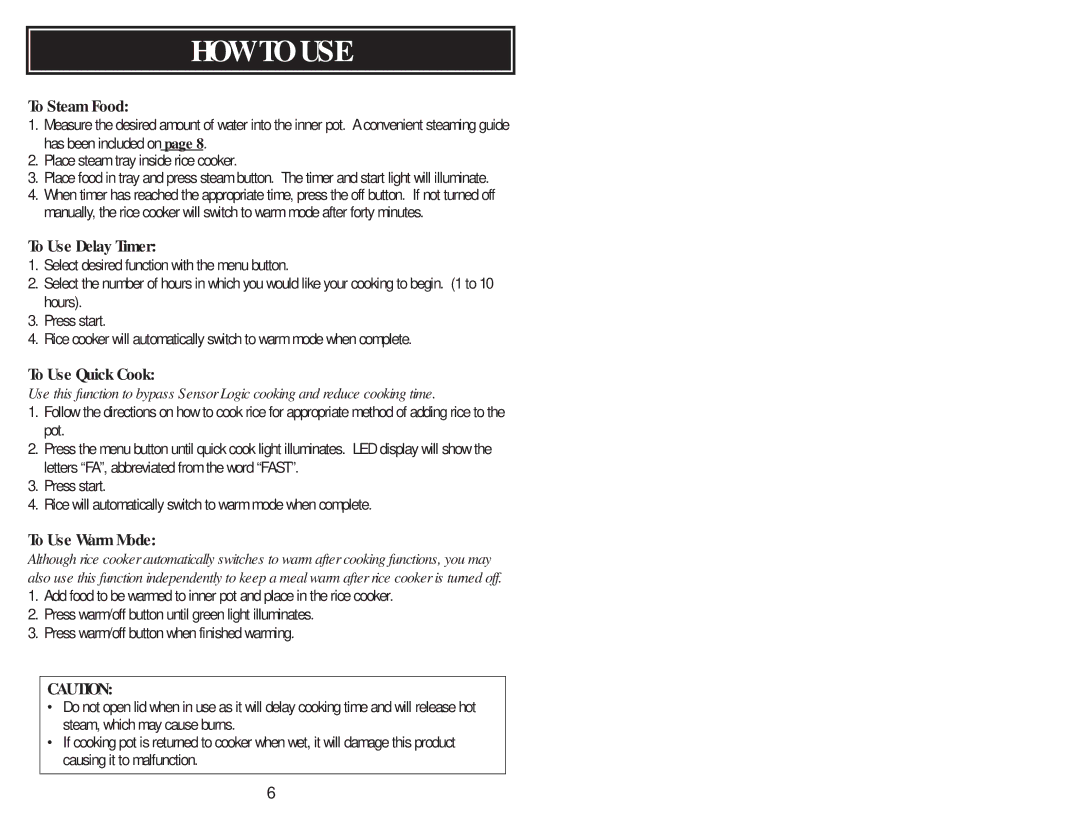ARC-530 specifications
The Aroma ARC-530 is a versatile and innovative rice cooker that has garnered attention for its unique features and advanced technologies designed to simplify the cooking process. Catering to a variety of culinary preferences, the ARC-530 not only cooks perfect rice but also enables you to prepare an array of delicious dishes with ease.One of the standout features of the Aroma ARC-530 is its multi-functionality. This rice cooker is equipped with various cooking functions, including steam, slow cook, and sauté options. Whether you want to prepare fluffy rice, hearty stews, or perfectly steamed vegetables, the ARC-530 accommodates all your cooking needs in one compact appliance.
The cooker comes with a generous capacity, making it suitable for both small families and larger gatherings. With a simultaneous cooking function, you can prepare multiple dishes at once, saving time and energy. This is particularly useful for busy individuals or families who often find themselves on tight schedules.
Another defining characteristic of the Aroma ARC-530 is its user-friendly interface. The intuitive controls allow users to select their preferred cooking mode easily. Additionally, the LED display showcases the cooking settings and timer, ensuring that you have complete visibility of your cooking process.
The advanced technology integrated into the Aroma ARC-530 includes its proprietary "fuzzy logic" technology. This intelligent feature enables the rice cooker to automatically adjust the cooking time and temperature based on the type of rice or dish being prepared. This ensures consistent results every time, eliminating the guesswork often associated with manual cooking methods.
The ARC-530 also prioritizes safety and convenience. With its automatic keep-warm feature, cooked food remains at an ideal temperature for serving, which is perfect for busy households. Additionally, the appliance is designed with a non-stick inner pot, which means easy cleanup after any meal.
Durability is another commendable aspect of the Aroma ARC-530. Built with high-quality materials, this rice cooker is designed to withstand continuous use, making it a reliable addition to your kitchen.
In summary, the Aroma ARC-530 is not just a rice cooker; it's a multifunctional kitchen appliance that embodies convenience, versatility, and efficiency. Its advanced cooking technologies, user-friendly design, and robust construction make it an excellent choice for anyone looking to elevate their cooking experience.