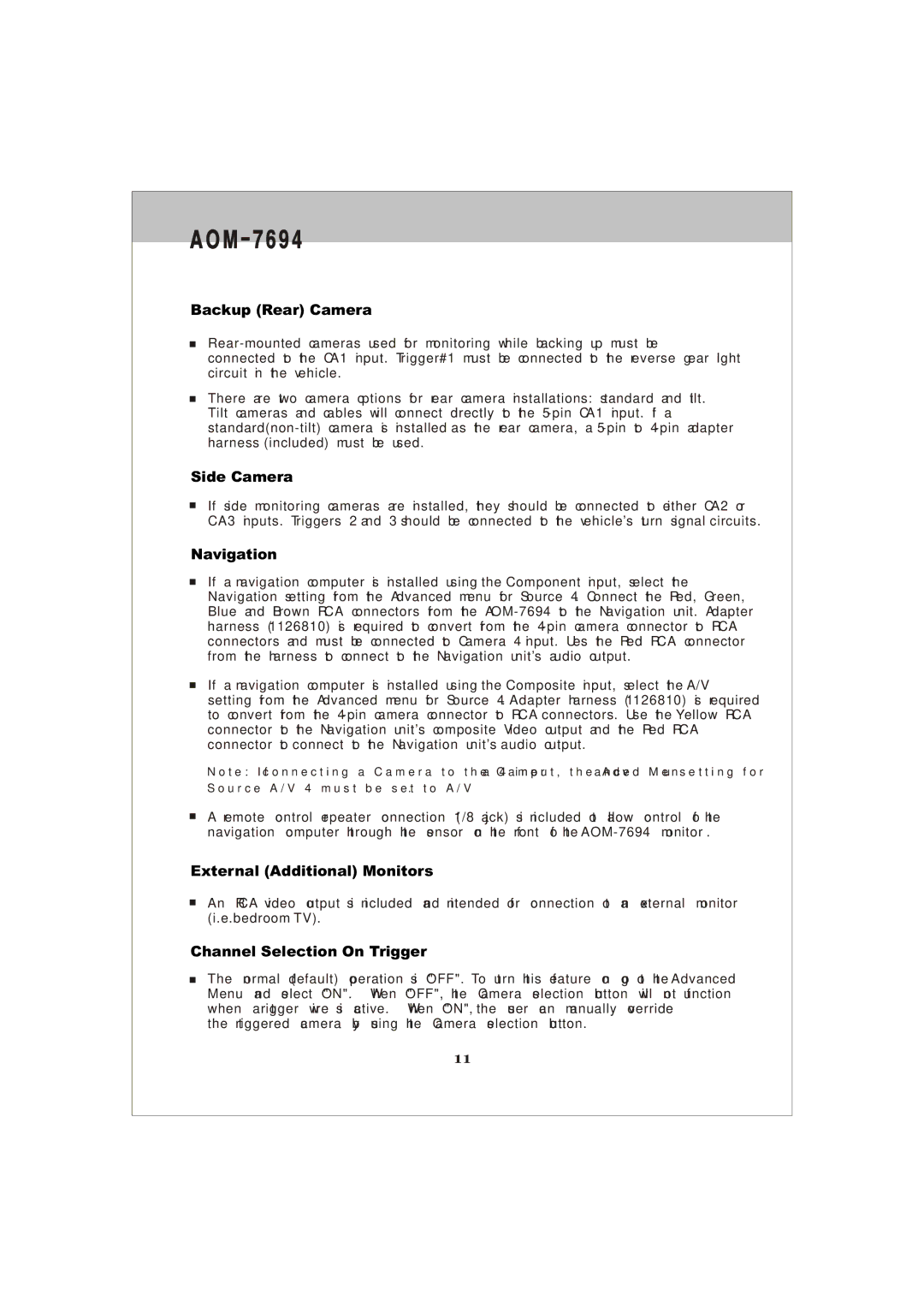AOM - 7694
Backup (Rear) Camera
connected to the CA1 input. Trigger#1 must be connected to the reverse gear light circuit in the vehicle.
There are two camera options for rear camera installations: standard and tilt. Tilt cameras and cables will connect directly to the
Side Camera
If side monitoring cameras are installed, they should be connected to either CA2 or CA3 inputs. Triggers 2 and 3 should be connected to the vehicle's turn signal circuits.
Navigation
If a navigation computer is installed using the Component input, select the Navigation setting from the Advanced menu for Source 4. Connect the Red, Green, Blue and Brown RCA connectors from the
If a navigation computer is installed using the Composite input, select the A/V
setting from the Advanced menu for Source 4. Adapter harness (1126810) is required to convert from the
Note: If connecting a Camera to the Camera 4 input, the Advanced Menu setting for
Source A/V 4 must be set to A/V.
A remote control repeater connection (1/8 jack) is included to allow control of the navigation computer through the sensor on the front of the
External (Additional) Monitors
An RCA video output is included and intended for connection to an external monitor (i.e.bedroom TV).
Channel Selection On Trigger
The normal (default) operation is "OFF". To turn this feature on go to the Advanced Menu and select "ON". When "OFF", the Camera selection button will not function when a trigger wire is active. When "ON", the user can manually override
the triggered camera by using the Camera selection button.
11