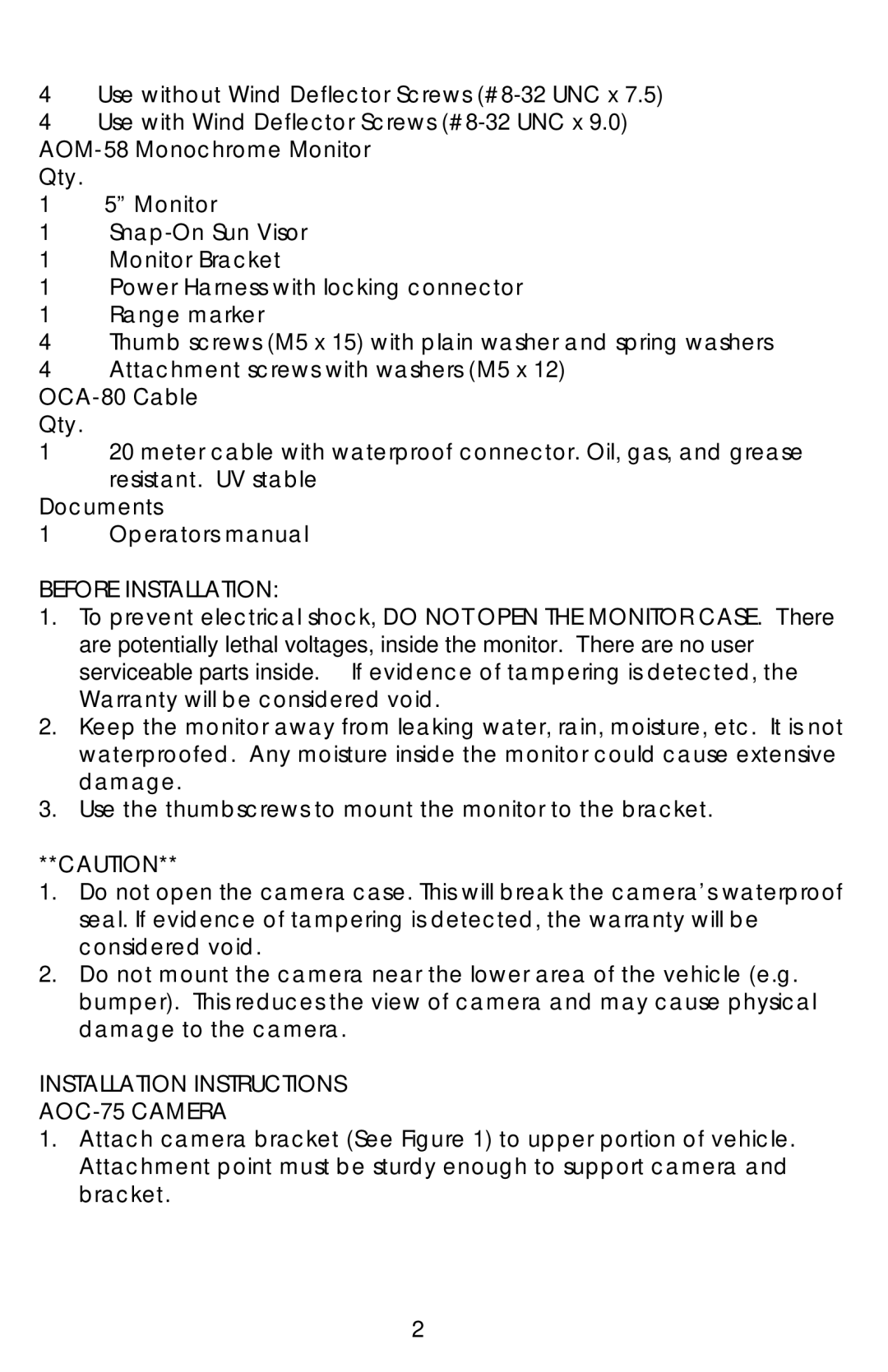4Use without Wind Deflector Screws
4Use with Wind Deflector Screws
AOM-58 Monochrome Monitor Qty.
15” Monitor
1
1Monitor Bracket
1Power Harness with locking connector
1Range marker
4Thumb screws (M5 x 15) with plain washer and spring washers
4Attachment screws with washers (M5 x 12)
OCA-80 Cable Qty.
120 meter cable with waterproof connector. Oil, gas, and grease resistant. UV stable
Documents
1Operators manual
BEFORE INSTALLATION:
1.To prevent electrical shock, DO NOT OPEN THE MONITOR CASE. There are potentially lethal voltages, inside the monitor. There are no user serviceable parts inside. If evidence of tampering is detected, the Warranty will be considered void.
2.Keep the monitor away from leaking water, rain, moisture, etc. It is not waterproofed. Any moisture inside the monitor could cause extensive damage.
3.Use the thumbscrews to mount the monitor to the bracket.
**CAUTION**
1.Do not open the camera case. This will break the camera’s waterproof seal. If evidence of tampering is detected, the warranty will be considered void.
2.Do not mount the camera near the lower area of the vehicle (e.g. bumper). This reduces the view of camera and may cause physical damage to the camera.
INSTALLATION INSTRUCTIONS
AOC-75 CAMERA
1.Attach camera bracket (See Figure 1) to upper portion of vehicle. Attachment point must be sturdy enough to support camera and bracket.
2