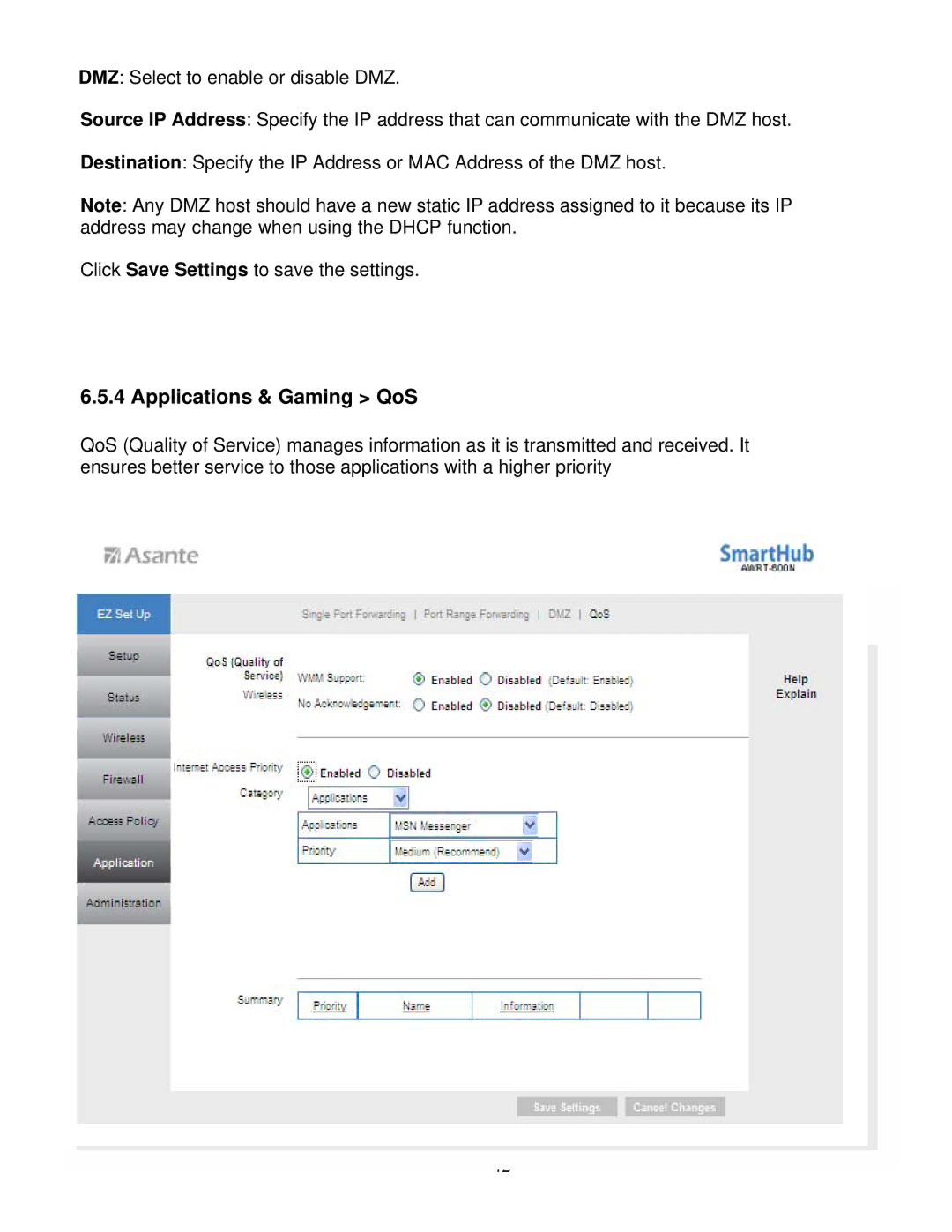DMZ: Select to enable or disable DMZ.
Source IP Address: Specify the IP address that can communicate with the DMZ host.
Destination: Specify the IP Address or MAC Address of the DMZ host.
Note: Any DMZ host should have a new static IP address assigned to it because its IP address may change when using the DHCP function.
Click Save Settings to save the settings.
6.5.4 Applications & Gaming > QoS
QoS (Quality of Service) manages information as it is transmitted and received. It ensures better service to those applications with a higher priority
6.5.5 Applications & Gaming > QoS
QoS (Quality of Service) manages information as it is transmitted and received. It ensures better service to those applications with a higher priority.
42