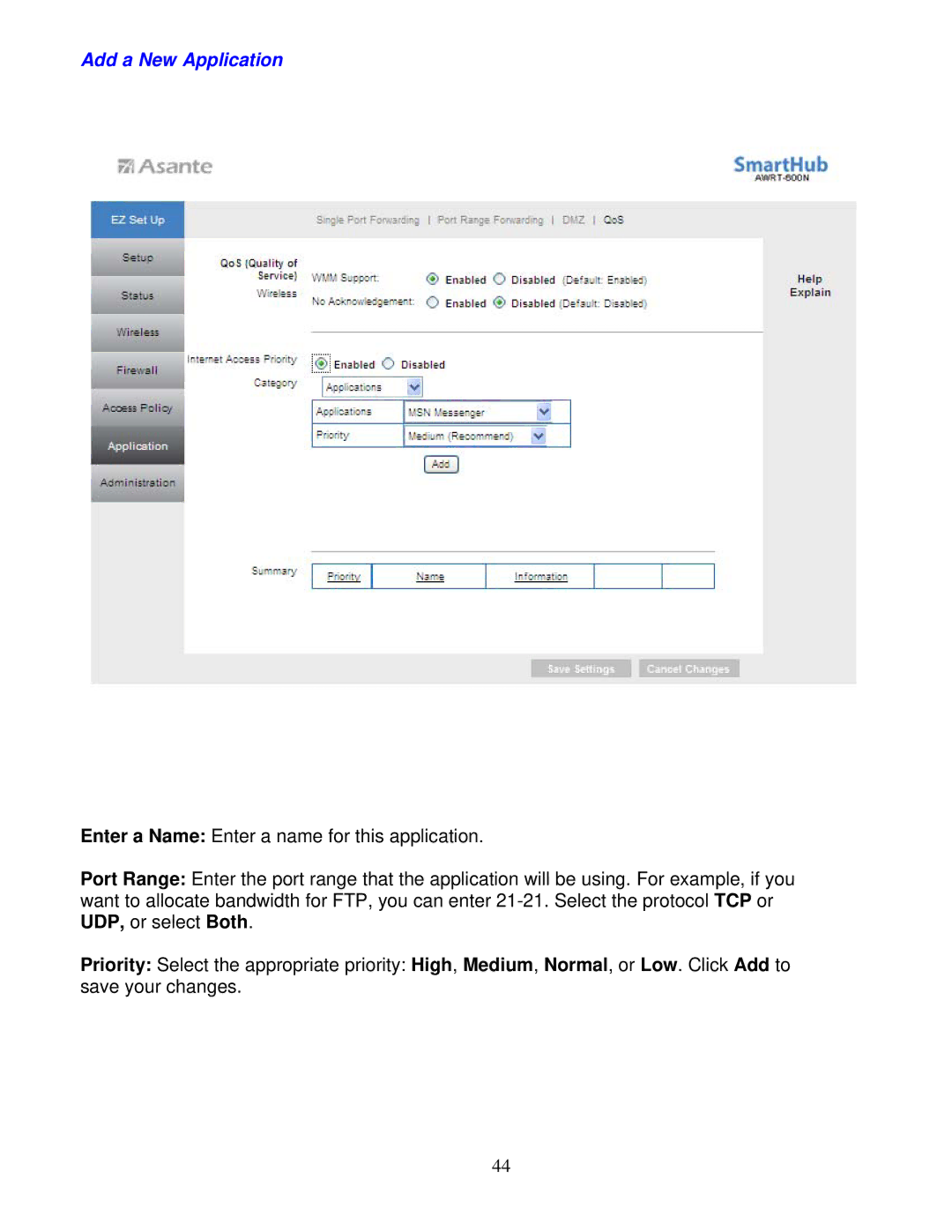Add a New Application
Enter a Name: Enter a name for this application.
Port Range: Enter the port range that the application will be using. For example, if you want to allocate bandwidth for FTP, you can enter
Priority: Select the appropriate priority: High, Medium, Normal, or Low. Click Add to save your changes.
44