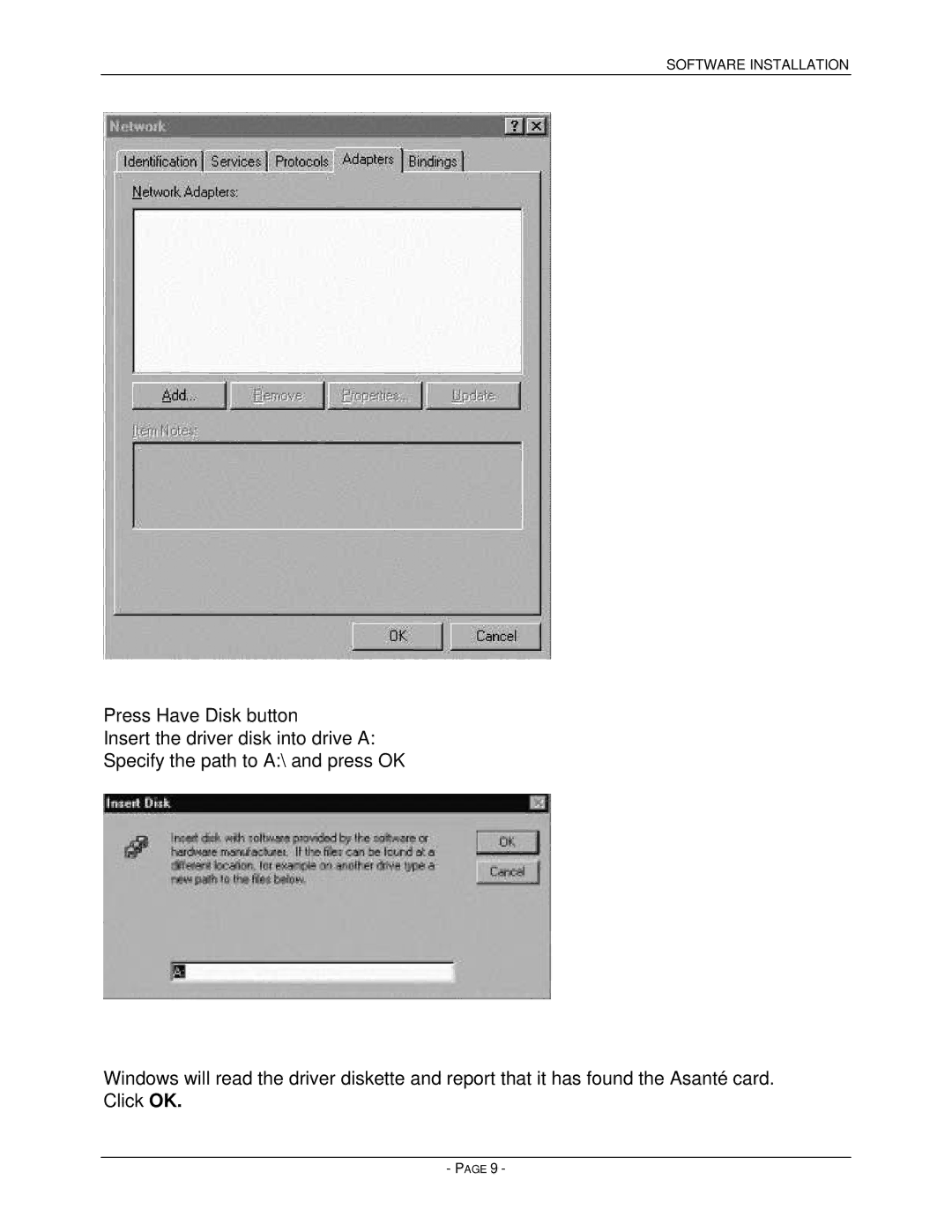PCMCIA specifications
Asante Technologies has long been recognized for its innovative approaches in networking products, especially in the realm of PCMCIA (Personal Computer Memory Card International Association) technology. The Asante PCMCIA cards are designed to provide seamless connectivity and enhanced performance for mobile computing, making them an ideal choice for professionals who require reliable network access on the go.One of the standout features of Asante's PCMCIA offerings is their dual compatibility with both Windows and Mac operating systems. This flexibility allows users to easily integrate these cards into a variety of computing environments without the hassle of extensive configuration. In addition, Asante’s PCMCIA cards are designed to support a range of network standards, including Ethernet and wireless technologies, ensuring compatibility with most existing network infrastructures.
Performance is another key characteristic of Asante’s PCMCIA products. These cards are engineered to deliver high-speed data transfer rates, which is crucial for tasks such as video conferencing, file sharing, and online collaboration. Asante has implemented advanced technologies such as auto-sensing and intelligent switching, which allow users to experience uninterrupted connectivity by automatically selecting the best available network option.
Moreover, Asante’s PCMCIA cards come equipped with robust security features, addressing the increasing concerns of data protection in mobile environments. With built-in encryption protocols and support for secure access methodologies, users can safeguard sensitive information while connected to both public and private networks.
The compact form factor of Asante's PCMCIA cards aligns perfectly with the needs of mobile professionals. Lightweight and easy to install, these devices add minimal bulk to laptops and notebooks, making them ideal for those who frequently travel. Additionally, the durability of the cards is notable, as they withstand the rigors of on-the-road usage without compromising performance.
Overall, Asante Technologies has successfully crafted a line of PCMCIA products that encapsulate essential features such as cross-platform compatibility, high-speed connectivity, advanced security, and portability. As mobile computing continues to evolve, Asante remains at the forefront, providing reliable networking solutions that meet the demands of today’s dynamic work environments.