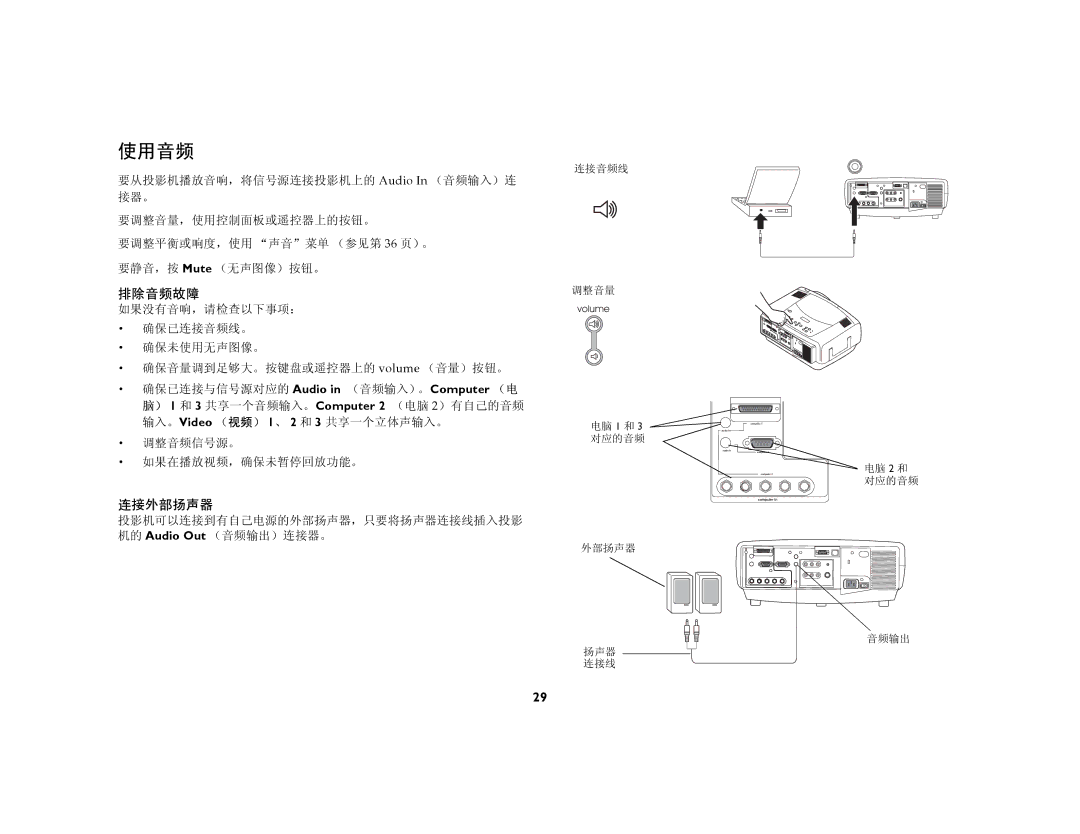C440, C450 specifications
The Ask Proxima C450 and C440 are two innovative solutions designed to meet the demands of various printing environments. Renowned for their efficiency, these models are ideal for businesses looking for high-quality printing without compromising on speed or performance.The Proxima C450 is characterized by its impressive print capabilities, showcasing a maximum resolution of up to 1200 x 1200 dpi. This high-resolution output enables sharp and vibrant color prints, making it suitable for marketing materials, professional documents, and any other high-impact visual content. In contrast, the Proxima C440, while slightly lower in resolution at 600 x 600 dpi, still delivers high-quality prints that meet the needs of everyday business applications.
Both models boast fast printing speeds, with the C450 reaching speeds of up to 45 pages per minute for color and black and white documents. The C440 is not far behind, offering competitive speeds that make it a practical choice for small to medium-sized enterprises looking to enhance their productivity. The rapid output capabilities ensure that even large print jobs can be completed efficiently, keeping workflow disruptions to a minimum.
In terms of technology, both printers utilize advanced LED printing technology, which contributes to reduced energy consumption and lower overall operating costs. This green technology not only enhances efficiency but also supports companies in their sustainability initiatives, making both models an eco-friendly choice.
Connectivity is another standout feature of the Proxima series. Both the C450 and C440 provide multiple connectivity options, including USB, Ethernet, and wireless capabilities. This versatility allows users to print from various devices, including computers, laptops, and smartphones, fostering an adaptable working environment.
User-friendliness is also essential in the design of these models. They come equipped with intuitive control panels that simplify operation and maintenance. Additionally, a range of finishing options, such as duplex printing and stapling, makes these devices comprehensive solutions for modern workplaces.
In summary, the Ask Proxima C450 and C440 are cutting-edge printers that combine high-quality output, efficient performance, and user-friendly features. With their advanced technologies and solid specifications, they are well-equipped to meet the diverse printing needs of today's businesses, making them a smart investment for any organization.