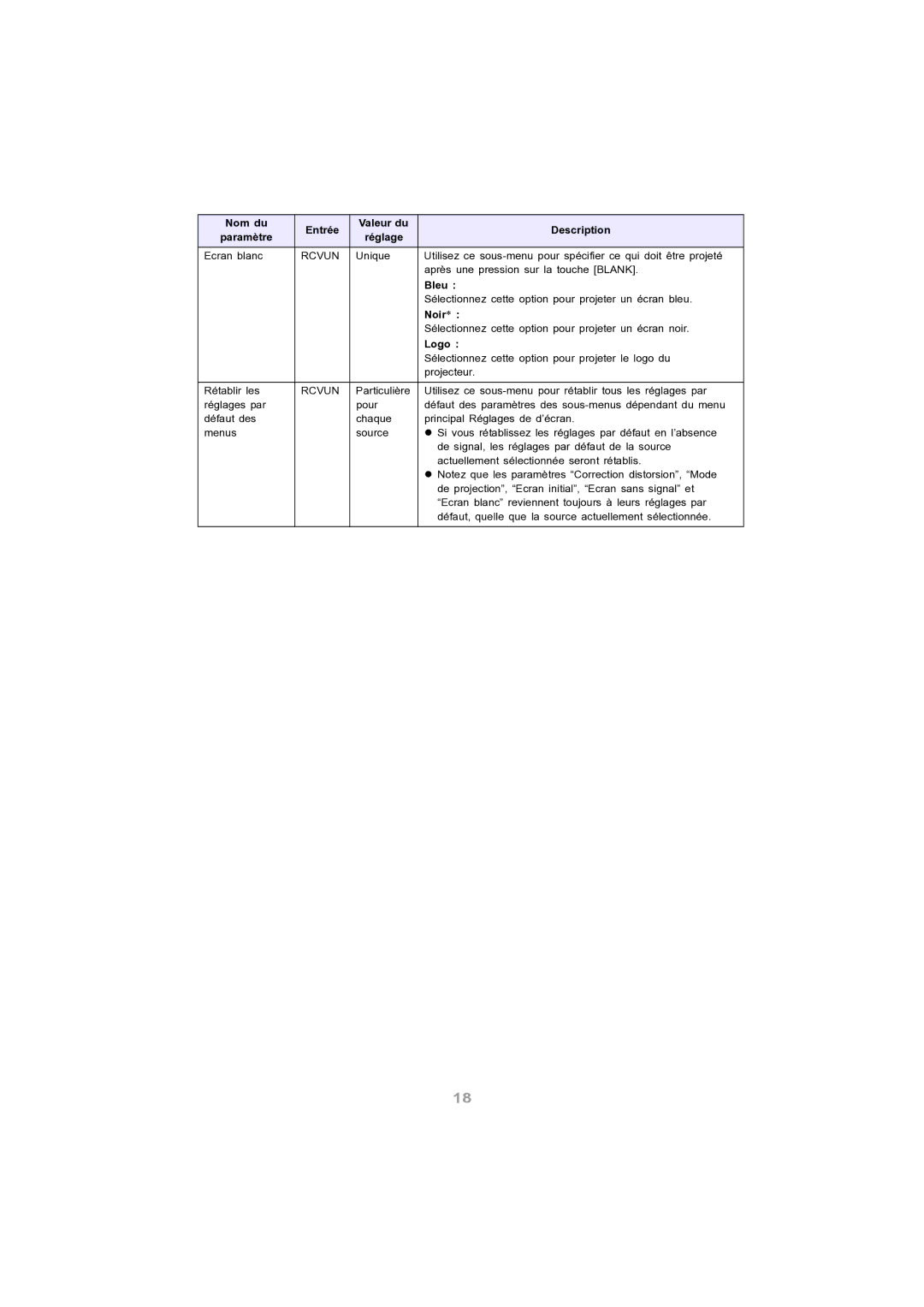M9 specifications
Ask Proxima M9 is an advanced device designed to enhance productivity and streamline various tasks through its cutting-edge features and technologies. This device is particularly suited for professionals, entrepreneurs, and anyone seeking a portable and powerful solution for their daily computing needs.One of the standout features of the Proxima M9 is its stunning display. With a high-resolution screen that leverages IPS technology, users can expect vibrant colors and wide viewing angles, making it ideal for both work and entertainment. The display is engineered for clarity, allowing for comfortable viewing even in bright environments, which is especially beneficial for users who frequently work outdoors or in well-lit offices.
The Proxima M9 is powered by a robust multi-core processor that delivers exceptional performance. This allows for smooth multitasking, whether users are running multiple applications, streaming videos, or engaging in resource-intensive tasks such as graphic design or data analysis. Coupled with ample RAM, the device can handle demanding workloads without lag, making it suitable for professionals across various fields.
In terms of connectivity, the Ask Proxima M9 does not disappoint. It features an array of ports, including USB-C, HDMI, and traditional USB ports, ensuring compatibility with a wide range of devices and peripherals. This versatility allows users to easily connect to monitors, transfer files quickly, and even charge other devices on the go.
Security is another key consideration in the design of the Proxima M9. It comes equipped with advanced biometric authentication features, including fingerprint recognition, which provides a quick and secure way to access the device. This feature not only enhances security but also improves user convenience, eliminating the need for complex passwords.
Moreover, the Proxima M9 boasts impressive battery life, making it an excellent choice for those who are frequently on the move. With efficient power management technologies, users can expect extended usage times, allowing them to work without constantly searching for a power outlet.
In summary, the Ask Proxima M9 stands out with its high-resolution display, powerful multi-core processor, versatile connectivity options, robust security features, and long battery life. It is designed to meet the needs of modern users, making it an essential tool for anyone looking to enhance their productivity and efficiency. Whether for business, education, or personal use, the Proxima M9 is ready to tackle a variety of tasks with ease and flair.