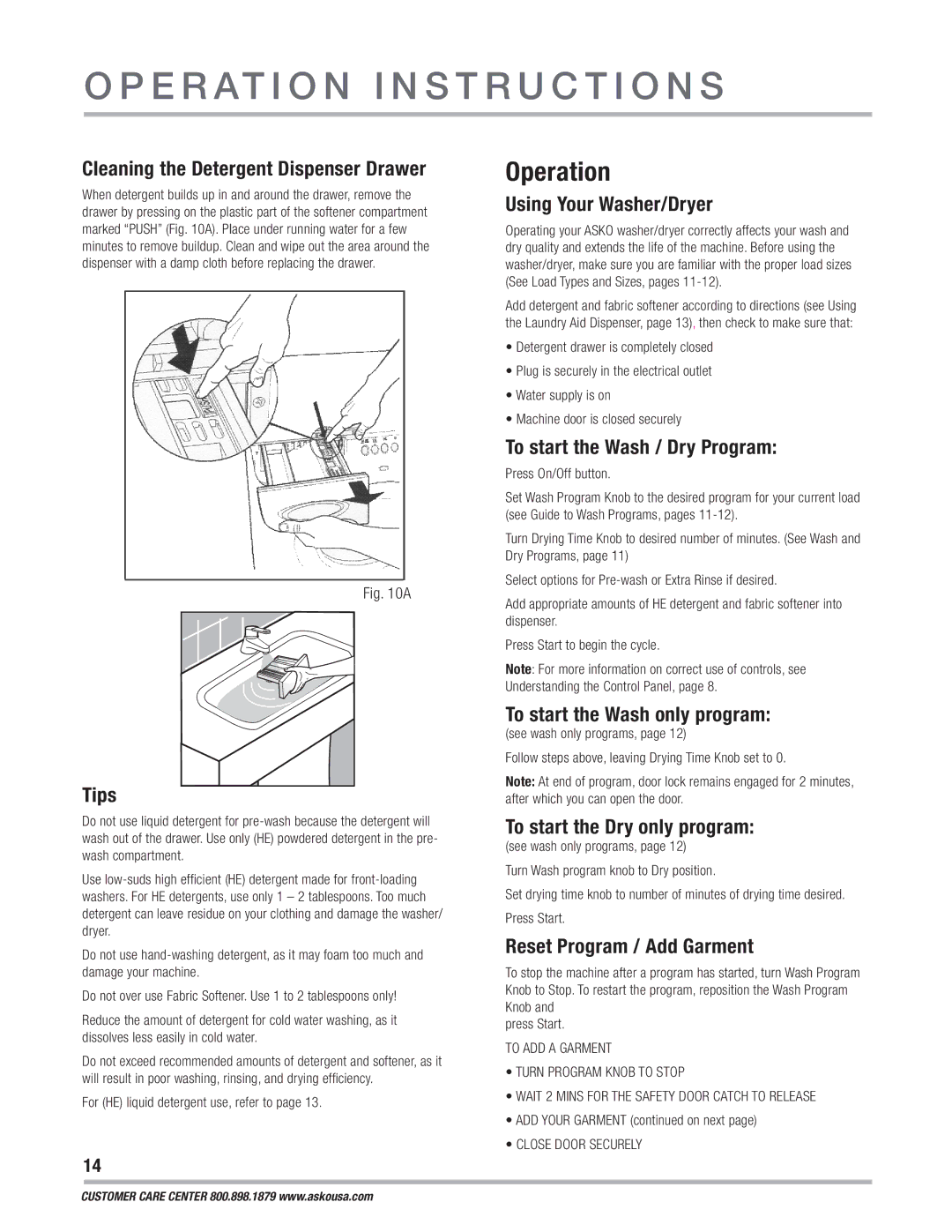O P E R AT I O N I N S T R U C T I O N S
Cleaning the Detergent Dispenser Drawer
When detergent builds up in and around the drawer, remove the drawer by pressing on the plastic part of the softener compartment marked “PUSH” (Fig. 10A). Place under running water for a few minutes to remove buildup. Clean and wipe out the area around the dispenser with a damp cloth before replacing the drawer.
Fig. 10A
Tips
Do not use liquid detergent for
Use
Do not use
Do not over use Fabric Softener. Use 1 to 2 tablespoons only!
Reduce the amount of detergent for cold water washing, as it dissolves less easily in cold water.
Do not exceed recommended amounts of detergent and softener, as it will result in poor washing, rinsing, and drying efficiency.
For (HE) liquid detergent use, refer to page 13.
14
Operation
Using Your Washer/Dryer
Operating your ASKO washer/dryer correctly affects your wash and dry quality and extends the life of the machine. Before using the washer/dryer, make sure you are familiar with the proper load sizes (See Load Types and Sizes, pages
Add detergent and fabric softener according to directions (see Using the Laundry Aid Dispenser, page 13), then check to make sure that:
•Detergent drawer is completely closed
•Plug is securely in the electrical outlet
•Water supply is on
•Machine door is closed securely
To start the Wash / Dry Program:
Press On/Off button.
Set Wash Program Knob to the desired program for your current load (see Guide to Wash Programs, pages
Turn Drying Time Knob to desired number of minutes. (See Wash and Dry Programs, page 11)
Select options for
Add appropriate amounts of HE detergent and fabric softener into dispenser.
Press Start to begin the cycle.
Note: For more information on correct use of controls, see Understanding the Control Panel, page 8.
To start the Wash only program:
(see wash only programs, page 12)
Follow steps above, leaving Drying Time Knob set to 0.
Note: At end of program, door lock remains engaged for 2 minutes, after which you can open the door.
To start the Dry only program:
(see wash only programs, page 12)
Turn Wash program knob to Dry position.
Set drying time knob to number of minutes of drying time desired.
Press Start.
Reset Program / Add Garment
To stop the machine after a program has started, turn Wash Program Knob to Stop. To restart the program, reposition the Wash Program Knob and
press Start.
TO ADD A GARMENT
•TURN PROGRAM KNOB TO STOP
•WAIT 2 MINS FOR THE SAFETY DOOR CATCH TO RELEASE
•ADD YOUR GARMENT (continued on next page)
•CLOSE DOOR SECURELY
CUSTOMER CARE CENTER 800.898.1879 www.askousa.com