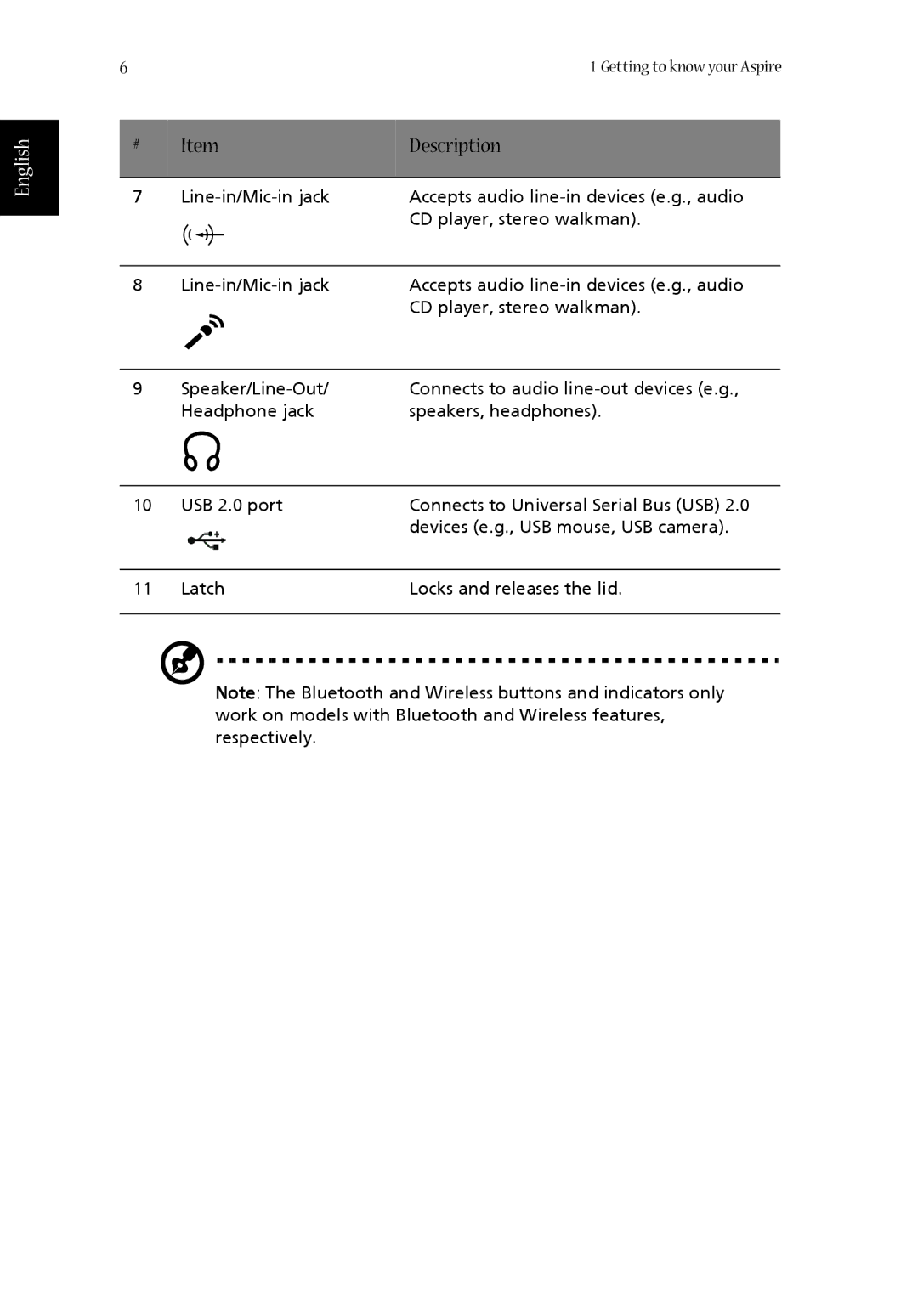English
61 Getting to know your Aspire
# | Item | Description |
|
|
|
7 | Accepts audio | |
|
| CD player, stereo walkman). |
|
|
|
8 | Accepts audio | |
|
| CD player, stereo walkman). |
|
|
|
9 | Connects to audio | |
| Headphone jack | speakers, headphones). |
|
|
|
10 | USB 2.0 port | Connects to Universal Serial Bus (USB) 2.0 |
|
| devices (e.g., USB mouse, USB camera). |
|
|
|
11 | Latch | Locks and releases the lid. |
|
|
|
Note: The Bluetooth and Wireless buttons and indicators only work on models with Bluetooth and Wireless features, respectively.