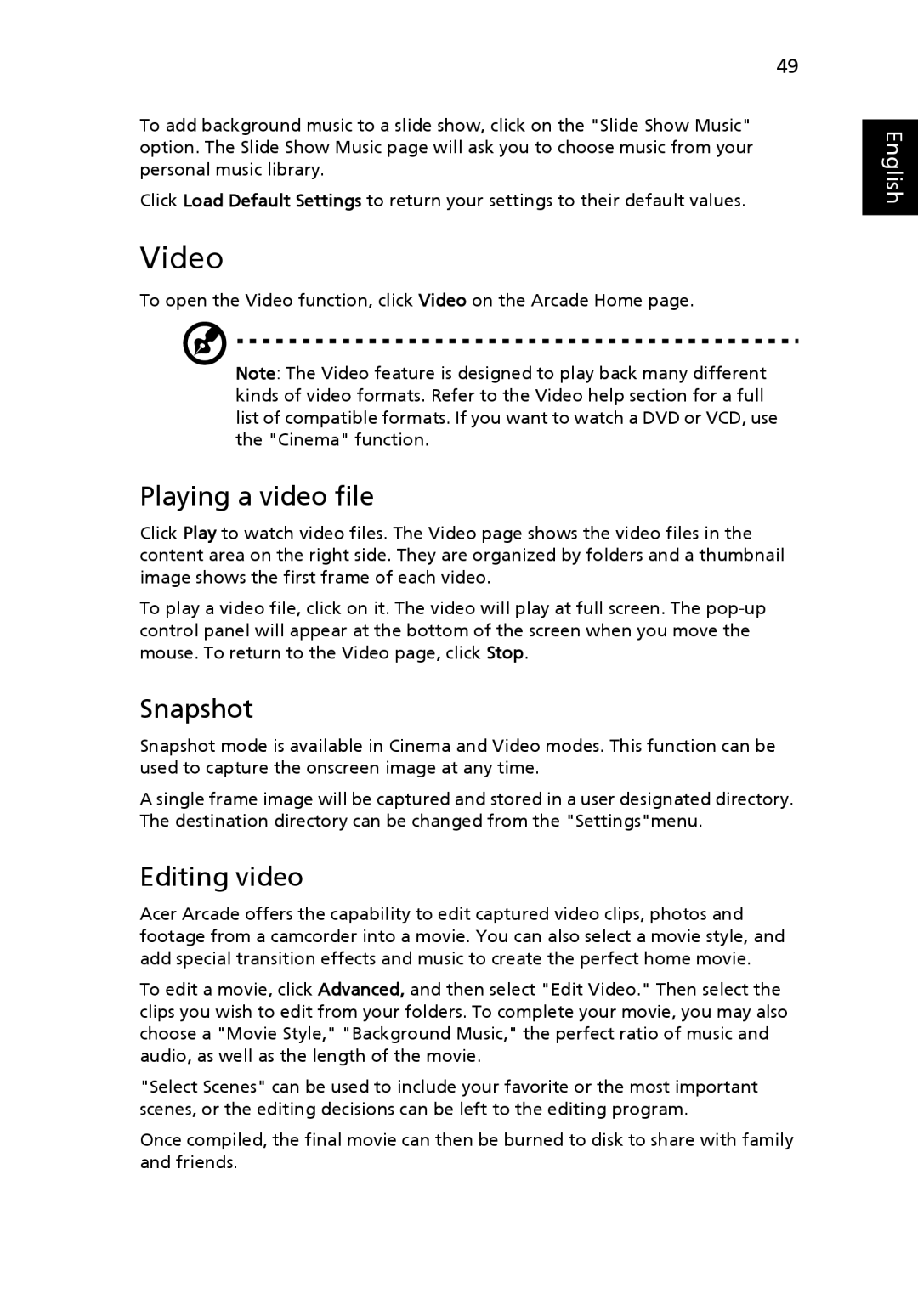4715Z, 4315 specifications
Aspire Digital 4315 and 4715Z are notable entries in the compact laptop market, designed to deliver an efficient computing experience without sacrificing portability. These models stand out due to their combination of reliability, performance, and affordability, making them an ideal choice for students, professionals, and casual users alike.One of the key features of the Aspire 4315 and 4715Z is their compact design, which allows for easy transport and setup in various environments. Weighing less than five pounds, both models fit comfortably into backpacks and briefcases, making them great companions for users on the go.
Performance-wise, the Aspire models are powered by Intel's dual-core processors, delivering adequate processing power for everyday tasks such as browsing the internet, streaming videos, and running office applications. The 4315 typically comes equipped with up to 2GB of RAM, while the 4715Z can be found with up to 3GB. This ensures smooth multitasking capabilities without significant slowdowns, especially when using lightweight applications.
The display is another highlight of these laptops. Both the 4315 and 4715Z feature a 15.4-inch widescreen LCD, which provides ample screen real estate for productivity tasks and media consumption. With a resolution of 1280x800 pixels, the visuals are crisp and clear, enhancing the overall viewing experience.
Storage options for these models include hard drives with capacities ranging from 80GB to 160GB, providing sufficient space for various files, documents, and multimedia content. Additionally, these laptops include integrated optical drives for DVD playback and burning, adding to their versatility.
Connectivity is another strong point of the Aspire series. Both models come equipped with multiple USB ports, a VGA port, and an Ethernet jack, ensuring users can connect their devices easily. Integrated Wi-Fi allows for seamless internet access, while optional Bluetooth connectivity opens additional avenues for peripheral connection.
Battery life is also noteworthy, providing several hours of use on a single charge, which is beneficial for users needing extended mobility. The Aspire Digital 4315 and 4715Z exemplify a well-rounded balance of performance, portability, and price, making them dependable choices in the growing landscape of budget-friendly laptops.