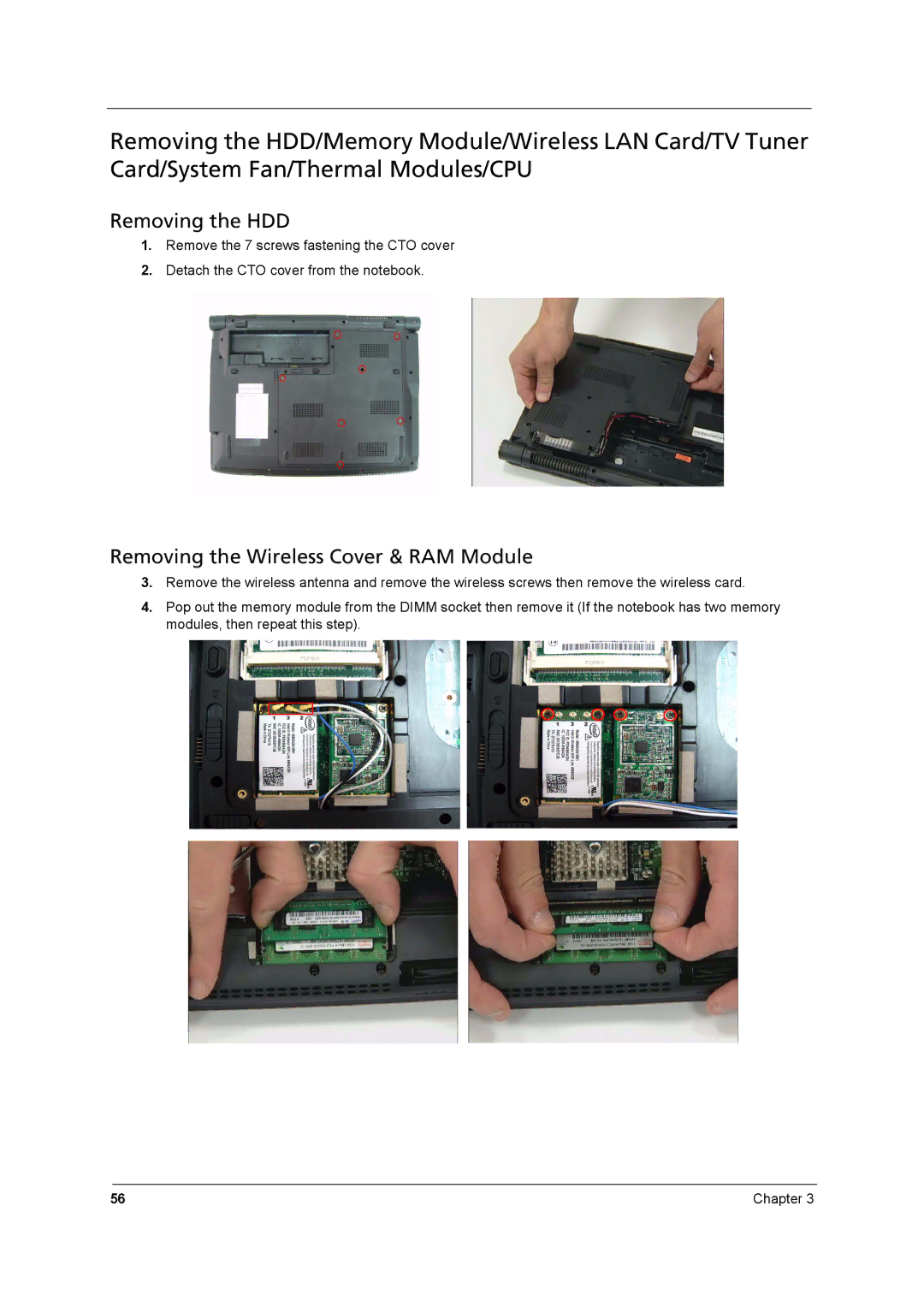Removing the HDD/Memory Module/Wireless LAN Card/TV Tuner Card/System Fan/Thermal Modules/CPU
Removing the HDD
1.Remove the 7 screws fastening the CTO cover
2.Detach the CTO cover from the notebook.
Removing the Wireless Cover & RAM Module
3.Remove the wireless antenna and remove the wireless screws then remove the wireless card.
4.Pop out the memory module from the DIMM socket then remove it (If the notebook has two memory modules, then repeat this step).
56 | Chapter 3 |