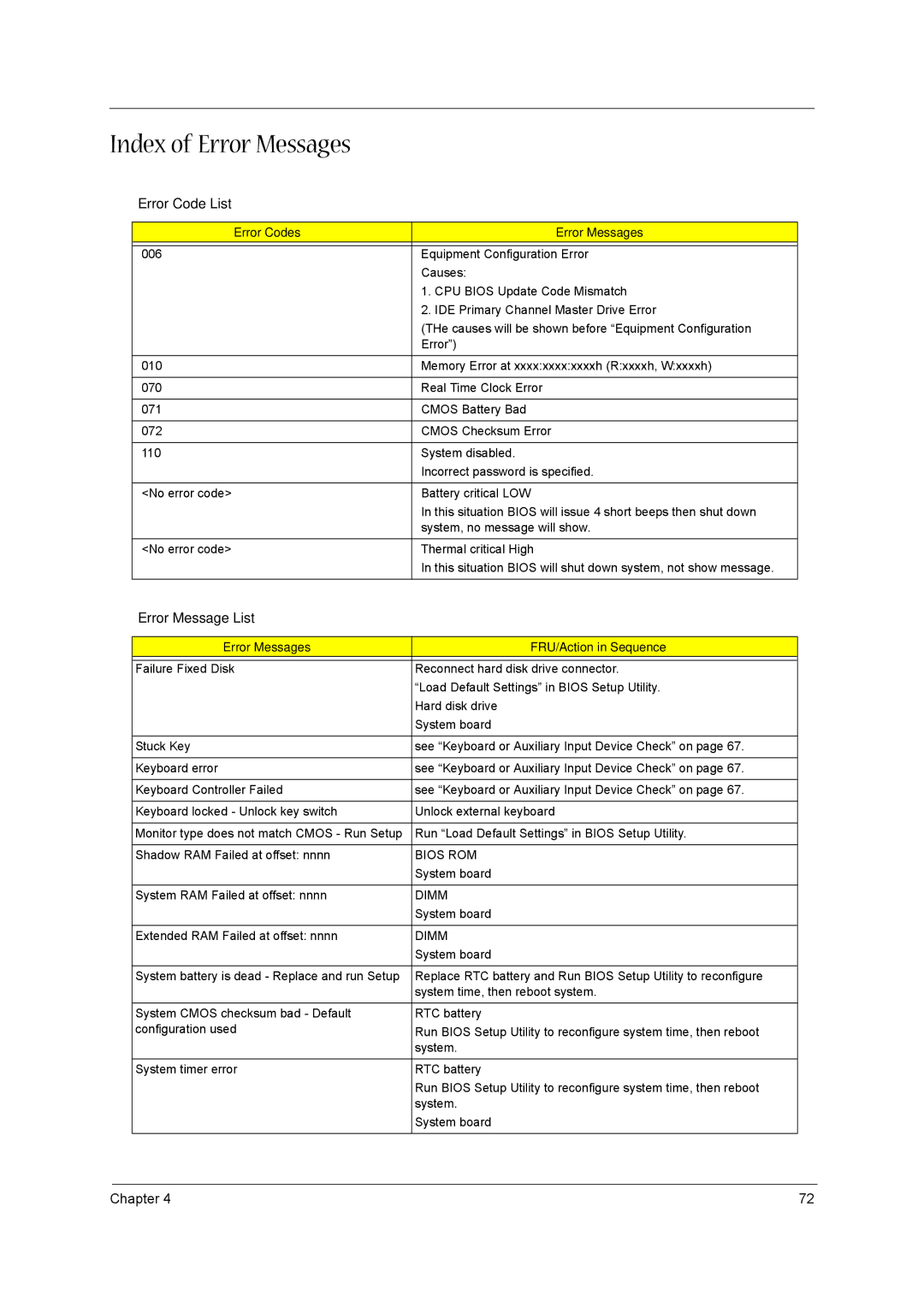aspire series specifications
The Aspire Digital Aspire Series represents a significant leap forward in the realm of digital devices, catering to tech enthusiasts, professionals, and casual users alike. This series is characterized by its advanced technologies, user-friendly features, and sleek design, making it a competitive player in the digital device market.One of the standout features of the Aspire Series is its robust performance. Equipped with cutting-edge processors, including the latest generations from Intel and AMD, these devices offer remarkable speed and efficiency. This ensures that users can multitask seamlessly, whether they are running demanding applications, engaging in gaming, or streaming high-definition content.
In terms of display, the Aspire Series shines with its vibrant screens that boast high resolution and excellent color accuracy. Many models incorporate IPS technology, which allows for wide viewing angles and enhanced visual clarity. Whether you're working on graphic design projects or simply enjoying a movie, the visual experience is truly immersive.
Battery life is another critical characteristic of the Aspire Series. With innovative battery technologies, users can expect longer usage times without compromising performance. Fast-charging capabilities are also incorporated in various models, allowing users to recharge their devices quickly and get back to what they do best without lengthy interruptions.
The Aspire Digital Aspire Series also emphasizes connectivity. Most models come equipped with cutting-edge Wi-Fi standards, ensuring fast and stable internet connections. Additionally, models in the series feature a range of ports including USB-C, HDMI, and traditional USB ports, allowing for easy connection with peripherals, external displays, and other devices.
Security is paramount in today’s digital landscape, and the Aspire Series addresses this with features like fingerprint scanners and facial recognition technology, safeguarding user data and personal information easily and efficiently.
In terms of software, the Aspire Series typically runs on the latest versions of operating systems, offering users a modern and intuitive interface combined with access to a plethora of applications designed to enhance productivity and entertainment.
The build quality of Aspire devices is also noteworthy. They are crafted using durable materials that not only enhance aesthetic appeal but also ensure longevity. The lightweight and portable design makes them ideal for students and professionals who need to move frequently between locations.
Overall, the Aspire Digital Aspire Series is a versatile lineup that meets a wide range of user needs. Its combination of powerful performance, stunning displays, excellent battery life, robust security features, and stylish designs solidifies its place as an attractive option in the digital device landscape.