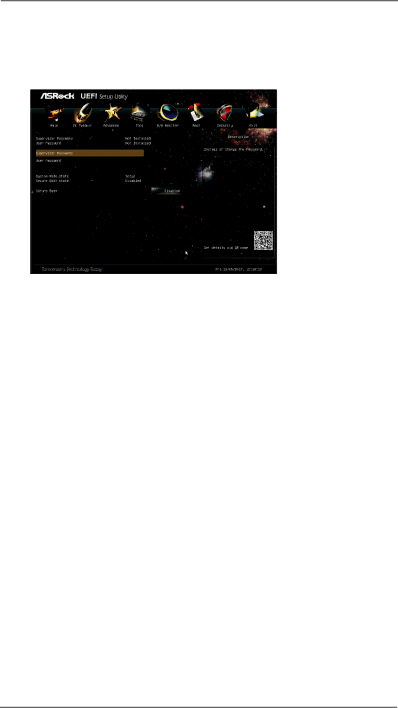
3.8 Security Screen
In this section, you may set or change the supervisor/user password for the system. For the user password, you may also clear it.
Secure Boot
Use this to enable or disable Secure Boot. The default value is [Disabled].
66
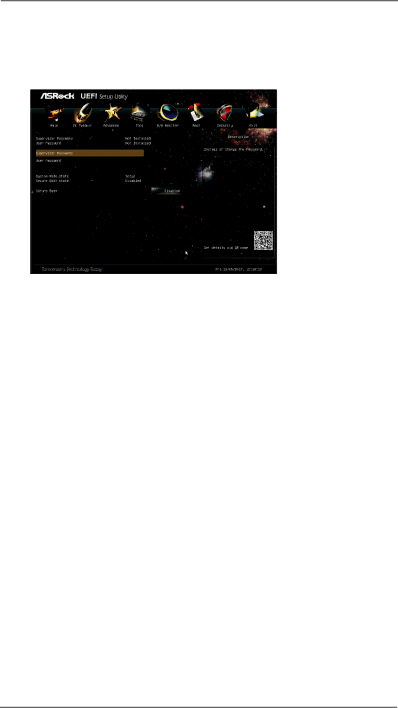
In this section, you may set or change the supervisor/user password for the system. For the user password, you may also clear it.
Use this to enable or disable Secure Boot. The default value is [Disabled].
66