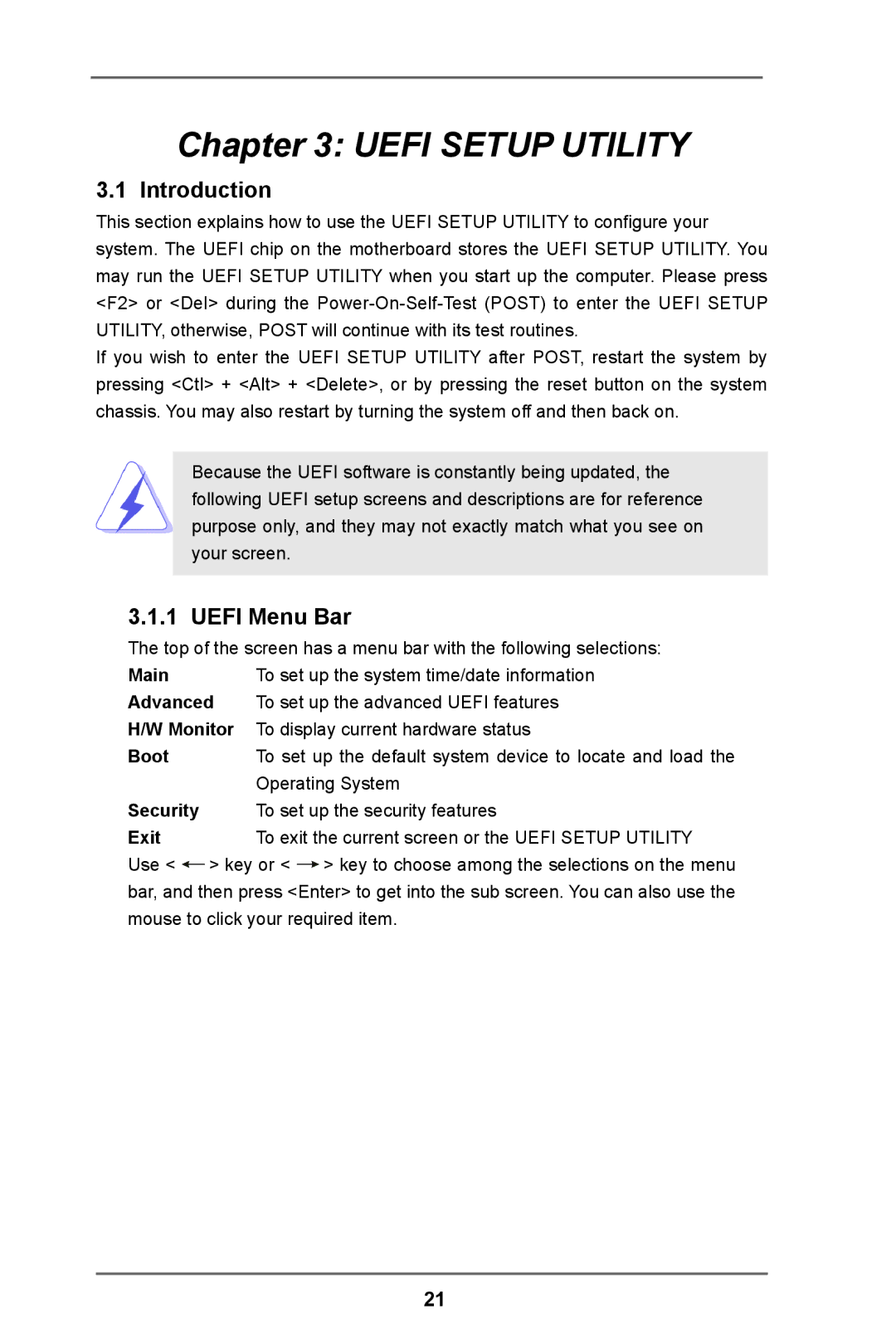IMB-780 specifications
The ASRock IMB-780 is a powerful industrial motherboard designed for various applications in the fields of automation, industrial control, and embedded systems. With a robust form factor and advanced features, the IMB-780 stands out in its class, making it a reliable choice for professionals seeking high performance and durability.One of the key features of the ASRock IMB-780 is its support for Intel's 7th generation Core processors, which provide exceptional processing power and energy efficiency. This allows users to accomplish demanding tasks with ease, making it suitable for applications that require real-time processing and multitasking capabilities. The motherboard supports dual-channel DDR4 memory, enabling faster data access and improved overall system performance.
The IMB-780 is equipped with multiple I/O ports, including USB 3.0, USB 2.0, and serial ports, enhancing connectivity options for various peripherals and devices. Additionally, it features multiple display outputs, such as HDMI and VGA, which allow for flexible display setups in diverse environments. This versatility is essential for applications in digital signage, industrial automation, and other sectors where visual output is crucial.
Another significant characteristic of the ASRock IMB-780 is its expansion capabilities. The board includes several PCIe slots, allowing for the installation of additional hardware components such as graphics cards or specialized interface cards. This expandability ensures that the motherboard can adapt to changing requirements and advancements in technology over time.
In terms of storage, the IMB-780 offers M.2 slots for rapid SSD integration, as well as SATA III ports for traditional storage devices. This enables high-speed data transfer and ample storage options, accommodating the needs of modern applications that handle large amounts of data.
The design of the ASRock IMB-780 emphasizes reliability and longevity, featuring a robust build quality suitable for harsh operating conditions. The motherboard is also equipped with advanced thermal management solutions to ensure stable operation under heavy loads, making it a dependable choice for industrial environments.
In conclusion, the ASRock IMB-780 industrial motherboard combines high processing power, extensive connectivity, and expandability, making it ideal for a wide range of applications. With its robust design and support for advanced technologies, it delivers outstanding performance and reliability, appealing to professionals seeking a powerful solution for their embedded and industrial computing needs.