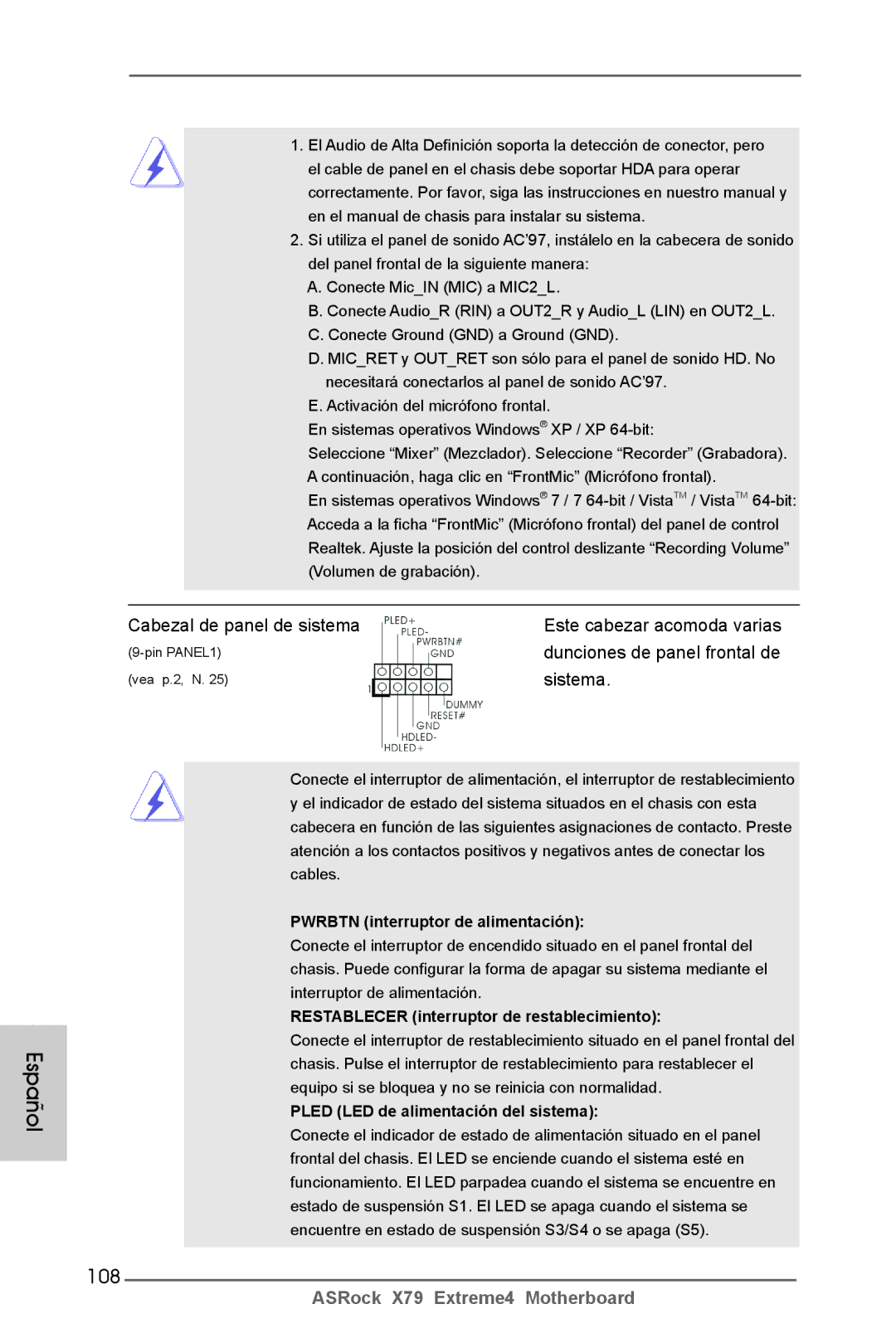Copyright Notice
Disclaimer
English
English Motherboard Layout
Intel
X79
Panel
LAN Port LED Indications
Off No Link Blinking
Link
English
Package Contents
Introduction
English Specifications
Connector
Smart Switch
USB3.0
Bios Feature
Unique Feature
Support CD
Hardware
English
English
English
Pre-installation Precautions
CPU Installation
Orientation key notch Alignment key Pin1 Pin CPU Pin Socket
English
Installation of CPU Fan and Heatsink
With fan operation or contact other components
English Installation of Memory Modules Dimm
Installing a Dimm
Installing an expansion card
Expansion Slots PCI and PCI Express Slots
SLITM, 3-Way Slitm and Quad Slitm Operation Guide
Requirements
ASRock SLIBridge2S Card
Installing Three SLITM-Ready Graphics Cards
Two Goldfingers
ASRock 3-Way SLI-2S1S Bridge Card
Driver Installation and Setup
For Windows XP / XP 64-bit OS For Slitm mode only
Double-click Nvidia Settings icon on your Windows taskbar
Select Nvidia Control Panel tab
Select Control Panel tab
English
English
CrossFire Bridge
Installing Three CrossFireXTM-Ready Graphics Cards
CrossFireTM Bridge
Install the required drivers to your system
For Windows XP OS
For Windows 7 / VistaTM OS
ATI Catalyst Control Center
Surround Display Feature
\ Surround Display Information
ASRock Smart Remote Installation Guide
USB 2.0 header 9-pin, black CIR header 4-pin, gray
CIR sensors in different angles
ASRock XFast Charger Operation Guide
Jumpers Setup
Jumper
Description
Clear Cmos Jumper
English Onboard Headers and Connectors
USB 3.0 Header Besides two default USB
Optional wireless transmitting
Ports on the I/O panel, there is
One USB 3.0 header on this
System Panel Header
Several system front panel
Functions
Power LED Header Please connect the chassis
Power LED to this header to
Indicate system power status
Power off
ATX Power Connector Please connect an ATX power
Supply to this connector
ATX 12V Power Connector Please connect an ATX
Port on the I/O panel, there
Is one Ieee 1394 header
FRONT1394 on this
Motherboard. This Ieee
Smart Switches
13 Dr. Debug
Status Code Description
English
English
English
Driver Installation Guide
Installing Windows XP / XP 64-bit Without RAID Functions
\ RAID Installation Guide
Install Windows XP / XP 64-bit OS on your system
Untied Overclocking Technology
Bios Information
Deutsch
Kartoninhalt
Spezifikationen
Anschlüsse
An der
Rückseite
CD d’assistance
Einzigartige
Eigenschaft
Hardware Monitor
Zertifizierungen
Warnung
Deutsch
Deutsch
Deutsch
Einstellung der Jumper
Jumper Einstellun Beschreibung
Cmos löschen
Nur gelöscht werden, wenn die CMOS-Batterie entfernt wird
Seriell-ATA2-Anschlüsse Diese vier Serial ATA2
SATA2-Verbínder
Für interne
Massenspeichergeräte. Die
USB 2.0-Header Zusätzlich zu den sechs
Üblichen USB 2.0-Ports an den
Drei USB
Anschlussleisten am
System Panel-Header
Mehrere Funktion der
Systemvorderseite
Gehäuselautsprecher-Header Schließen Sie den
Gehäuselautsprecher an
Diesen Header an
Betriebs-LED-Header Bitte schließen Sie die
ATX-Netz-Header Verbinden Sie die ATX
Stromversorgung mit diesem
Header
ATX 12V Anschluss
SLI/XFIRE-Stromanschluss
IEEE-1394 Port auf dem Ein
Ausgabe Paneel, gibt es einen
FRONT1394 auf dieser
Schnellschalter
BIOS-Information
Contenu du paquet
Français
Spécifications
Panneau arrière
USB
Connecteurs
Interrupteur
Rapide
Caractéristique
Unique Voir Attention
Surveillance
Système
Français
Français
Français
Réglage des cavaliers
Le cavalier Description
Effacer la Cmos
Français En-têtes et Connecteurs sur Carte
En-tête USB En plus des deux ports
USB 3.0 par défaut sur le
Panneau E/S, il y a une barrette
USB 3.0 sur la carte mère
En-tête du panneau système Cet en-tête permet d’utiliser
Plusieurs fonctions du
Panneau système frontal
Cet en-tête
LED di accensione Collegare il LED di accensione
Chassi per indicare lo stato di
Alimentazione del sistema. Il
En-tête d’alimentation ATX Veuillez connecter l’unité
Tête
Connecteur ATX Veuillez connecter une unité
’alimentation électrique ATX
Sur le panel I/O, il y a un
Header de IEEE1394
FRONT1394 sur cette carte
Mere. Le header de Ieee
Interrupteur rapides
Informations sur le Bios Informations sur le CD de support
Italiano
Contenuto della confezione
Specifiche
Posteriore I/O
Connettori
Rapido
CD di
Supporto
Caratteristica
Compatibilità
XP 64 bit vedi Attenzione
Certificazioni
Italiano
Italiano
Italiano
Setup dei Jumpers
Resettare la Cmos
Jumper Settaggio del Jumper
Collettori e Connettori su Scheda
Collettore USB Oltre alle due porte USB
Standard del pannello I/O
Di un header USB 3.0 che
Collettore modulo infrarossi Questo collettore supporta
Reset interruttore di ripristino
Collettore pannello di sistema
Diverse funzioni di sistema
Pwrbtn interruttore d’alimentazione
Collettore casse telaio Collegare le casse del telaio a
Questo collettore
Corrispondenti connettori
Facendo combaciare il cavo
Connettore alimentazione ATX Collegare la sorgente
Connettore
Connettore ATX 12 Collegare un alimentatore ATX
A questo connettore
Connettore alimentazione SLI/XFIRE
Ieee 1394 sul pannello I/O, e‘
Presente un‘intestazione Ieee
FRONT1394 sulla
Interruttori rapidi
Italiano
Contenido de la caja
Español
Especificación
Español
Entrada/Salida
De Panel
Trasero
Conectores
100
Rápido
CD de soport
Característica
101
Certificaciones
102
103
104
Setup de Jumpers
Jumper Setting
105
Limpiar Cmos
Español Cabezales y Conectores en Placas
106
107
108
Cabezal de panel de sistema
Sistema
109
110
Cabezal de alimentación ATX Conecte la fuente de
Cabezal de alimentación ATX 12V Conecte la fuente de
Cabezal
111
Conmutadores rápidos
112
Bios Información Información de Software Support CD
113
Введение
114
115
116
117
118
Внимание
119
120
Uefi
121
122
Перемычка Установка Описание
Колодки и разъемы на плате
123
124
Reset кнопка сброса
125
Pwrbtn кнопка питания
126
Pled индикатор питания системы
Hdled индикатор активности жесткого диска
127
Контакты 1-3 подключены
128
Колодка питания 12V-ATX
Быстрое переключение
129
Информация о Bios
130
Türkçe
131
132
133
Konektör
134
135
Uyari
136
137
138
Jumper Ayar
CMOS’u temizleme
139
140
141
Sistem Paneli Fişi
Işlevini barındırır
Kasa Hoparlörü Fişi
142
143
144
Bios Bilgileri Yazılım Destek CD’si bilgileri
145
제품소개
146
설명서
147
148
149
150
ErP/EuP 지원 ErP/EuP 지원 전원 공급기가 요구됨 주의 18 참조
151
152
점퍼세팅
153
Cmos 초기화
154
155
156
시스템 콘넥터
널기능을 지원하기 위한
것입니다
157
158
CPU 팬 커넥터 CPU 팬 케이블을 이 커넥터에
맞추십시오
ATX 전원 헤더 ATX 전원 공급기를 이 헤더에
159
160
전원 스위치는 빠른 스위치로서 , 사용자가 시스템을 빠르게 켜거 나 끌 수 있습니다 리셋 스위치
리셋 스위치는 빠른 스위치로서 , 사용자가 시스템을 빠르게 리셋 할 수 있습니다 Cmos 삭제 스위치
Cmos 삭제 스위치는 빠른 스위 치로서 , 사용자가 Cmos 값을 빠르게 삭제할 수 있습니다
시스템 바이오스 정보 소프트웨어 지원 CD 정보
161
162
ATX フォームファクター 12.0-in x 9.6-in, 30.5 cm x 24.4 cm
163
164
165
166
ErP/EuP 対応(ErP/EuP 対応の電源装置が必要です) 注意 18 を参照
167
168
トリに配置する必要があることに注意してください。 USB 2.0 ポートの みがこの機能をサポートします。
169
ジャンパ設定
170
オンボードのヘッダとコネクタ類。
171
172
173
シャーシに付いている電源スイッチ、リセットスイッチ、システムス
174
シャーシおよび電源 /SB ファンコネクタ
175
ATX パワーコネクタ ATX 電源コネクタを接続します。
176
クイックスイッヱ
177
.BIOS 情報
178
主板簡介
179
主板規格
180
181
182
警告!
183
184
185
186
清除 Cmos
187
188
USB 3.0 擴展接頭
兩個 USB 3.0 接口。
189
板功能。
190
CHAFAN3 支持風扇控制。
SBFAN1 支持靜音風扇。
CPU 風扇接頭
191
ATX 12V 接頭
192
Hdmispdif 接頭
Hdmispdif 接口連接到這個
Cmos 中的數據。
193
本主板支持各種微軟視窗操作系統:Microsoft Windows 7/7 64 位元 /VistaTM
電子信息產品污染控制標示
194
195
一張華擎 SLIBridge2S 卡 一張華擎 3-Way SLI-2S1S Bridge 卡
196
197
198
199
200
201
202
203
Serial ATA2 接口
Serial ATA3 接口
USB 2.0 擴充接頭
204
USB 3.0 擴充接頭
USB 3.0 接口之外,這款
205
重啟鍵等各種連線。
206
CHAFAN3 支援風扇控制。
SBFAN1 支援靜音風扇。
207
ATX 12V 電源接口
款主機板有一組 Ieee
1394 接針
208
209
本主板支援各種微軟 Windows 操作系統:Microsoft Windows 7/7 64 位元
Isi Paket
210
Spesifikasi
211
212
Penghubung
Beralih
213
Installing OS on a HDD Larger Than 2TB
214
215
Copy Intel RAID drivers into a USB flash disk
216
Windows VistaTM 64-bit
217
218
Windows 7 64-bit