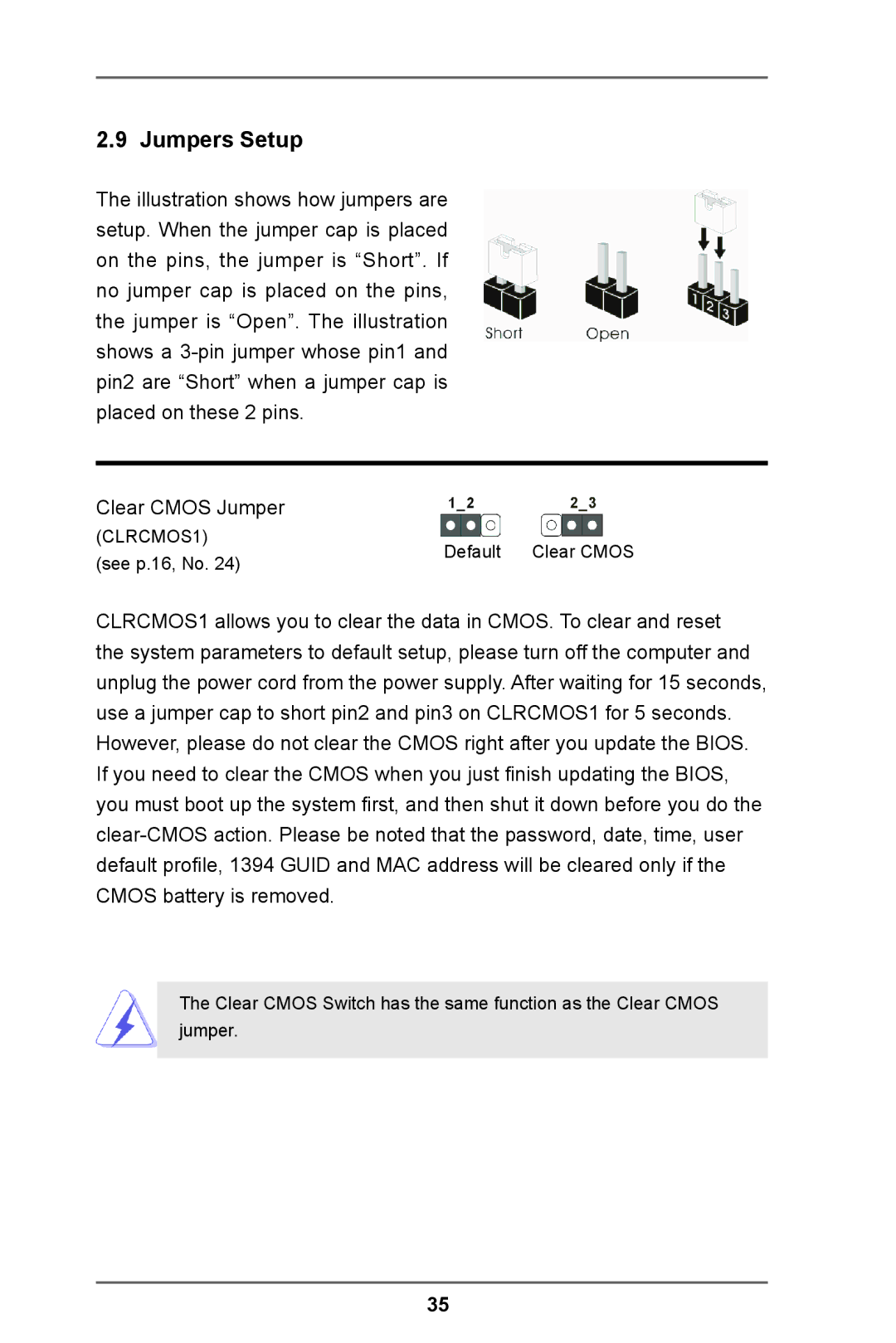Z77 Extreme11 specifications
The ASRock Z77 Extreme11 is a premium motherboard that caters to enthusiasts and power users looking for top-tier performance and advanced features. Built on the Intel Z77 chipset, this motherboard supports Intel's 3rd Generation Core processors, providing exceptional processing power and efficiency.One of the standout characteristics of the ASRock Z77 Extreme11 is its robust design, which includes a 16-phase power delivery system. This ensures stable power to the CPU, especially beneficial when running resource-intensive applications or overclocking. The motherboard also features high-quality capacitors and solid-state chokes, further enhancing its durability and reliability.
In terms of connectivity, the Z77 Extreme11 comes equipped with four DDR3 DIMM slots supporting up to 32GB of RAM with speeds reaching 3000MHz when overclocked. This provides ample bandwidth for memory-intensive tasks and improves multitasking capabilities. It also supports Intel's XMP technology, allowing for easier memory overclocking.
For storage, the motherboard includes eight SATA III ports, offering extensive options for high-speed storage solutions. Additionally, it features Intel Smart Response Technology, which allows the use of SSDs as cache for traditional hard drives, optimizing performance and decreasing load times. The inclusion of two SATA Express ports further elevates data transfer speeds for modern storage devices.
Another notable aspect is the onboard Thunderbolt support, enabling high-speed data transfer and the ability to connect multiple devices through a single port. The ASRock Z77 Extreme11 also incorporates advanced audio features with the Purity Sound technology, which brings high-definition audio quality to gaming and multimedia experiences.
The motherboard design prioritizes cooling, featuring large heatsinks and an impressive layout for optimal airflow. It includes multiple fan headers allowing for customizable cooling solutions, essential for sustained performance during heavy use.
Overall, the ASRock Z77 Extreme11 is a feature-rich motherboard that provides excellent performance, reliability, and expandability, making it an ideal choice for serious gamers, content creators, and tech enthusiasts alike.