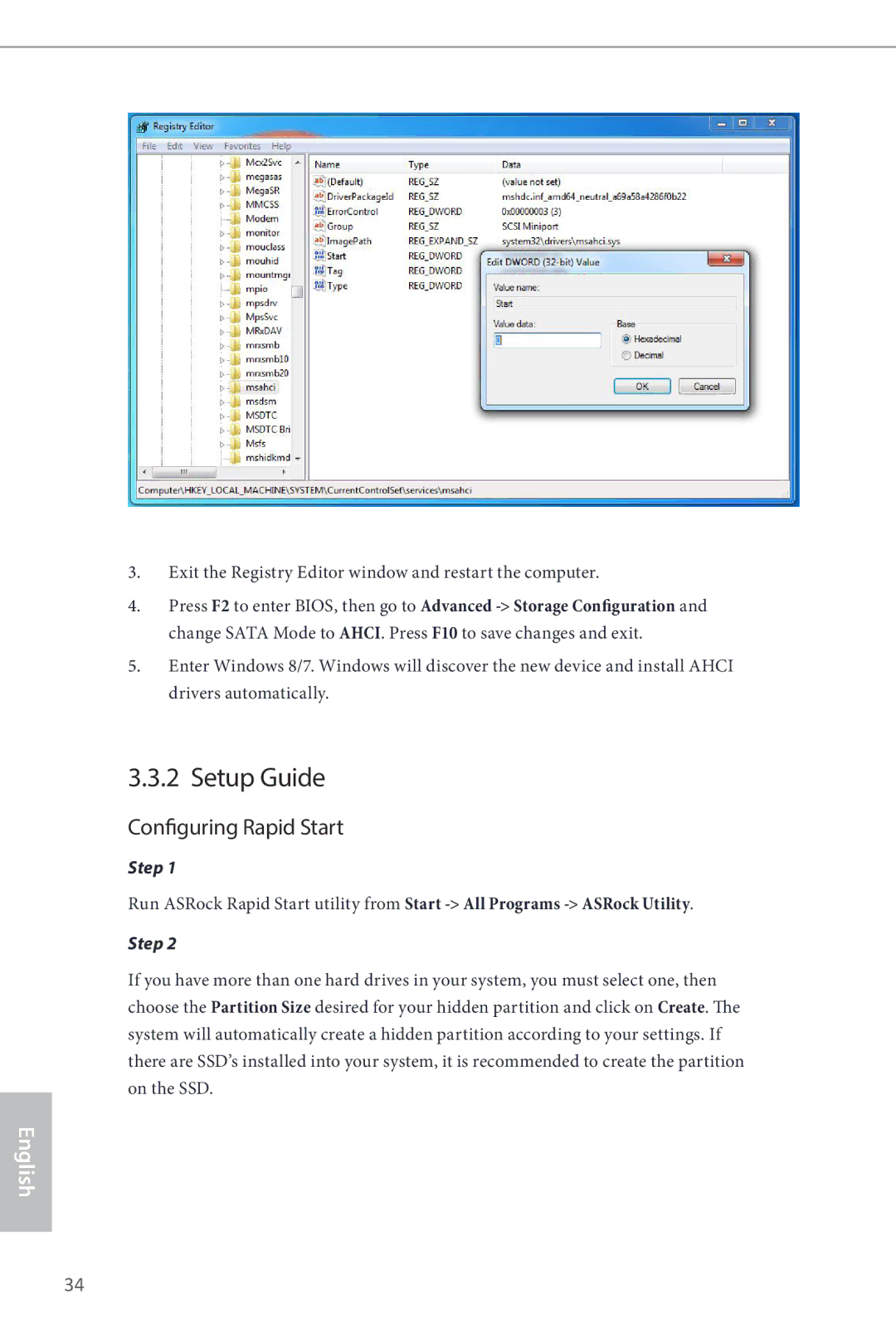Z87iCafe4 specifications
The ASRock Z87iCafe4 is a mini-ITX motherboard that combines power and performance in a compact design, making it an excellent choice for users looking to build a sleek and efficient PC without sacrificing features. Designed for Intel's 4th generation Core processors, it utilizes the LGA 1150 socket, enabling support for high-performance CPUs with impressive computing capabilities.One of the standout features of the Z87iCafe4 is its robust power delivery system. It is equipped with a 5-phase power design, which ensures stable power supply to the CPU, allowing for better performance and overclocking potential. Additionally, the board supports DDR3 memory with speeds of up to 2400 MHz, enabling faster data processing for various applications, from gaming to content creation.
Storage options on the ASRock Z87iCafe4 are generous, featuring four SATA3 ports for fast data transfer rates up to 6 Gb/s. This allows for easy integration of multiple SSDs and HDDs, catering to the needs of users requiring ample storage and speed. Moreover, it supports Intel Rapid Storage Technology, enhancing performance by enabling RAID configurations for both redundancy and performance.
Connectivity is another strong point of the Z87iCafe4. It comes with integrated Intel HD Graphics, providing support for multi-display setups without needing a dedicated graphics card. The motherboard features HDMI, DisplayPort, and DVI outputs, making it versatile for different display technologies. Furthermore, the inclusion of USB 3.0 ports ensures high-speed data transfer for modern peripherals.
To enhance audio performance, the Z87iCafe4 integrates a premium quality 7.1 channel HD audio codec, delivering immersive audio for gaming and media consumption. The motherboard also features ASRock's F-Stream software, allowing users to fine-tune settings and monitor system performance conveniently.
In summary, the ASRock Z87iCafe4 is a feature-rich mini-ITX motherboard that caters to users who require a balance of performance, stability, and compact design. With its advanced power delivery, support for high-speed memory, ample storage options, and strong multimedia capabilities, it represents an excellent choice for building a high-performance PC in a small form factor. Whether for gaming, professional work, or everyday use, the Z87iCafe4 stands out as a reliable foundation for your next computing project.