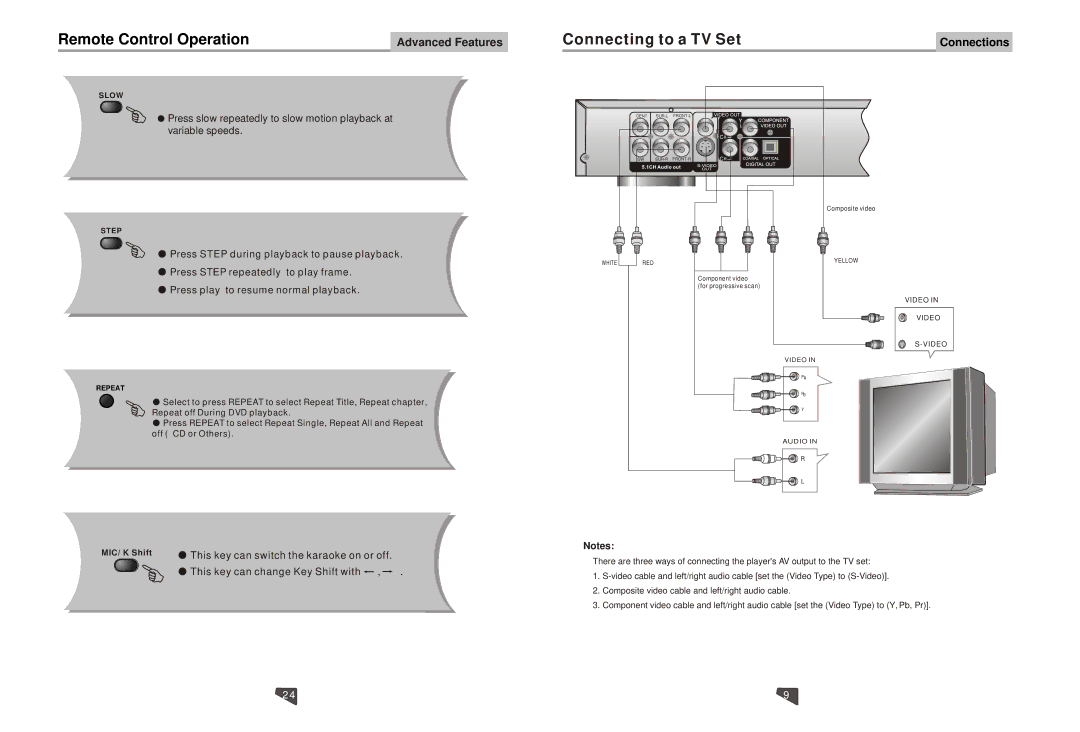Remote Control Operation
Advanced Features
Connecting to a TV Set
Connections
SLOW |
|
|
|
Press slow repeatedly to slow motion playback at | CENT | ||
|
|
| |
variable speeds. |
|
|
|
| SW | ||
STEP |
|
|
|
Press STEP during playback to pause playback. |
|
|
|
C |
C |
Composite video
WHITE |
| RED |
Press STEP repeatedly to play frame. |
|
|
Press play to resume normal playback. |
|
|
Component video (for progressive scan)
YELLOW
VIDEO IN
VIDEO
VIDEO IN
REPEAT
![]() Select to press REPEAT to select Repeat Title, Repeat chapter, Repeat off During DVD playback.
Select to press REPEAT to select Repeat Title, Repeat chapter, Repeat off During DVD playback.
![]() Press REPEAT to select Repeat Single, Repeat All and Repeat off ( CD or Others).
Press REPEAT to select Repeat Single, Repeat All and Repeat off ( CD or Others).
P![]()
P![]()
Y
AUDIO IN
![]()
![]()
![]()
![]()
![]()
![]()
![]()
![]()
![]() R
R
![]()
![]()
![]()
![]()
![]()
![]()
![]()
![]()
![]()
![]() L
L
MIC/ K Shift
![]() This key can switch the karaoke on or off.
This key can switch the karaoke on or off.
![]() This key can change Key Shift with
This key can change Key Shift with ![]() ,
, ![]() .
.
Notes:
There are three ways of connecting the player's AV output to the TV set:
1.
2.Composite video cable and left/right audio cable.
3.Component video cable and left/right audio cable [set the (Video Type) to (Y, Pb, Pr)].
24 | 9 |