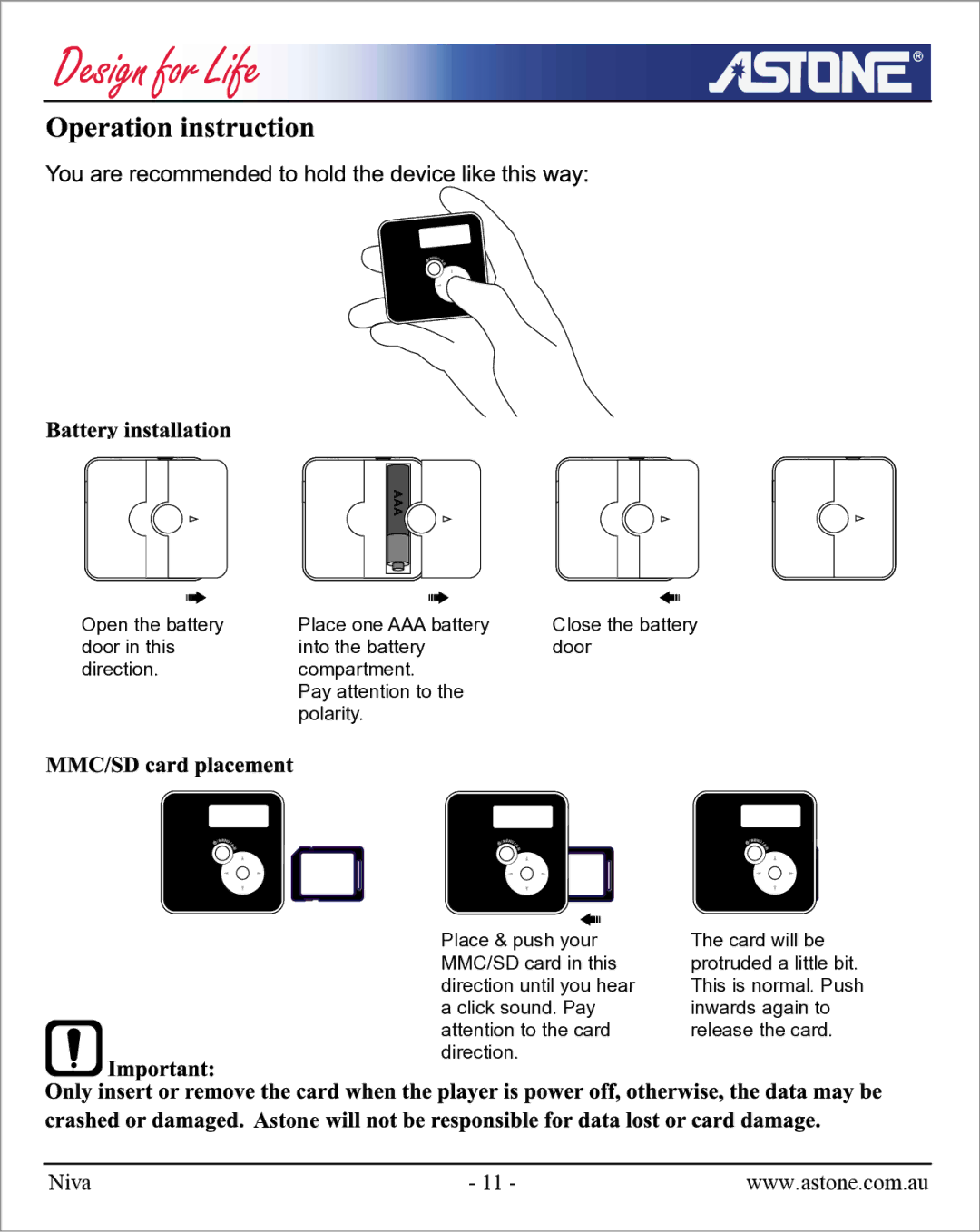Open the battery | Place one AAA battery | Close the battery |
door in this | into the battery | door |
direction. | compartment. |
|
| Pay attention to the |
|
| polarity. |
|
Place & push your MMC/SD card in this direction until you hear a click sound. Pay attention to the card direction.
GB 1
The card will be protruded a little bit. This is normal. Push inwards again to release the card.





 Astone
Astone 






Niva | - 11 - | www.astone.com.au |