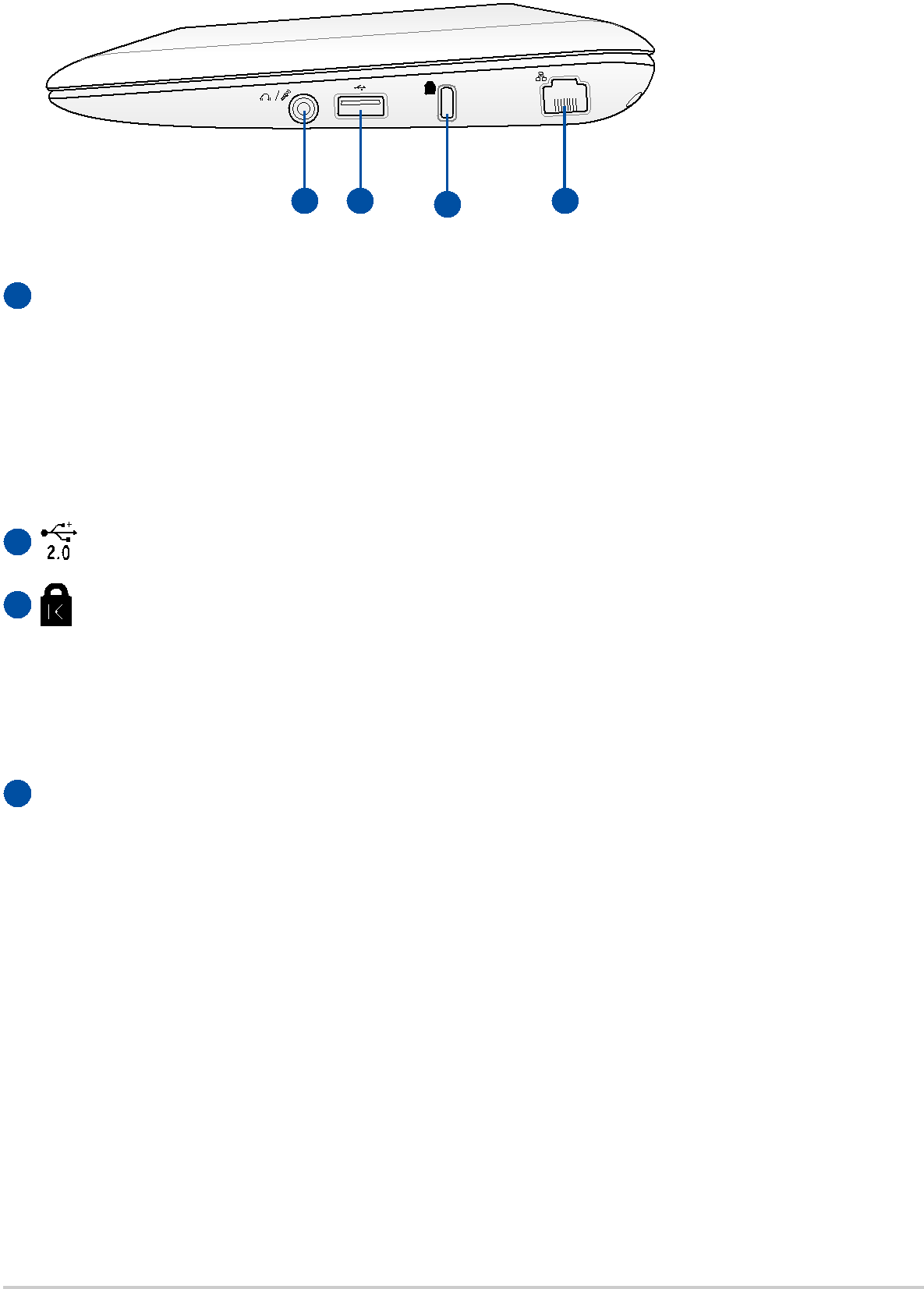
Right Side
Refer to the illustration below to identify the components on this side of the Eee PC.
1 | 2 | 3 | 4 |

 Headphone Output /Microphone Input Combo Jack
Headphone Output /Microphone Input Combo Jack2
3
The 1/8”stereo combo jack (3.5mm) connects the Eee PC’s audio out signal to amplified speakers or headphones. Using this jack automatically disables the
The jack is also designed to connect the microphone used for Skype, voice narrations, or simple audio recordings.
USB Port (2.0/1.1)Kensington® Lock portThe Kensington® lock port allows the Eee PC to be secured using Kensington® compatible security products.These security products usually include a metal cable and lock that prevent the Eee PC to be removed from a fixed object.
4 LAN Port
LAN PortThe
ASUS Eee PC |