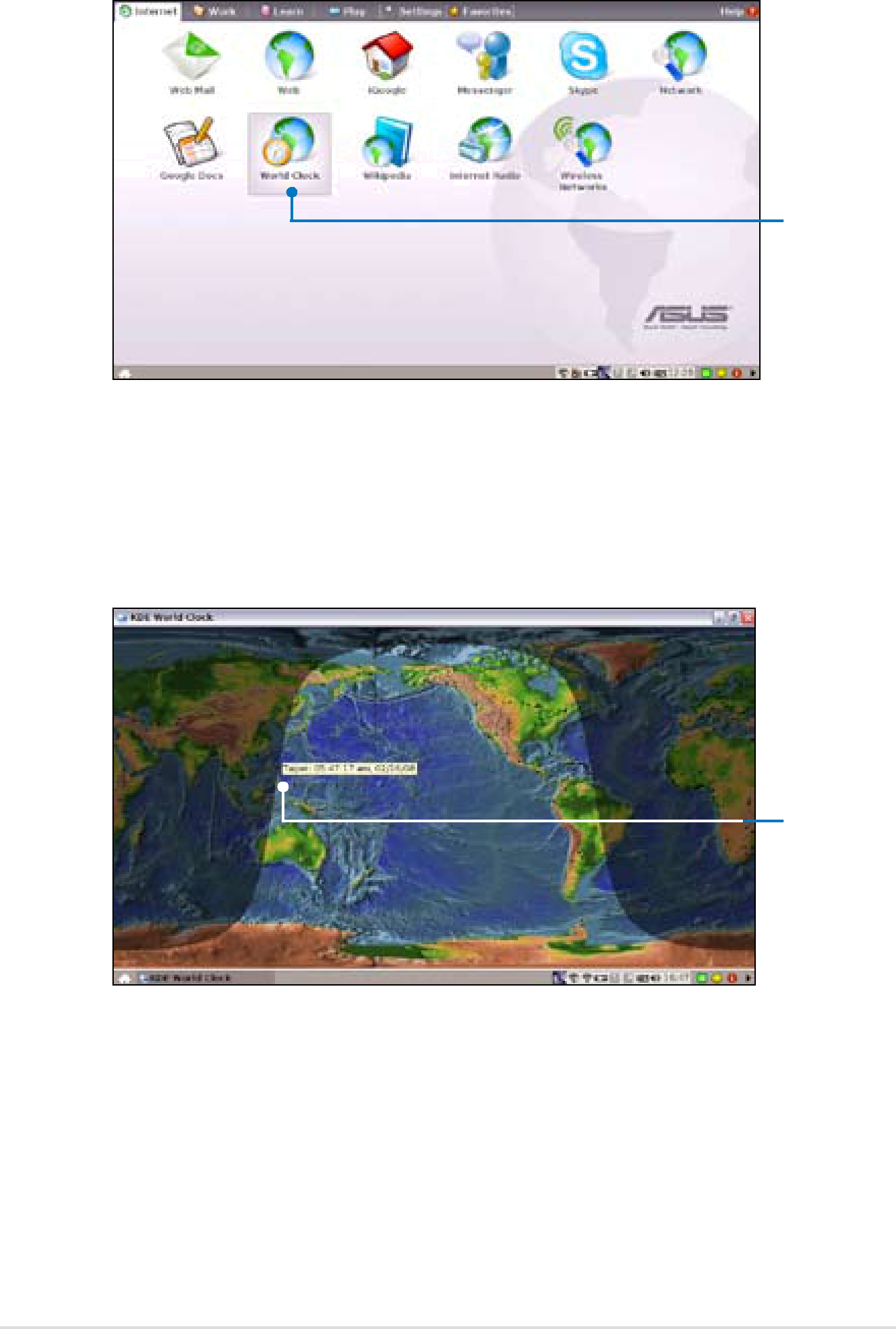
Checking the World Clock
1.Select World Clock to start the KDE world clock software.
Starts the
KDE World
Clock
2.Major cities and territories are marked on the map in black. When you move the pointer over the map, the screen automatically displays the city name and its local time wherever you leave the pointer.
The city name and respective local time appears
Chapter 4: Using the Eee PC |