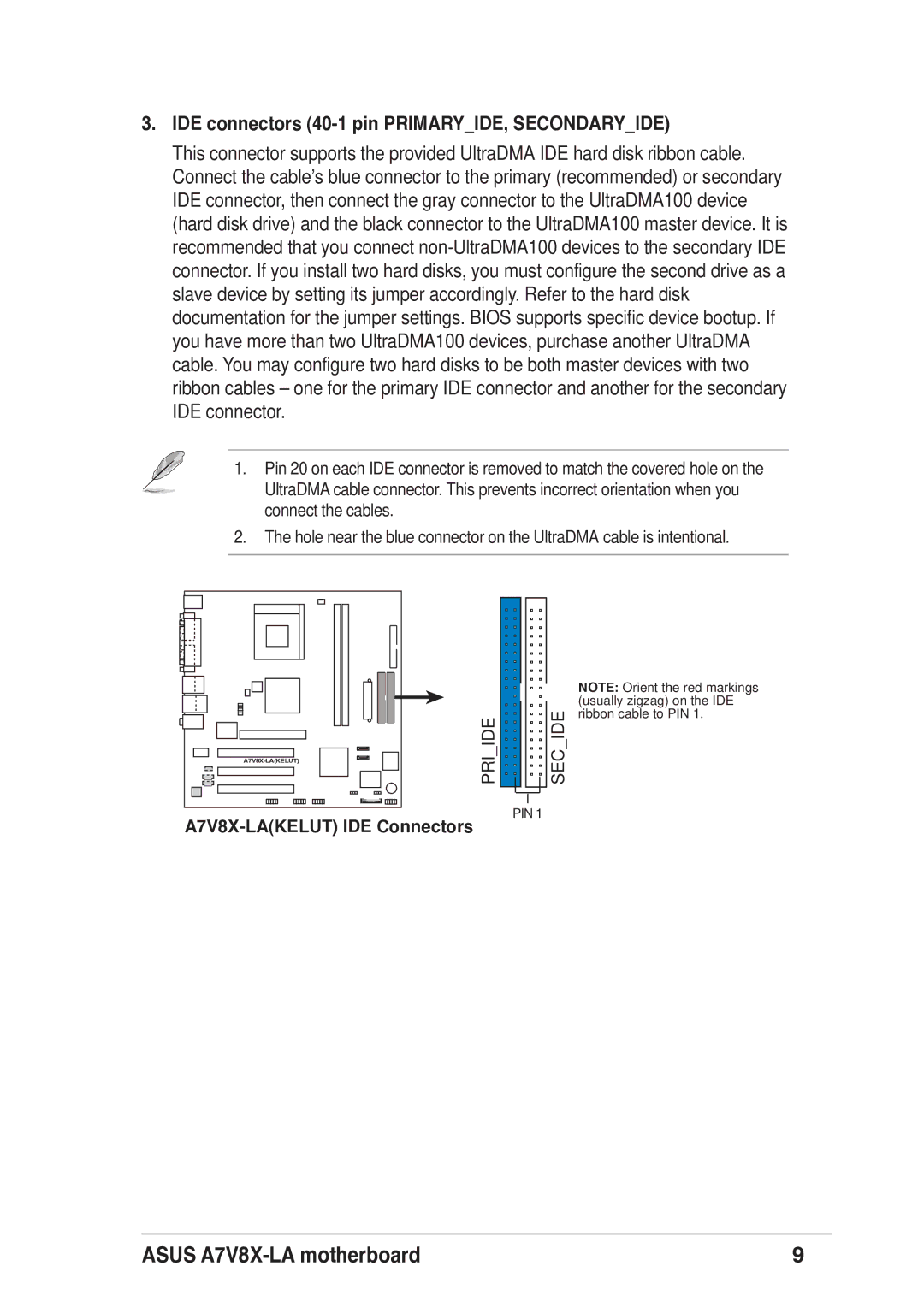A7V8X-LA, ASUS Motherboard specifications
The Asus A7V8X-LA motherboard represents a significant innovation in the world of PCs, particularly in the early 2000s. Designed primarily for AMD Athlon processors, this motherboard combines a solid foundation for performance with a variety of features that cater to both power users and everyday computing needs.One of the standout features of the A7V8X-LA is its support for the Socket A (also known as Socket 462), enabling compatibility with a range of AMD processors, including the Athlon XP series. This versatility allows users to tailor their systems according to performance requirements and budget constraints. The board supports the DDR SDRAM, offering a memory bandwidth that is essential for modern computing tasks at the time. With a maximum capacity of 3 GB and support for dual-channel memory configuration, the A7V8X-LA ensures that users can take full advantage of enhanced memory performance.
The A7V8X-LA motherboard is equipped with the VIA KT400 chipset, which was known for its stability and performance. This chipset delivers reliable functionality and includes integrated support for AGP 8x graphics cards, providing a smoother visual experience for gaming and graphic-intensive applications. The board features a range of expansion slots, including one AGP slot and five PCI slots, allowing users to customize their systems with additional cards such as sound cards, network cards, or other peripherals.
In terms of connectivity, the A7V8X-LA comes with integrated Ethernet support, which was a major convenience for users looking to connect to the internet without needing additional hardware. It also provides onboard audio capabilities, eliminating the need for a dedicated sound card for basic audio needs.
The motherboard supports a variety of storage solutions, featuring IDE ports for traditional hard drives and an optional SATA interface for faster data transfer rates. This flexibility is ideal for users looking to upgrade their storage systems as technology progressed.
In conclusion, the Asus A7V8X-LA motherboard is a remarkable piece of hardware that laid the groundwork for many home and office computers during its time. With its robust features, reliable chipset, and solid performance, it remains a notable option for anyone working with older systems or seeking to build a retro computing rig. Its balance of functionality and compatibility makes it a timeless choice for enthusiasts and collectors alike.