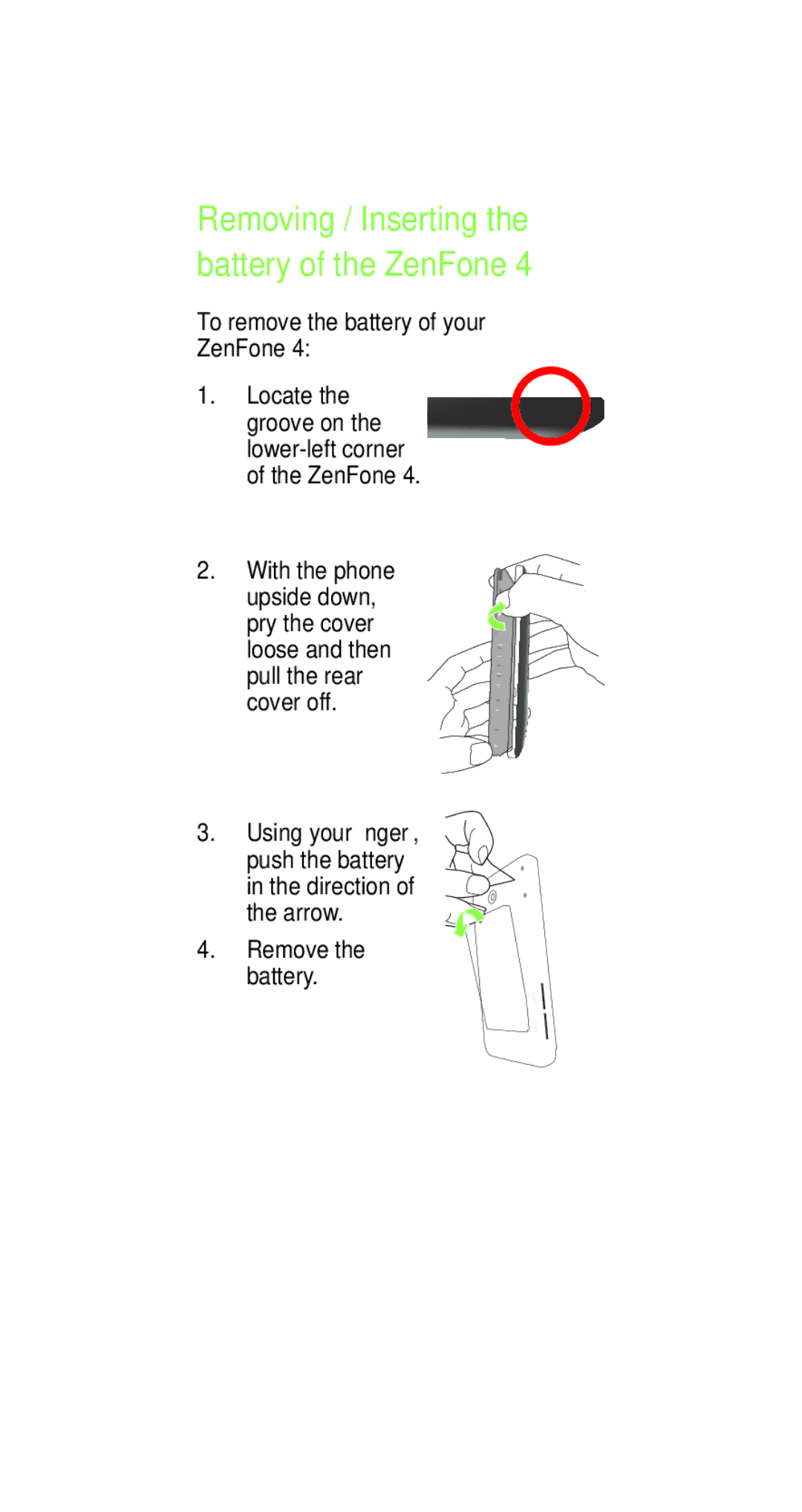E8837 specifications
Asus has consistently been at the forefront of innovative technology, and the Asus E8837 is a noteworthy addition to its extensive lineup of devices. This tablet blends advanced features with remarkable design, making it an appealing option for both casual users and professionals.One of the main attractions of the Asus E8837 is its stunning display. The device boasts a 10.1-inch full HD IPS screen, which produces vibrant colors and sharp images. This makes it ideal for consuming media, whether you’re watching movies, playing games, or browsing the web. The wide viewing angles provided by the IPS technology ensure that the display remains clear and visible, even when viewed from the side.
Performance-wise, the Asus E8837 is powered by a robust processor that delivers smooth multitasking capabilities. With ample RAM, users can run multiple applications seamlessly without noticeable lag. This performance extends to gaming and heavy applications, allowing for an engaging experience across various tasks.
The device features a sleek and lightweight design, making it portable and easy to handle. This aspect is particularly beneficial for users who are always on the go. The Asus E8837 is designed with ergonomics in mind, ensuring comfortable use during extended periods, whether you're typing, drawing, or reading.
Moreover, the Asus E8837 supports a variety of connectivity options. With Wi-Fi and Bluetooth capabilities, staying connected is effortless. The inclusion of USB-C ports facilitates quick charging and data transfer, giving users versatility in how they connect their devices.
The tablet also comes equipped with a lengthy battery life, allowing it to last throughout the day without needing a recharge. This makes it an ideal companion for work or travel, providing peace of mind that it can handle tasks without interruption.
In terms of additional features, the Asus E8837 includes a high-quality camera system for photography and video calls. The front-facing camera is perfect for video conferencing, while the rear camera captures impressive photos.
In conclusion, the Asus E8837 stands out due to its combination of performance, portability, and rich features. Whether for work or play, this tablet is equipped to meet the demands of modern users, making it a compelling choice in the competitive tablet market. With its comprehensive set of capabilities, the Asus E8837 is a device that offers both style and substance.