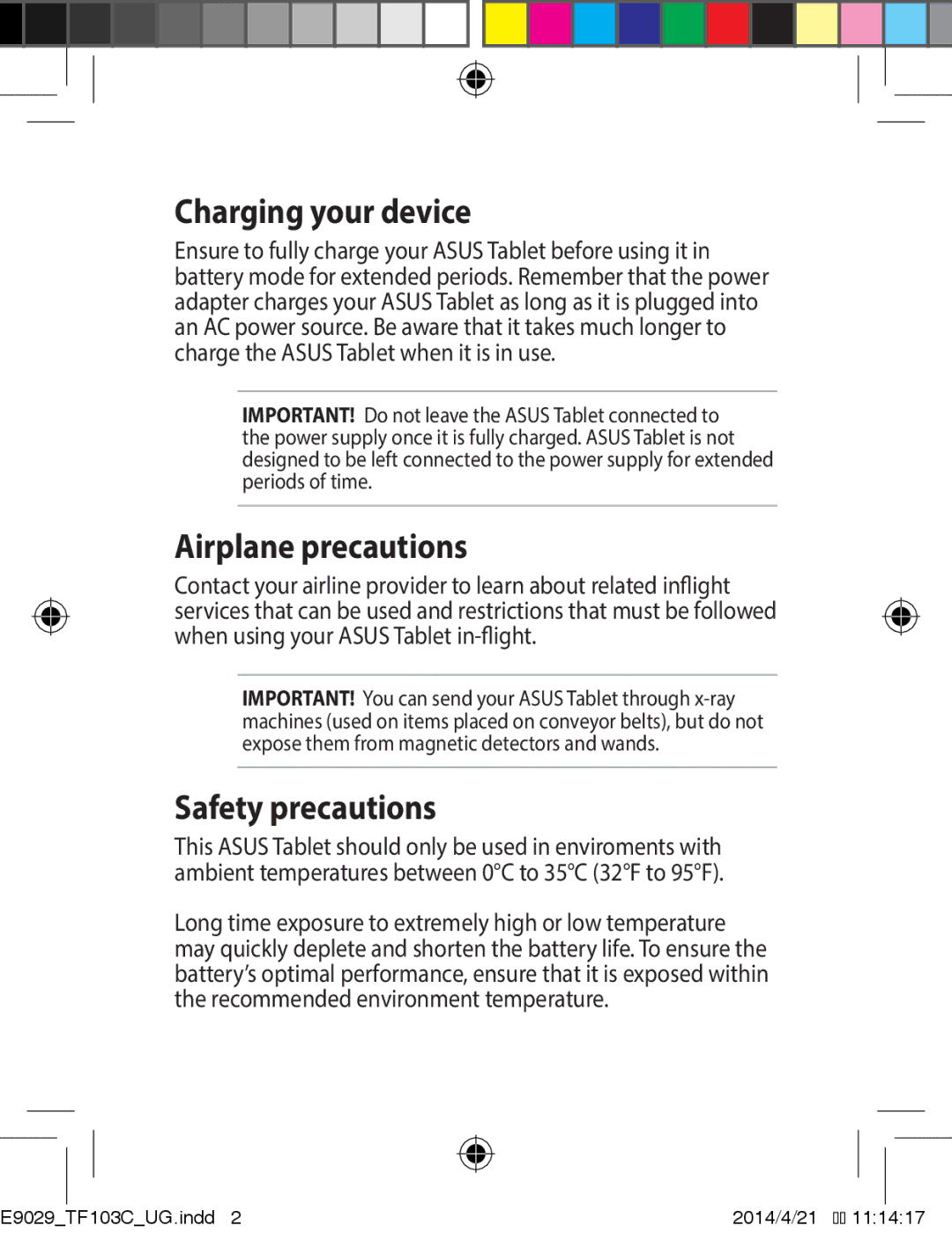E9029 specifications
The Asus E9029 is a powerful and compact all-in-one desktop computer designed to enhance productivity and streamline everyday computing tasks. This versatile device combines striking aesthetics with robust performance features, making it an ideal choice for both home and office environments.At the core of the Asus E9029 is its impressive processing capability. Equipped with the latest generation Intel Core processors, the E9029 delivers smooth multitasking performance, enabling users to run demanding applications without any hiccups. The device also holds generous RAM options, ensuring swift data access and improved overall performance.
In terms of display, the Asus E9029 boasts a full HD LED-backlit screen, providing vibrant colors and sharp visuals for an immersive viewing experience. With its slim bezels, the screen maximizes real estate and enhances the overall aesthetic appeal of the device. Whether you're streaming videos, working on presentations, or attending virtual meetings, the clarity and brightness of the display elevate your experience.
The Asus E9029 features an integrated webcam and high-quality speakers, further enhancing its capabilities for video conferencing and multimedia consumption. These components work in harmony to provide clear audio and visual communication, making it a reliable choice for remote work and online learning.
One of the standout features of the E9029 is its storage options. Offering a blend of SSD and HDD configurations, users can benefit from fast boot times and ample space for file storage. The SSD ensures that the system starts quickly and applications load swiftly, while the HDD provides expansive storage for documents, images, and media files.
Connectivity is another area where the Asus E9029 excels. It is equipped with multiple USB ports, HDMI output, and an Ethernet port, allowing users to connect a variety of peripherals and external displays with ease. Additionally, built-in Wi-Fi and Bluetooth capabilities enable seamless wireless connections to networks and other devices.
Built with ergonomics in mind, the Asus E9029 features a sleek and modern design. Its adjustable stand allows for optimal viewing angles, promoting a comfortable working environment. The device is also energy-efficient, meeting various environmental standards and reducing overall power consumption.
Overall, the Asus E9029 stands out as a versatile all-in-one desktop. With its high-performance hardware, stunning display, and user-friendly design, it caters to a wide range of computing needs while ensuring efficiency and style. Whether you are gaming, working, or streaming, the E9029 promises to deliver a stellar experience.