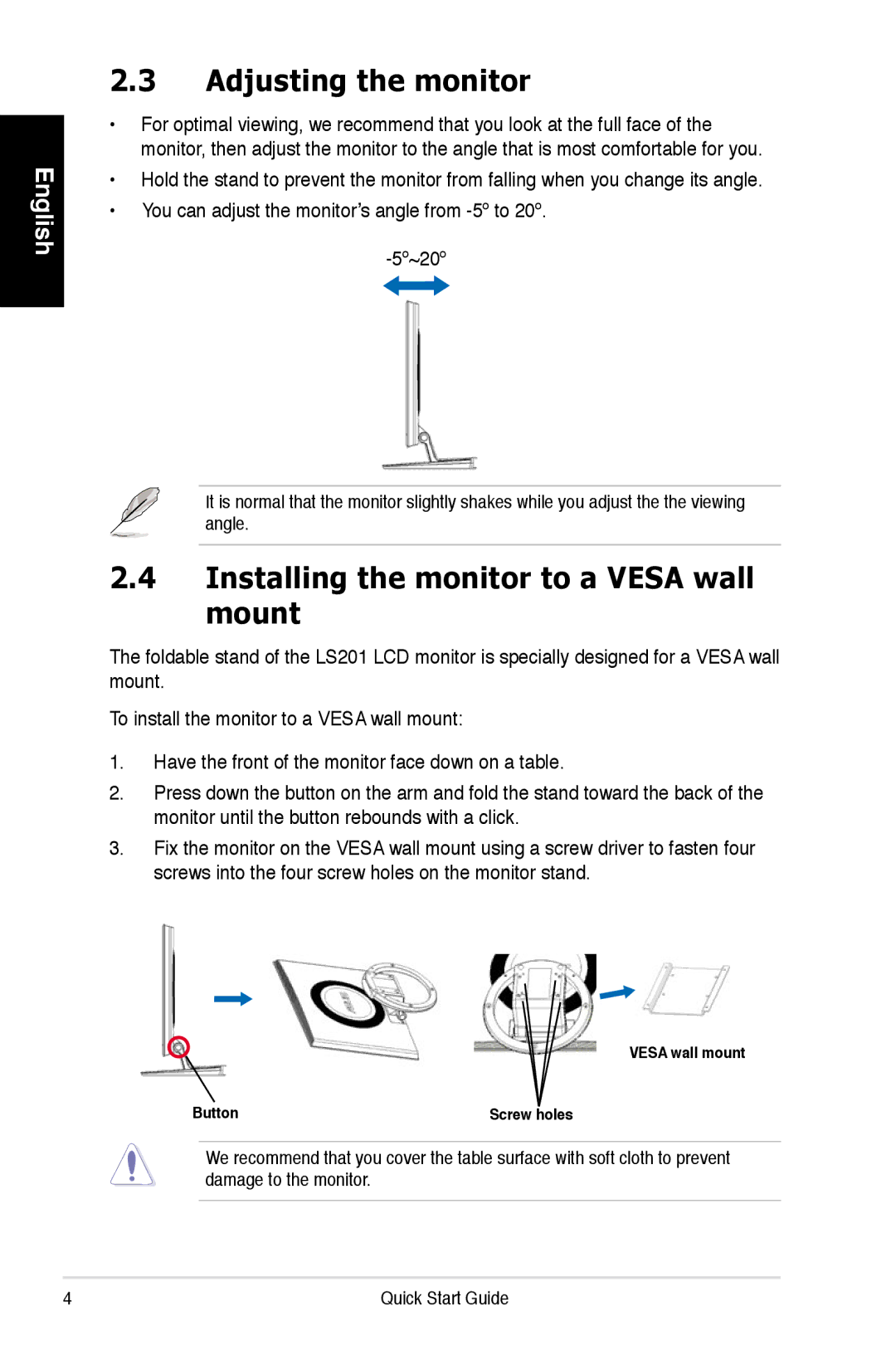English
2.3Adjusting the monitor
•For optimal viewing, we recommend that you look at the full face of the monitor, then adjust the monitor to the angle that is most comfortable for you.
•Hold the stand to prevent the monitor from falling when you change its angle.
•You can adjust the monitor’s angle from
It is normal that the monitor slightly shakes while you adjust the the viewing angle.
2.4Installing the monitor to a VESA wall mount
The foldable stand of the LS201 LCD monitor is specially designed for a VESA wall mount.
To install the monitor to a VESA wall mount:
1.Have the front of the monitor face down on a table.
2.Press down the button on the arm and fold the stand toward the back of the monitor until the button rebounds with a click.
3.Fix the monitor on the VESA wall mount using a screw driver to fasten four screws into the four screw holes on the monitor stand.
VESA wall mount
Button | Screw holes |
We recommend that you cover the table surface with soft cloth to prevent damage to the monitor.
Quick Start Guide