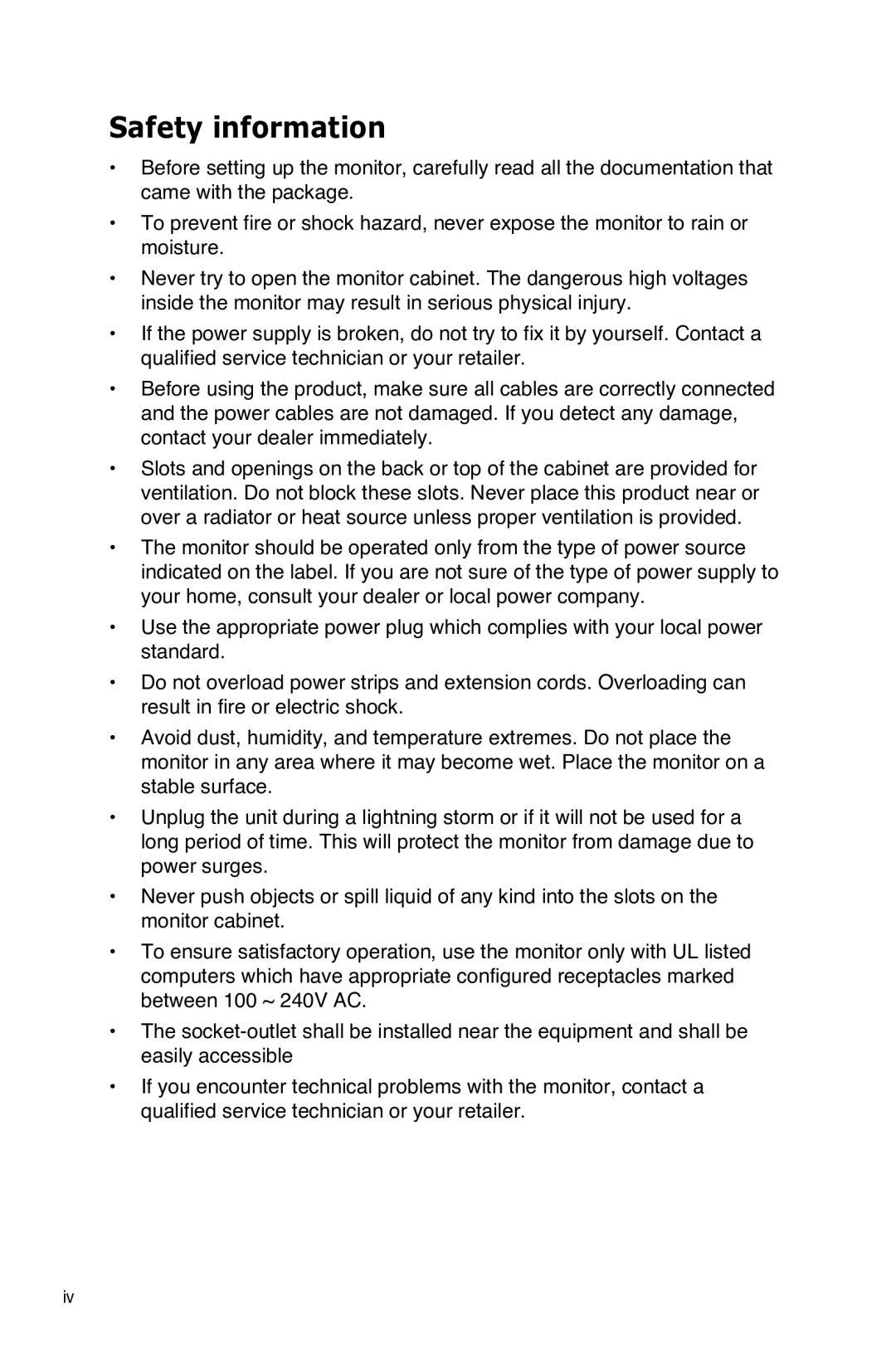MX239H specifications
The Asus MX239H is an elegant display that combines impressive performance with a stylish design, making it an ideal choice for both professional and personal use. One of its standout features is the 23-inch IPS (In-Plane Switching) panel, which offers exceptional viewing angles and vibrant color reproduction. With a Full HD resolution of 1920 x 1080 pixels, this monitor delivers sharp images and vibrant colors, making it perfect for multimedia consumption as well as productivity tasks.The design of the MX239H is sleek and contemporary, characterized by a narrow bezel that maximizes the screen space while providing a modern aesthetic. The monitor features an ultra-slim profile that not only enhances its aesthetic appeal but also makes it easy to integrate into any workspace or home setup. The choice of materials adds to its allure, with a combination of a matte finish on the screen and a premium metallic stand that delivers both stability and flexibility.
In terms of technology, the Asus MX239H incorporates LED backlighting, which enhances the brightness and contrast levels while being energy efficient. The monitor also boasts a 178-degree viewing angle, ensuring that colors remain consistent and accurate whether you are viewing from the side or straight on. With a 1000:1 contrast ratio and a fast response time of 5 ms, the MX239H is equipped to handle dynamic sequences with minimal blurring.
Connectivity options for the MX239H are comprehensive, featuring HDMI, D-Sub, and a built-in 3.5mm audio jack. This versatility allows users to easily connect the monitor to a variety of devices such as laptops, desktops, and gaming consoles. For added convenience, the MX239H includes built-in speakers that provide decent sound quality for basic multimedia use, although external speakers may be preferable for a more robust audio experience.
The monitor is also designed with ergonomics in mind, allowing users to tilt the screen for optimal viewing comfort. The inclusion of Asus Eye Care technology further enhances the user experience, minimizing eye strain during extended use by reducing blue light emissions.
Overall, the Asus MX239H is a well-rounded monitor that brings together style, performance, and features, making it a popular choice among users looking for a reliable and visually appealing display. With its array of technologies and characteristics, it stands out in the competitive monitor market, catering to both casual users and professionals alike.