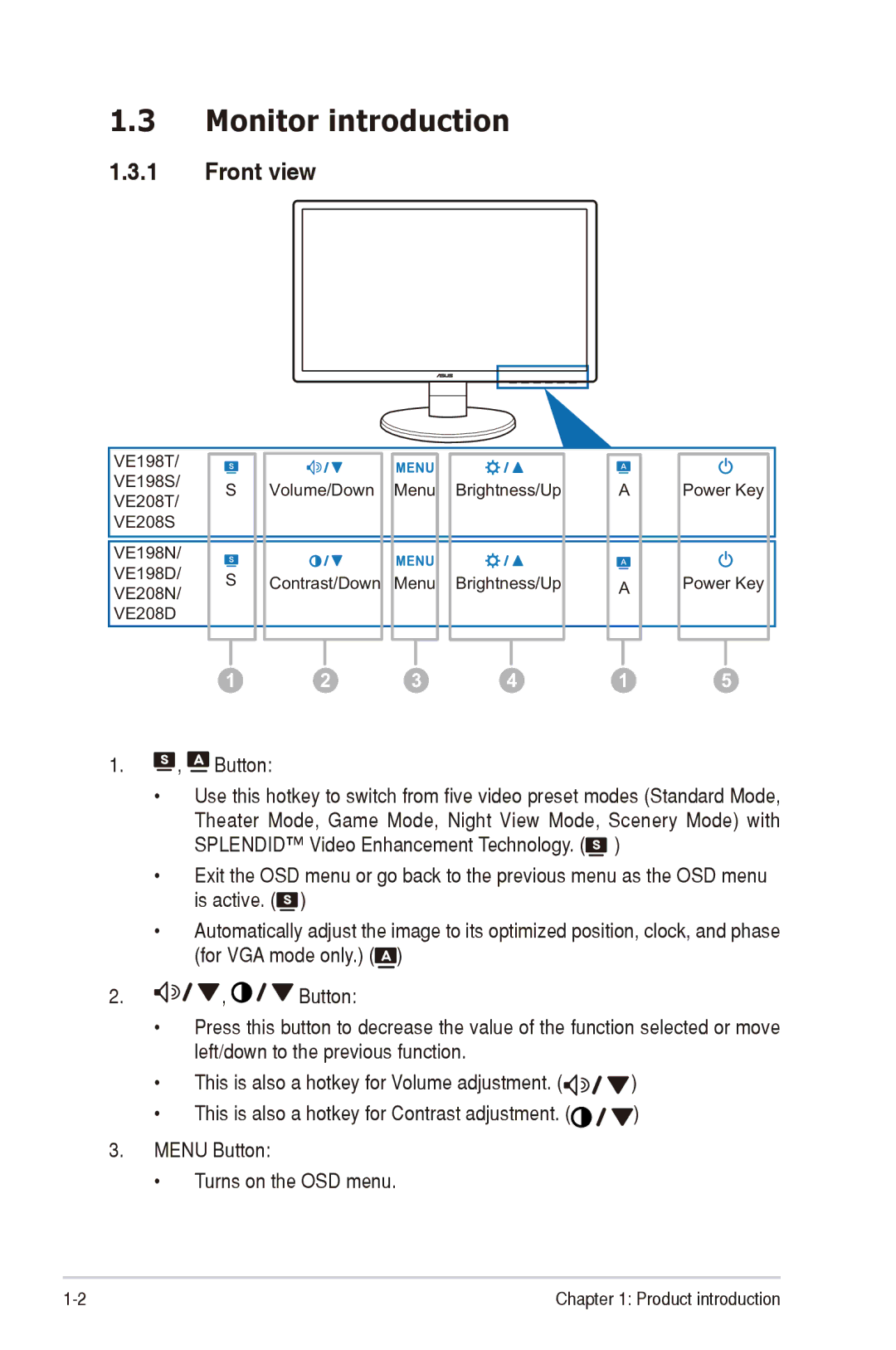1.3Monitor introduction
1.3.1Front view
VE198T/ |
|
|
|
|
|
|
|
|
|
|
|
|
|
VE198S/ | S |
| Volume/Down |
| Menu |
| Brightness/Up |
| A |
| Power Key |
| |
VE208T/ |
|
|
|
|
|
| |||||||
|
|
|
|
|
|
|
|
|
|
|
|
| |
VE208S |
|
|
|
|
|
|
|
|
|
|
|
|
|
|
|
|
|
|
|
|
|
|
|
|
|
|
|
|
|
|
|
|
|
|
|
|
|
|
|
|
|
VE198N/ |
|
|
|
|
|
|
|
|
|
|
|
|
|
VE198D/ | S |
| Contrast/Down |
| Menu |
| Brightness/Up |
| A |
| Power Key |
| |
VE208N/ |
|
|
|
|
|
| |||||||
|
|
|
|
|
|
|
| ||||||
VE208D |
|
|
|
|
|
|
|
|
|
|
|
|
|
|
|
|
|
|
|
|
|
|
|
|
|
| |
|
|
|
|
|
|
|
|
|
|
|
|
|
|
| 1 | 2 | 3 |
| 4 | 1 |
| 5 |
| ||||
1. ,
,  Button:
Button:
•Use this hotkey to switch from five video preset modes (Standard Mode, Theater Mode, Game Mode, Night View Mode, Scenery Mode) with SPLENDID™ Video Enhancement Technology. (![]() )
)
•Exit the OSD menu or go back to the previous menu as the OSD menu is active. (![]() )
)
•Automatically adjust the image to its optimized position, clock, and phase (for VGA mode only.) (![]() )
)
2.![]()
![]()
![]() ,
, ![]()
![]()
![]() Button:
Button:
•Press this button to decrease the value of the function selected or move left/down to the previous function.
•This is also a hotkey for Volume adjustment. (![]()
![]()
![]() )
)
•This is also a hotkey for Contrast adjustment. (![]()
![]()
![]() )
)
3.MENU Button:
•Turns on the OSD menu.
Chapter 1: Product introduction |