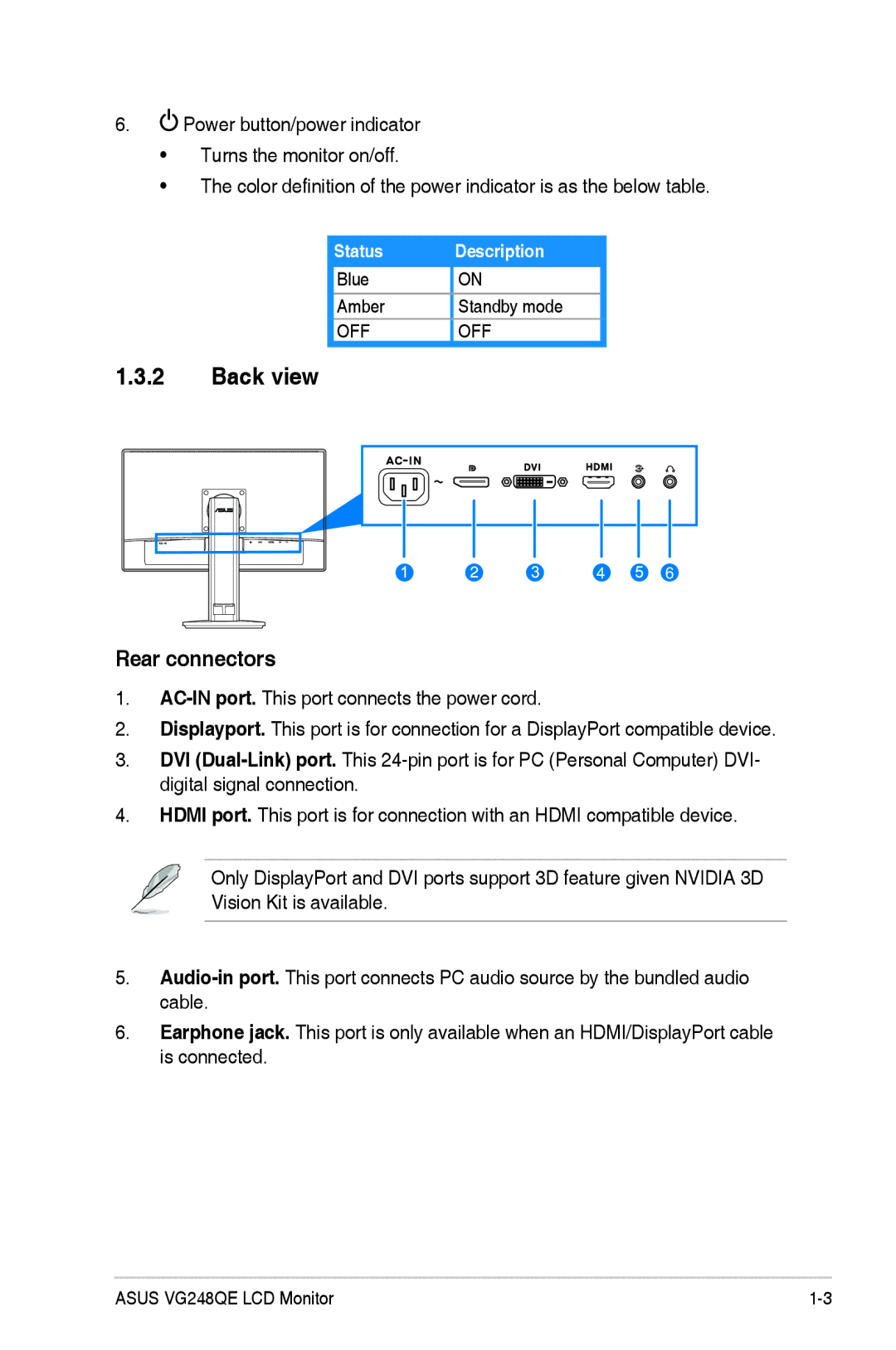6.![]() Power button/power indicator
Power button/power indicator
•Turns the monitor on/off.
•The color definition of the power indicator is as the below table.
Status | Description |
Blue | ON |
Amber | Standby mode |
OFF | OFF |
1.3.2Back view
4 ![]() 6
6
Rear connectors
1.
2.Displayport. This port is for connection for a DisplayPort compatible device.
3.DVI
4.HDMI port. This port is for connection with an HDMI compatible device.
Only DisplayPort and DVI ports support 3D feature given NVIDIA 3D Vision Kit is available.
5.
6.Earphone jack. This port is only available when an HDMI/DisplayPort cable is connected.
ASUS VG248QE LCD Monitor |