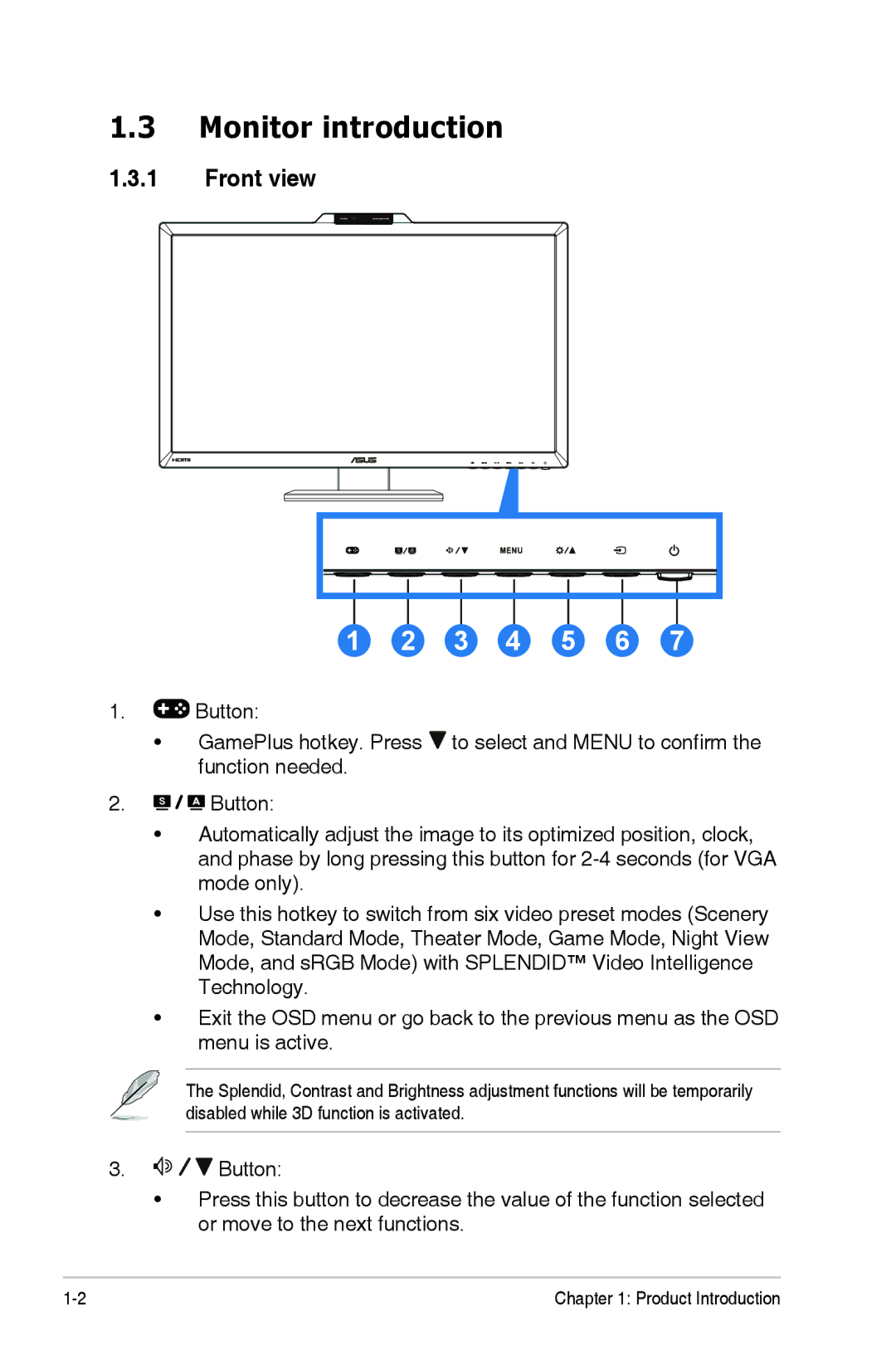VG278HR specifications
The Asus VG278HR is a high-performance gaming monitor that caters to gamers seeking a delightful blend of enhanced visuals and responsive gameplay. With its sleek design and cutting-edge technologies, this monitor has garnered attention for its ability to elevate the gaming experience.At the core of the VG278HR's appeal is its impressive 27-inch full HD display, delivering a resolution of 1920 x 1080 pixels. This ensures sharp image quality combined with vibrant colors, making it ideal for gaming, movies, and multi-purpose usage. The monitor utilizes a TN panel, which allows for quick response times, essential for fast-paced gaming. With a blazingly fast 1 ms response time, ghosting and motion blur are minimized, resulting in smoother visuals during intense gaming sessions.
One of the standout features of the VG278HR is its high refresh rate of 144 Hz. This allows the monitor to display frames at an increased rate, leading to a more fluid gaming experience. When paired with high-end graphics cards, the increased refresh rate can significantly enhance the overall visual smoothness and responsiveness of games. Gamers can appreciate the difference, especially in fast-paced genres like first-person shooters or racing games.
The Asus VG278HR also supports NVIDIA's G-SYNC technology, which synchronizes the monitor's refresh rate with the GPU's frame output. This feature eliminates screen tearing and reduces stutter, creating visually coherent scenes that keep players engaged. Additionally, the monitor is equipped with Asus' GamePlus technology, which includes crosshair overlays and a timer function, further assisting gamers in honing their skills.
In terms of ergonomics, the VG278HR offers a range of adjustment options, including tilt, swivel, and height adjustment, allowing users to customize the monitor to their optimal viewing position. Connectivity options are plentiful as well, with multiple HDMI and DisplayPort inputs, ensuring compatibility with a variety of devices.
In conclusion, the Asus VG278HR is a powerhouse gaming monitor that provides gamers with the visual fidelity and performance they crave. Its 27-inch full HD display, rapid 144 Hz refresh rate, G-SYNC support, and ergonomic design make it a commendable choice for both competitive players and casual gamers alike. Whether enhancing your gaming rig or setting up a home entertainment center, the VG278HR stands out as a significant contributor to an immersive experience.