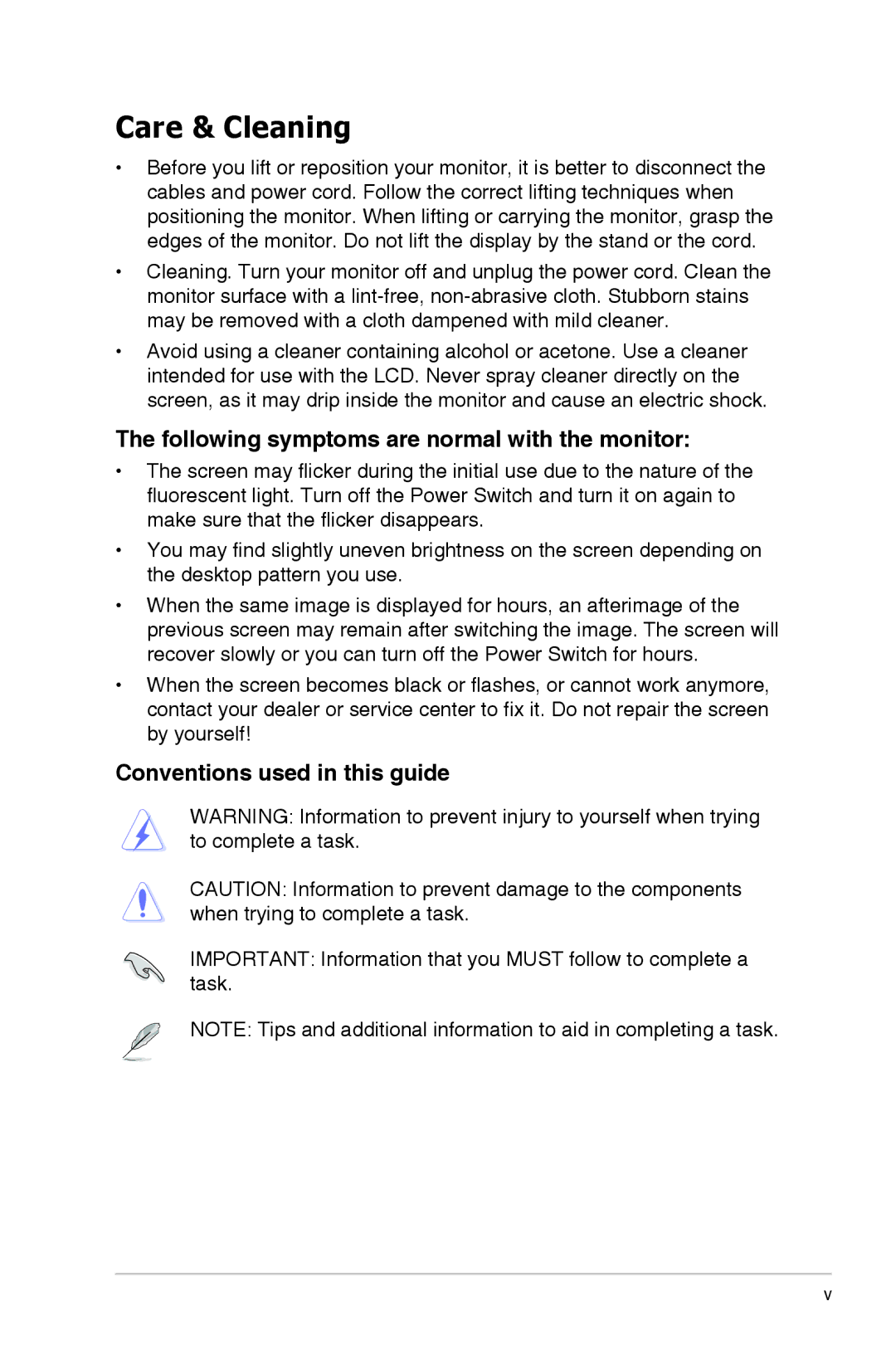VS229HP specifications
The Asus VS229HP is a versatile and feature-rich monitor designed for both professional and everyday users. With its 21.5-inch display, the VS229HP offers a Full HD resolution of 1920x1080 pixels, ensuring sharp and vibrant visuals that are ideal for tasks ranging from graphic design to casual gaming.One of the standout features of the VS229HP is its IPS panel technology. This technology allows for wide viewing angles of up to 178 degrees both horizontally and vertically, meaning colors remain consistent and true no matter the angle from which you view the screen. This is particularly beneficial for collaborative work or when sharing content with others.
The monitor boasts an impressive 50,000,000:1 ASUS Smart Contrast Ratio, which enhances the display's dynamic range, providing deeper blacks and brighter whites. This contrast ratio makes it an excellent choice for multimedia consumption, whether you're watching movies or editing photographs.
The VS229HP also incorporates a rapid response time of 5 milliseconds, minimizing motion blur and ghosting in fast-paced video content. For gamers, this ensures a smooth gameplay experience with minimal lag. Additionally, the monitor features a flicker-free technology that reduces eye strain during extended usage, making it a suitable option for those who spend long hours in front of the screen.
In terms of connectivity, the Asus VS229HP is well-equipped with HDMI, DVI-D, and VGA inputs, providing flexibility for connecting to a variety of devices such as desktops, laptops, or gaming consoles. This versatility allows users to integrate the monitor seamlessly into different workstations or entertainment setups.
Aesthetically, the VS229HP has a sleek and elegant design, with ultra-slim bezels that maximize screen real estate. It also comes with a tiltable stand, allowing users to adjust the viewing angle to their preference. The monitor is VESA mount compatible, giving users the option to mount it on a wall or an adjustable arm for an even more streamlined workspace.
With its combination of high-quality display, versatile connectivity options, and user-friendly features, the Asus VS229HP stands out as a reliable choice for both professional and casual use. Whether for work or leisure, this monitor delivers a compelling visual experience that meets the needs of a variety of users.