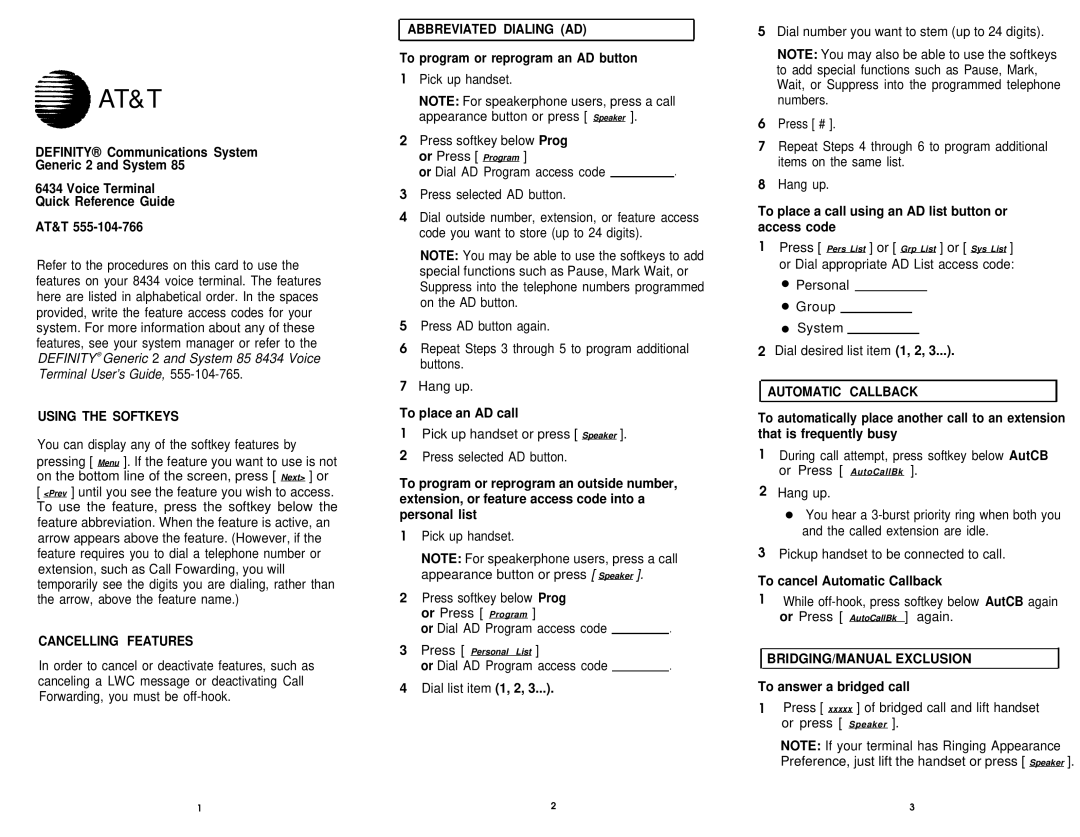6434 specifications
The AT&T 6434 is a robust device designed primarily for residential and small business environments, showcasing a blend of performance and user-friendly features. This telephone model is part of AT&T's series of advanced communication devices, aiming to simplify connectivity while enhancing the user experience.One of the standout features of the AT&T 6434 is its DECT (Digital Enhanced Cordless Telecommunications) technology. DECT provides users with a secure and interference-free calling experience, offering exceptional sound quality and extended range. This technology allows the 6434 to maintain clear communication even at considerable distances from its base station, ensuring that users can move freely without losing connection quality.
The AT&T 6434 is equipped with a large, illuminated display, making it easy to read caller ID information and navigate through menus, even in low light conditions. The keypad is designed for comfort and efficiency, with larger buttons that are user-friendly for all ages. Additionally, the device features a built-in speakerphone, which allows for hands-free conversations, enhancing versatility during calls.
Another impressive characteristic of the AT&T 6434 is its call management capabilities. It can store a significant number of contacts, enabling users to easily access and dial frequently used numbers. The phone's call log feature records incoming, outgoing, and missed calls, helping users keep track of their communication history effortlessly.
With respect to battery life, the AT&T 6434 is designed to provide lengthy usage time on a single charge. The device comes with a charging base, ensuring that it is ready for use at all times, while its battery performance is optimized to reduce the frequency of recharge needs.
Moreover, the AT&T 6434 supports multiple handsets, allowing for extension across various rooms in a home or small office. This feature is particularly beneficial in multi-user environments, providing each member with their handset while maintaining a single phone line.
Overall, the AT&T 6434 combines advanced technology with practicality, making it an ideal choice for users seeking a reliable and feature-rich cordless phone. Its user-centric design and performance capabilities ensure that it meets the communication demands of any household or small business, showcasing AT&T's commitment to quality and innovation in telecommunications.