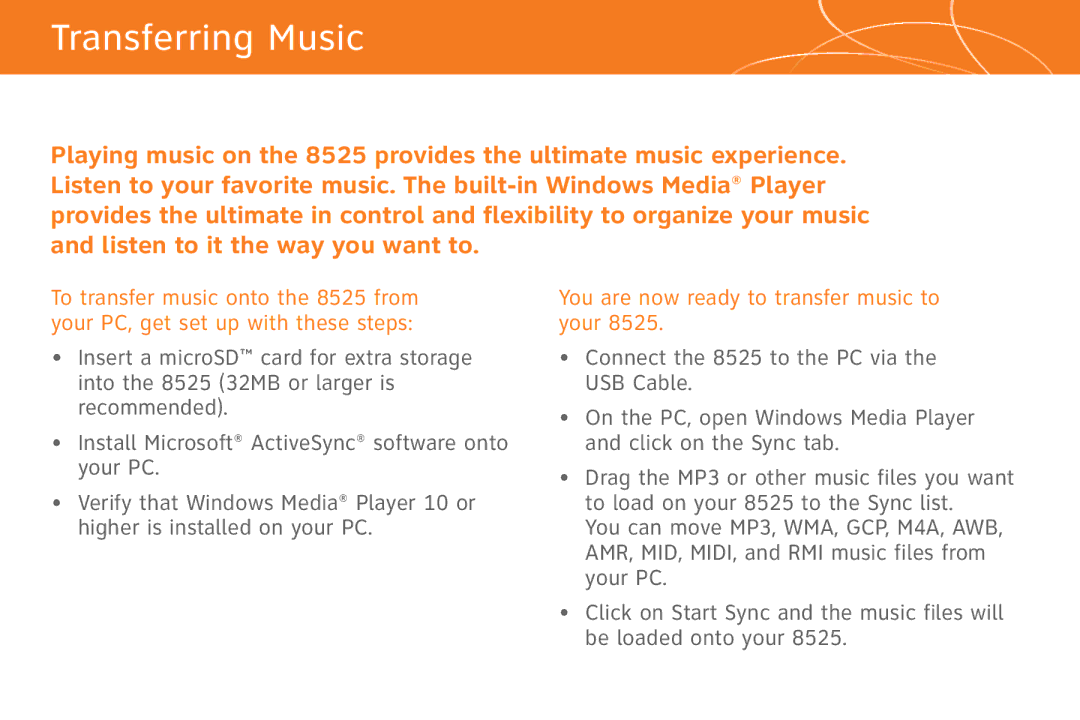Transferring Music
Playing music on the 8525 provides the ultimate music experience. Listen to your favorite music. The
To transfer music onto the 8525 from your PC, get set up with these steps:
•Insert a microSD™ card for extra storage into the 8525 (32MB or larger is recommended).
•Install Microsoft® ActiveSync® software onto your PC.
•Verify that Windows Media® Player 10 or higher is installed on your PC.
You are now ready to transfer music to your 8525.
•Connect the 8525 to the PC via the USB Cable.
•On the PC, open Windows Media Player and click on the Sync tab.
•Drag the MP3 or other music files you want to load on your 8525 to the Sync list.
You can move MP3, WMA, GCP, M4A, AWB, AMR, MID, MIDI, and RMI music files from your PC.
•Click on Start Sync and the music files will be loaded onto your 8525.