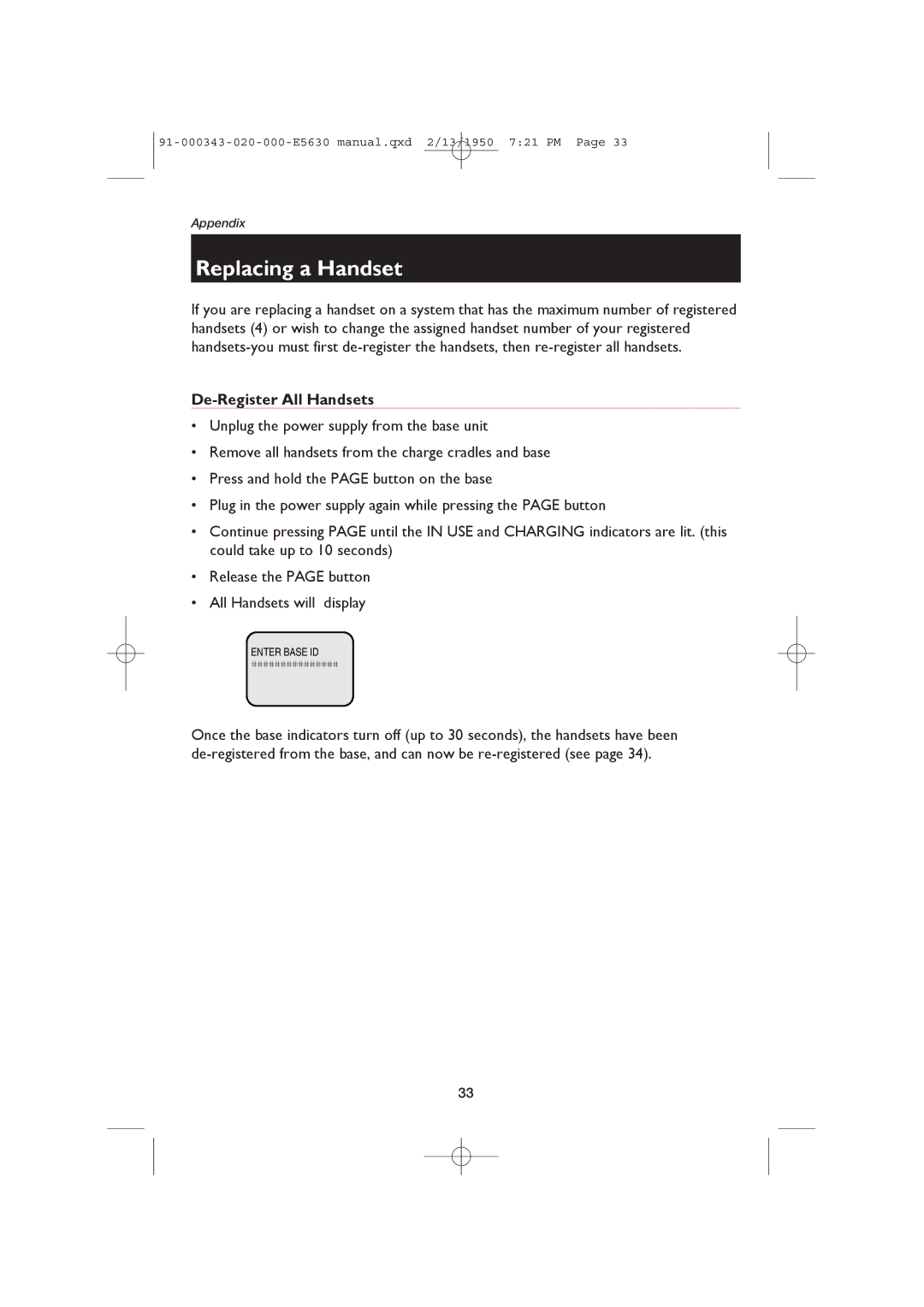Appendix
Replacing a Handset
If you are replacing a handset on a system that has the maximum number of registered handsets (4) or wish to change the assigned handset number of your registered
De-Register All Handsets
•Unplug the power supply from the base unit
•Remove all handsets from the charge cradles and base
•Press and hold the PAGE button on the base
•Plug in the power supply again while pressing the PAGE button
•Continue pressing PAGE until the IN USE and CHARGING indicators are lit. (this could take up to 10 seconds)
•Release the PAGE button
•All Handsets will display
ENTER BASE ID
Once the base indicators turn off (up to 30 seconds), the handsets have been
33