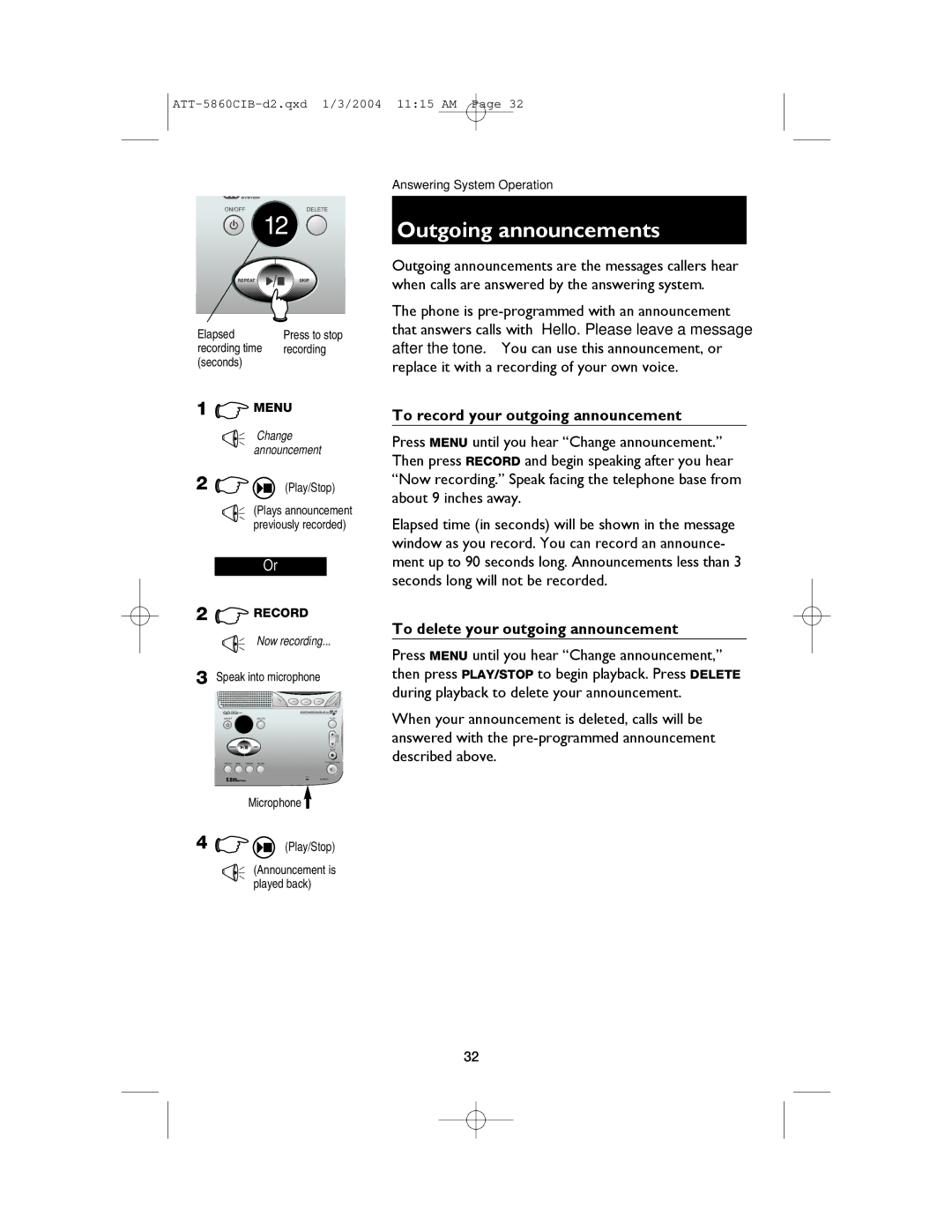E5860 specifications
The AT&T E5860 is a robust mobile hotspot designed to provide reliable 4G LTE connectivity for users on the go. This compact device is ideal for both individual users and small business environments, allowing multiple devices to connect to the internet simultaneously. Its portability and ease of use make it a popular choice for travelers, remote workers, and anyone needing a dependable internet connection outside their home or office.One of the E5860's standout features is its ability to support up to 10 devices at once, making it perfect for groups needing internet access. Whether in a café, at a campsite, or within a busy airport, users can stay connected without worrying about slow speeds or losing service. The device operates on AT&T's high-speed 4G LTE network, ensuring that users can enjoy fast browsing, streaming, and downloading capabilities.
The E5860 is equipped with a user-friendly interface, allowing for easy setup and management. It includes an intuitive LCD screen that displays essential information, such as battery life, network status, and connected devices. The setup process is straightforward; users can connect their devices in just a few simple steps, enabling them to quickly access the internet without any technical hassle.
In terms of performance, the E5860 features a strong battery life, providing several hours of continuous use. This makes it a reliable companion for long trips or busy workdays. The device also includes a power-saving mode, which can help extend battery life when needed. Additionally, the E5860 supports various network bands, ensuring compatibility with a wide range of LTE networks.
Security is another critical aspect of the E5860. It uses advanced encryption protocols to keep users' data safe while browsing the internet. The device supports features like password protection and guest network access, providing an extra layer of security for personal and business use.
Overall, the AT&T E5860 is a versatile hotspot that combines high-speed connectivity, user-friendly features, and robust security measures. With its ability to connect multiple devices and offer reliable service across various situations, it stands out as a top choice for anyone in need of mobile internet access.