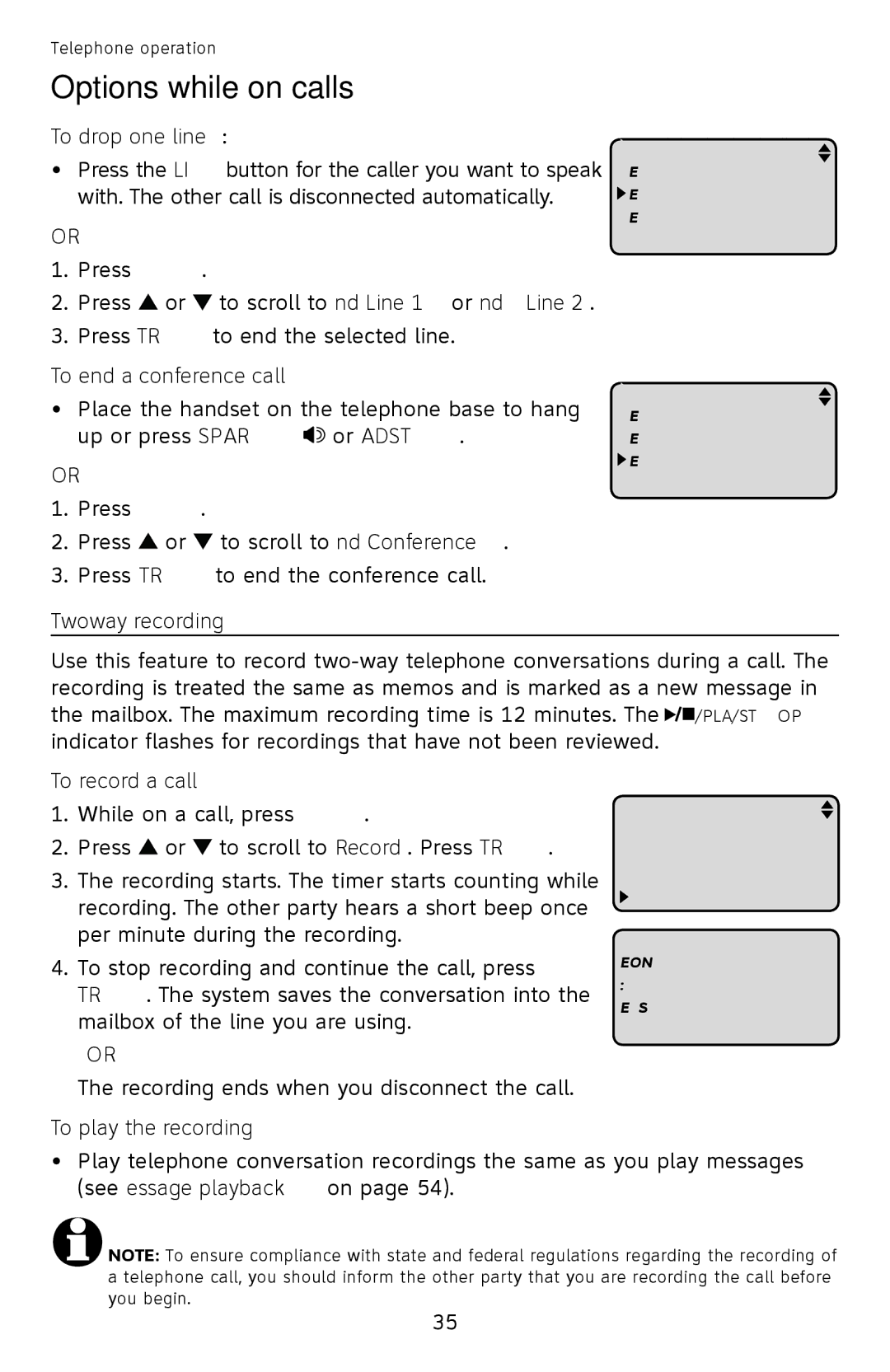ML17959, ML17939 specifications
The AT&T ML17939 and ML17959 models are two of the latest additions to AT&T's line of reliable and feature-rich corded telephones. Designed primarily for home and small office use, these models incorporate essential features that cater to the modern user's needs while ensuring robustness and ease of use.One of the main features of the ML17939 and ML17959 is their large, easy-to-read backlit display. This display enhances visibility in various lighting conditions, an important characteristic for users who may have visual impairments or those who prefer a user-friendly interface. The backlight provides convenience, allowing users to easily see who is calling even in dim environments.
Both models offer a 40-number memory capacity, allowing users to store frequently dialed numbers for quick access, which is particularly beneficial in a busy home or office setting. The one-touch speed dial feature streamlines communication, reducing the time it takes to reach important contacts. Additionally, the ML17939 and ML17959 are equipped with a Caller ID function, providing users with instant recognition of incoming calls, further enhancing the user experience.
The phones utilize advanced security technologies, such as DECT (Digital Enhanced Cordless Telecommunications) technology for secure and clear call quality, minimizing interference from other devices. This helps ensure that conversations remain private and crisp, which is essential for both personal and professional calls.
Moreover, these models feature built-in speakerphones that allow for hands-free communication. This function is particularly beneficial for multitasking, enabling users to handle calls while attending to other tasks. The adjustable volume controls also contribute to a personalized user experience, allowing callers to set their preferred audio levels.
In terms of design, both the ML17939 and ML17959 models boast a sleek and modern appearance, fitting seamlessly into any environment. Their compact design is complemented by lightweight construction, making them easy to move and place as needed.
Overall, AT&T's ML17939 and ML17959 models stand out with their blend of functionality, advanced features, and user-friendly design. Ideal for those seeking a reliable and efficient corded telephone solution, these models aptly address the communication needs of contemporary users, making them an excellent choice for both home and office applications.