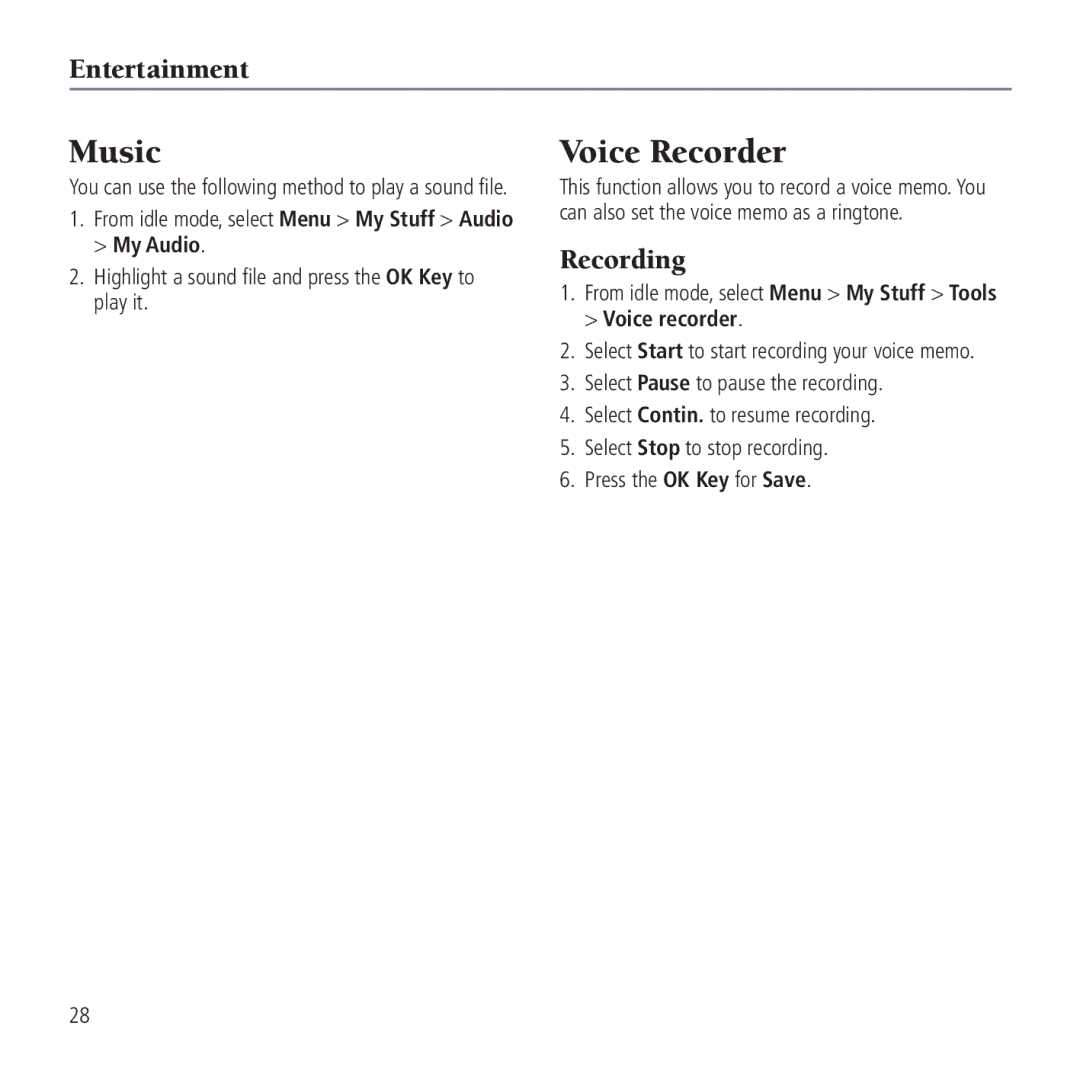Z221 specifications
The AT&T Z221 is a straightforward and reliable feature phone designed to cater to the fundamental communication needs of users. Suitable for individuals who prefer simplicity over complexity, the Z221 is equipped with essential features that make it a practical choice for those who value ease of use.One of the standout characteristics of the AT&T Z221 is its compact and lightweight design. The phone is designed to fit comfortably in the palm of the hand, making it easy to carry in a pocket or purse. Its durable construction ensures that it can withstand daily wear and tear, making it a dependable option for users who need a phone that can keep up with their active lifestyle.
The AT&T Z221 boasts a 2.4-inch display which, while modest by modern smartphone standards, is perfectly adequate for reading messages, viewing contacts, and navigating the device's user-friendly interface. The large, tactile keypad features well-spaced buttons that provide tactile feedback for a smooth typing experience, making it ideal for sending texts and dialing numbers.
Equipped with a 2-megapixel camera, the Z221 allows users to capture moments on the go. Though not on par with the advanced photography features found in smartphones, the camera serves its purpose for basic photography needs. Users can take and share photos easily, giving them the ability to document everyday experiences.
The Z221 supports essential connectivity options, including 2G GSM networks, which provide reliable voice calling and basic data services. This makes it an ideal choice for users who prioritize voice communication over data-heavy applications. The phone includes Bluetooth capability, allowing users to connect to headsets and other Bluetooth-enabled devices for hands-free calling.
Another notable feature of the AT&T Z221 is its long-lasting battery life. With a capacity that allows for extended talk time and standby duration, users can rely on the phone to stay connected throughout the day without the need for frequent recharging.
In summary, the AT&T Z221 is a feature phone that meets the basic communication needs of users who seek simplicity and reliability. With its compact design, functional features, and impressive battery life, the Z221 is an excellent choice for anyone looking for a straightforward mobile experience.