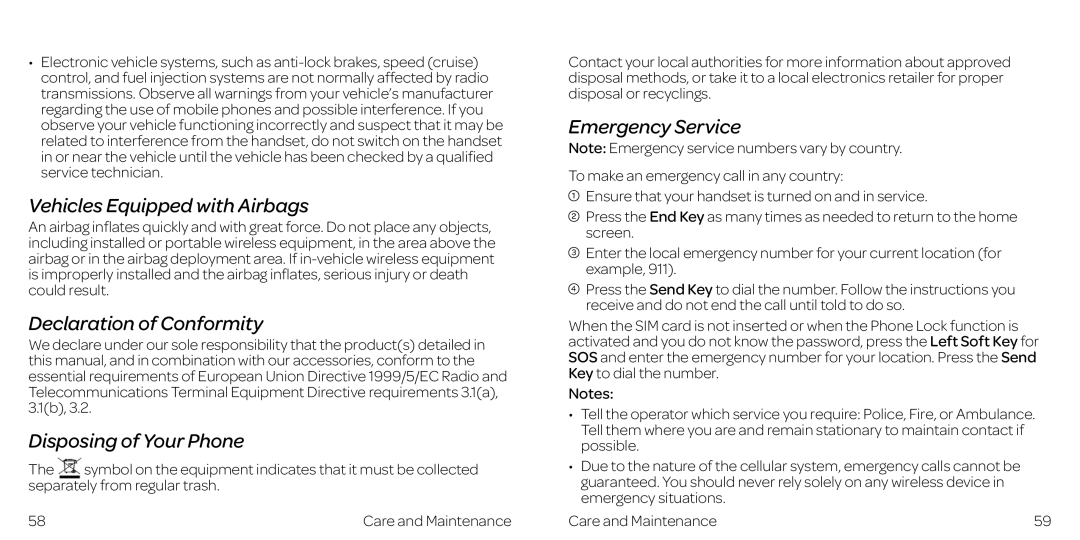Z432 specifications
The AT&T Z432, a compact and user-friendly feature phone, stands as a significant option for those seeking a straightforward mobile experience without the complexities of smartphones. Known for its durability and impressive battery life, the Z432 is an ideal choice for users who prioritize basic communication functionalities over advanced technology.One of the standout features of the AT&T Z432 is its sleek design. With a clamshell form factor, the phone easily fits in pockets and provides physical protection for the keypad and screen. The exterior is generally robust, suitable for daily wear and tear, while the inner display is clear and easy to read, ensuring visibility in various lighting conditions.
In terms of technology, the Z432 operates on a 2G network, which allows users to make calls and send text messages without the distractions of data-heavy applications. This simplification of use appeals particularly to seniors or those who may not be tech-savvy. Despite its basic capabilities, the phone includes essential features such as a built-in camera, which allows users to capture spontaneous moments, albeit at lower resolutions compared to modern smartphones.
Furthermore, the AT&T Z432 boasts a physical keypad, providing tactile feedback that many users find advantageous for texting and dialing. The device supports SMS and MMS messaging, making it convenient for quick and direct communication with family and friends.
Battery life is another highlight. The Z432 can easily last for days on a single charge, thanks to its modest power requirements. This extended battery performance alleviates concerns about frequent charging and allows for more freedom in usage.
The phone also supports Bluetooth connectivity, enabling easy pairing with wireless accessories such as headsets for hands-free calling, or for transferring files with other devices.
The AT&T Z432 embodies simplicity without sacrificing essential features, making it an excellent choice for anyone needing a reliable mobile device. Its focus on fundamental mobile communication, combined with a user-friendly interface and solid build, ensures that it meets the needs of those who prefer a no-frills approach to mobile technology. Overall, the AT&T Z432 is a testament to how effective a basic phone can still be in a fast-paced, technology-driven world.