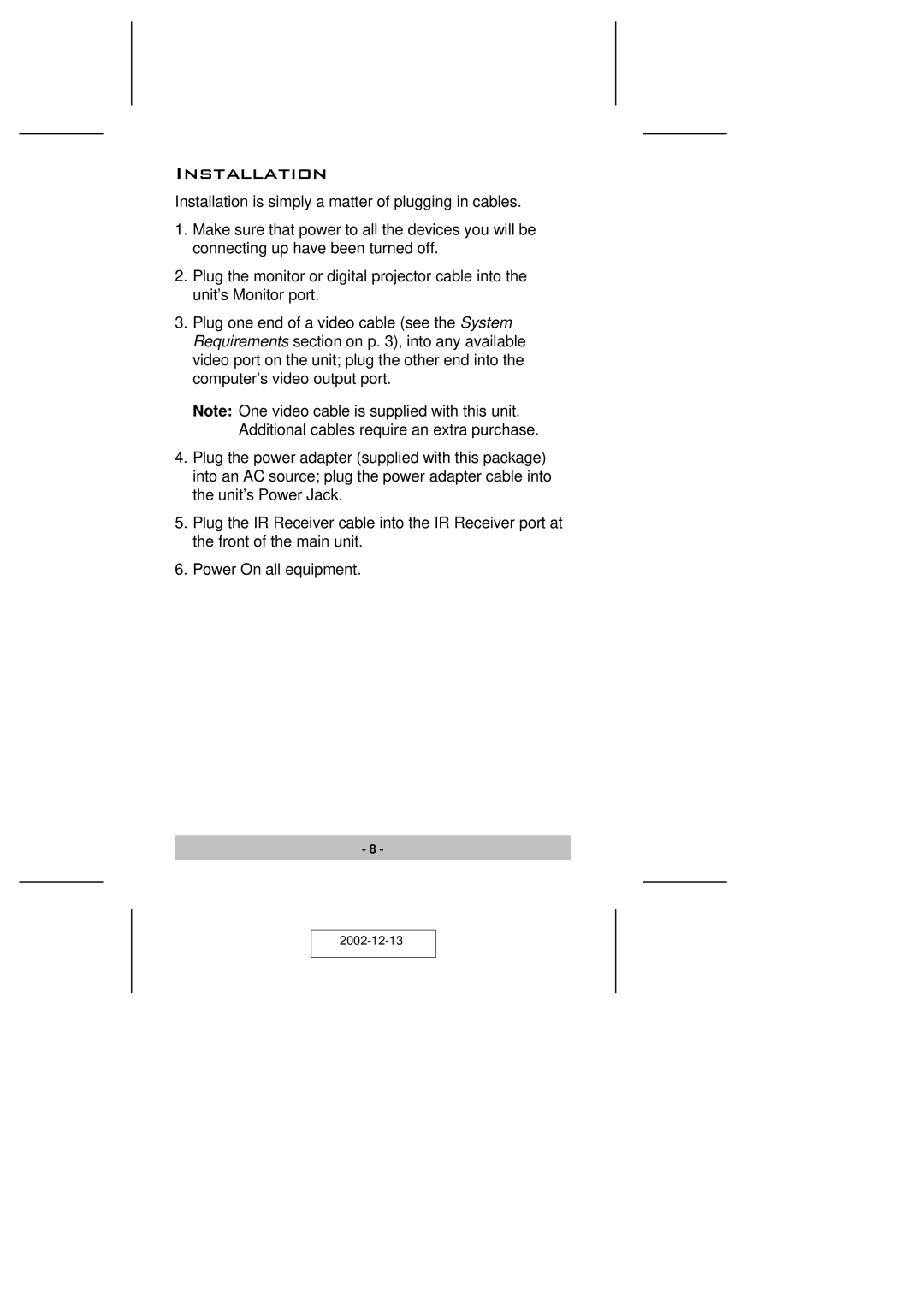Installation
Installation is simply a matter of plugging in cables.
1.Make sure that power to all the devices you will be connecting up have been turned off.
2.Plug the monitor or digital projector cable into the unit’s Monitor port.
3.Plug one end of a video cable (see the System Requirements section on p. 3), into any available video port on the unit; plug the other end into the computer’s video output port.
Note: One video cable is supplied with this unit. Additional cables require an extra purchase.
4.Plug the power adapter (supplied with this package) into an AC source; plug the power adapter cable into the unit’s Power Jack.
5.Plug the IR Receiver cable into the IR Receiver port at the front of the main unit.
6.Power On all equipment.
- 8 -