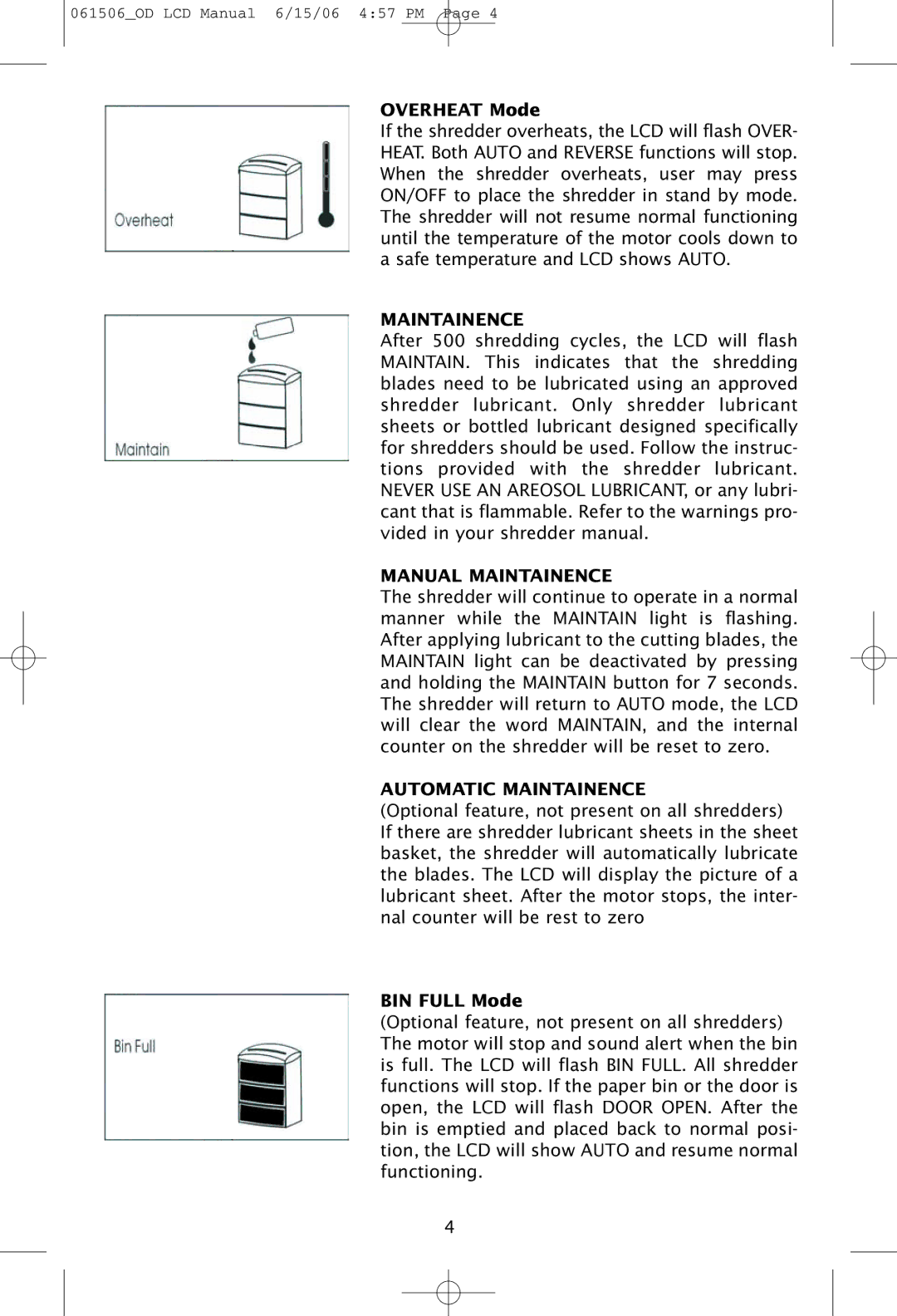061506_OD LCD Manual 6/15/06 4:57 PM Page 4
OVERHEAT Mode
If the shredder overheats, the LCD will flash OVER- HEAT. Both AUTO and REVERSE functions will stop. When the shredder overheats, user may press ON/OFF to place the shredder in stand by mode. The shredder will not resume normal functioning until the temperature of the motor cools down to a safe temperature and LCD shows AUTO.
MAINTAINENCE
After 500 shredding cycles, the LCD will flash MAINTAIN. This indicates that the shredding blades need to be lubricated using an approved shredder lubricant. Only shredder lubricant sheets or bottled lubricant designed specifically for shredders should be used. Follow the instruc- tions provided with the shredder lubricant. NEVER USE AN AREOSOL LUBRICANT, or any lubri- cant that is flammable. Refer to the warnings pro- vided in your shredder manual.
MANUAL MAINTAINENCE
The shredder will continue to operate in a normal manner while the MAINTAIN light is flashing. After applying lubricant to the cutting blades, the MAINTAIN light can be deactivated by pressing and holding the MAINTAIN button for 7 seconds. The shredder will return to AUTO mode, the LCD will clear the word MAINTAIN, and the internal counter on the shredder will be reset to zero.
AUTOMATIC MAINTAINENCE
(Optional feature, not present on all shredders) If there are shredder lubricant sheets in the sheet basket, the shredder will automatically lubricate the blades. The LCD will display the picture of a lubricant sheet. After the motor stops, the inter- nal counter will be rest to zero
BIN FULL Mode
(Optional feature, not present on all shredders) The motor will stop and sound alert when the bin is full. The LCD will flash BIN FULL. All shredder functions will stop. If the paper bin or the door is open, the LCD will flash DOOR OPEN. After the bin is emptied and placed back to normal posi- tion, the LCD will show AUTO and resume normal functioning.
4