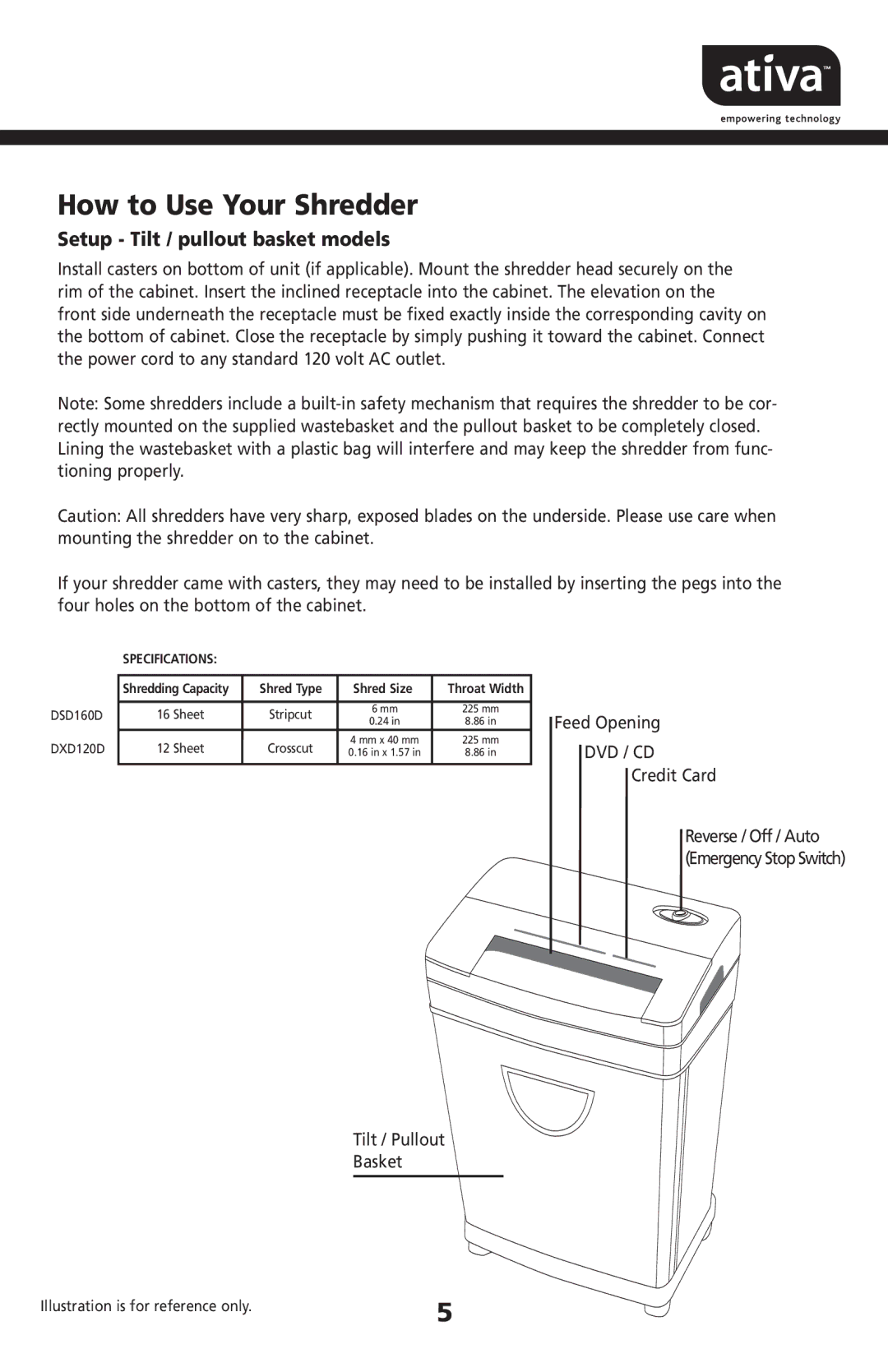How to Use Your Shredder
Setup - Tilt / pullout basket models
Install casters on bottom of unit (if applicable). Mount the shredder head securely on the rim of the cabinet. Insert the inclined receptacle into the cabinet. The elevation on the front side underneath the receptacle must be fixed exactly inside the corresponding cavity on the bottom of cabinet. Close the receptacle by simply pushing it toward the cabinet. Connect the power cord to any standard 120 volt AC outlet.
Note: Some shredders include a
Caution: All shredders have very sharp, exposed blades on the underside. Please use care when mounting the shredder on to the cabinet.
If your shredder came with casters, they may need to be installed by inserting the pegs into the four holes on the bottom of the cabinet.
DSD160D
DXD120D
SPECIFICATIONS:
Shredding Capacity | Shred Type | Shred Size | Throat Width | |
|
|
|
| |
16 Sheet | Stripcut | 6 mm | 225 mm | |
0.24 in | 8.86 in | |||
|
| |||
12 Sheet | Crosscut | 4 mm x 40 mm | 225 mm | |
0.16 in x 1.57 in | 8.86 in | |||
|
|
|
|
Feed Opening
DVD / CD
Credit Card
Reverse / Off / Auto
(Emergency Stop Switch)
Tilt / Pullout Basket
Illustration is for reference only. | 5 |
|