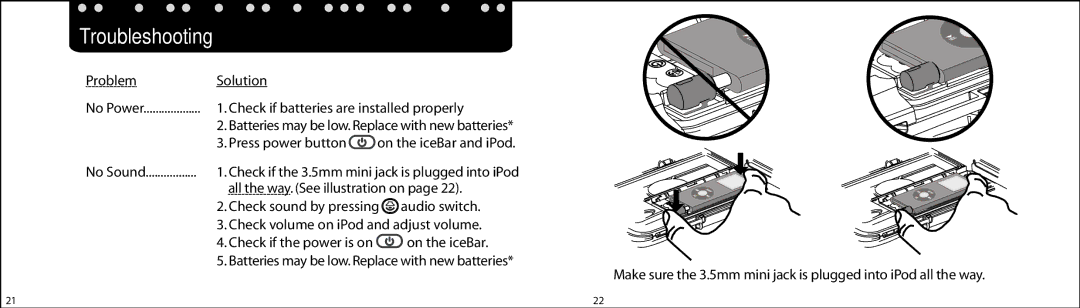Troubleshooting
Problem | Solution |
|
|
No Power | 1. Check if batteries are installed properly | ||
| 2. Batteries may be low. Replace with new batteries* | ||
| 3. Press power button | on the iceBar and iPod. | |
No Sound | 1. Check if the 3.5mm mini jack is plugged into iPod | ||
| all the way. (See illustration on page 22). | ||
| 2. Check sound by pressing | audio switch. | |
| 3. Check volume on iPod and adjust volume. | ||
| 4. Check if the power is on |
| on the iceBar. |
| 5. Batteries may be low. Replace with new batteries* | ||
21
Make sure the 3.5mm mini jack is plugged into iPod all the way.
22